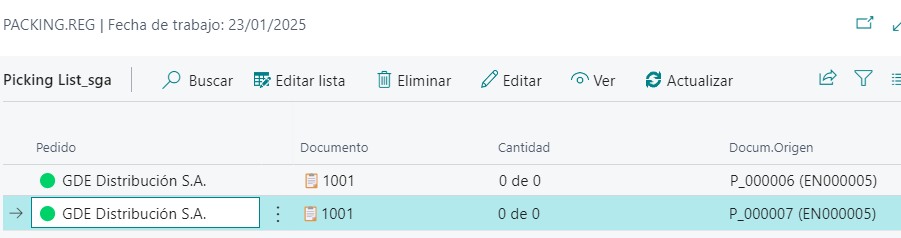PDA Screens
In iDynamics Advanced Warehouse, there is a screen available for both Packings and registered Packings:
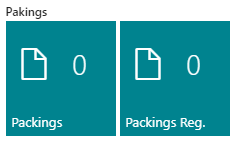
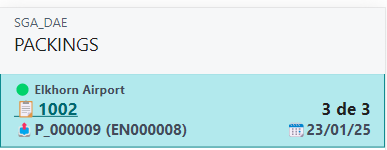
A reading screen where we only scan the barcode of the product/lot/serial number as appropriate:
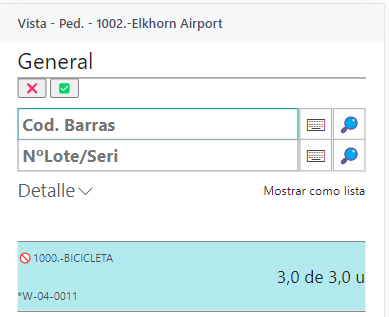
When registering a Picking, if it is configured to create a Packing (check in Warehouse), the Packing will be automatically created without generating the outgoing invoice yet. The goods will be "reserved," not counted as available, and cannot be used for other pickings.
From the Packings screen on the PDA, we can scan the barcode to confirm what we are going to dispatch (it will be marked with a green icon upon scanning), and by clicking Register, the pre-invoice will be created:
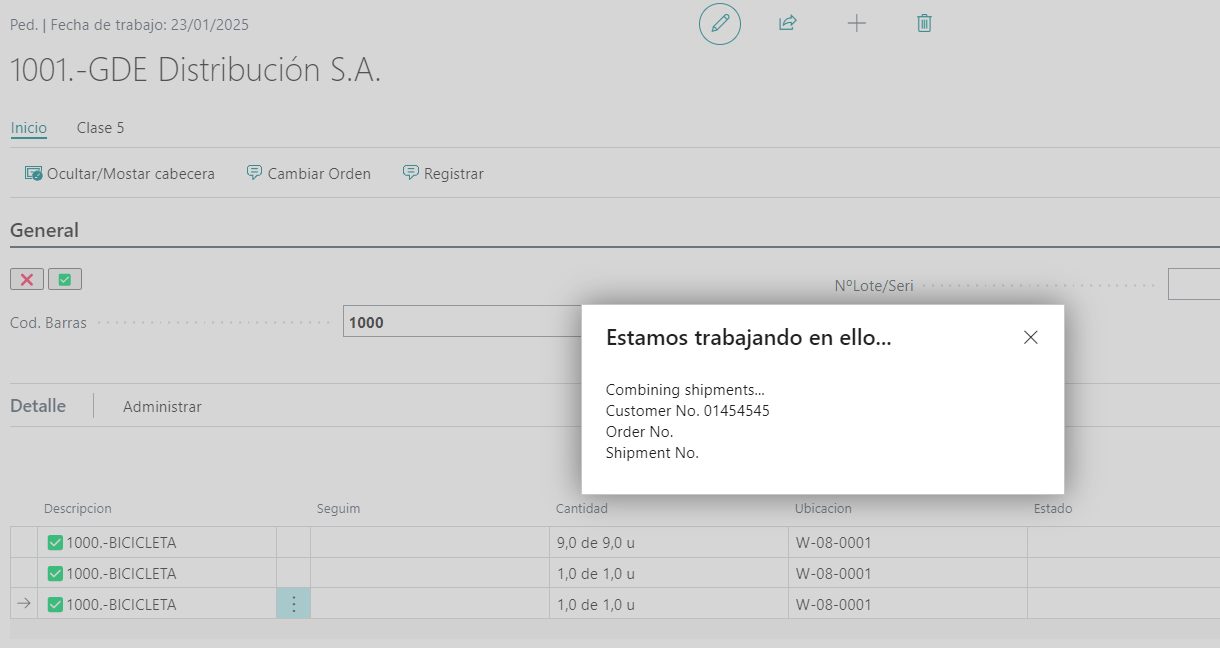
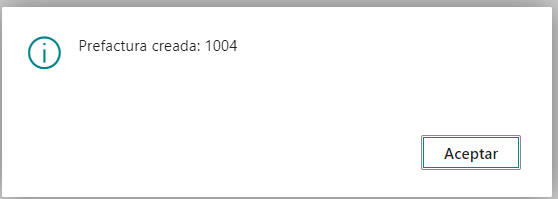
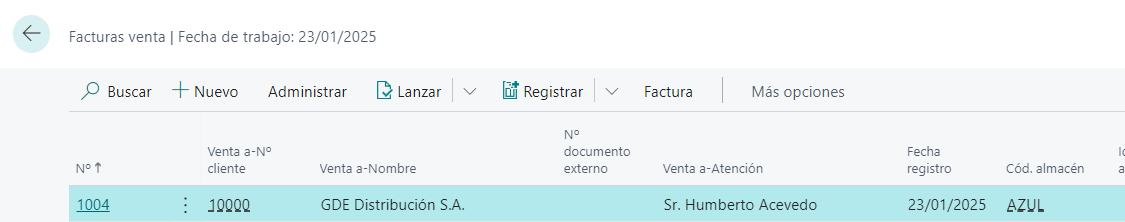
From here, it will be invoiced according to the standard. The Packing will have moved to registered Packing: