PACKINGS
PDA Screens
In iDynamics Advanced Warehouse, there is a screen for both Packings and registered Packings:
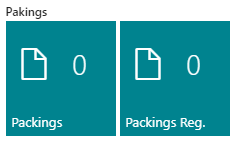
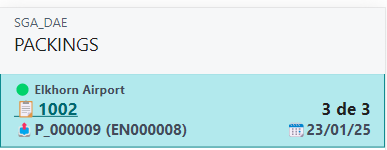
A reading screen where we'll only scan the barcode of the pallet, tracking or item as appropriate:
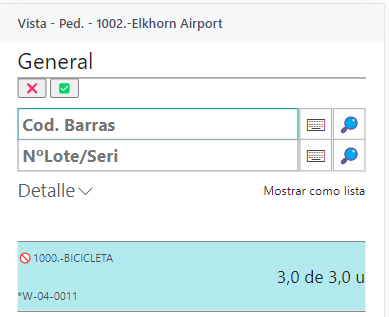
Upon registering a Picking, if it's configured to create a Packing (checked in Warehouse), the Packing will have been automatically created without generating the dispatch note yet. The merchandise will be "reserved," so it won't count as available and cannot be used for other pickings.
From the Packings screen on the PDA, we can scan the barcode to confirm what we're going to dispatch (it will be marked with a green icon when scanned), and by tapping Register, the pre-invoice will be created:
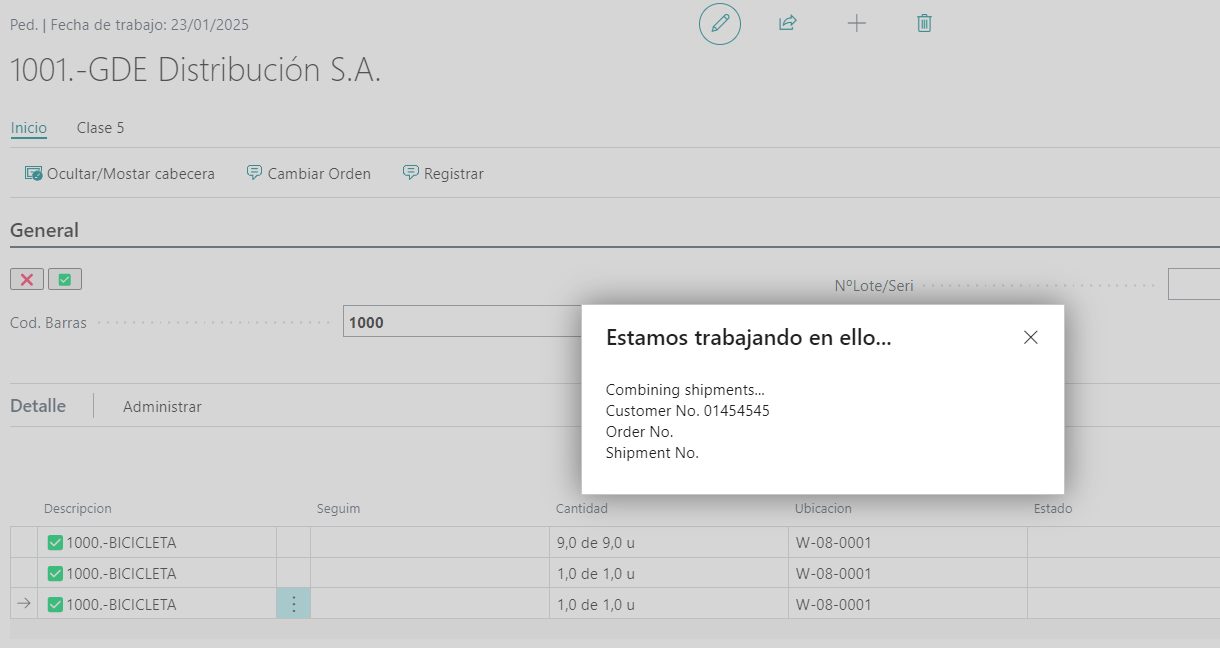
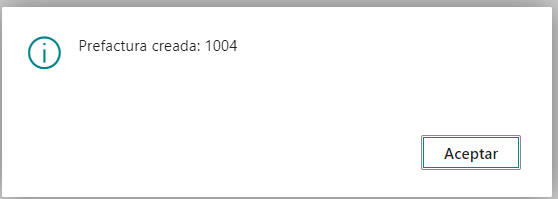
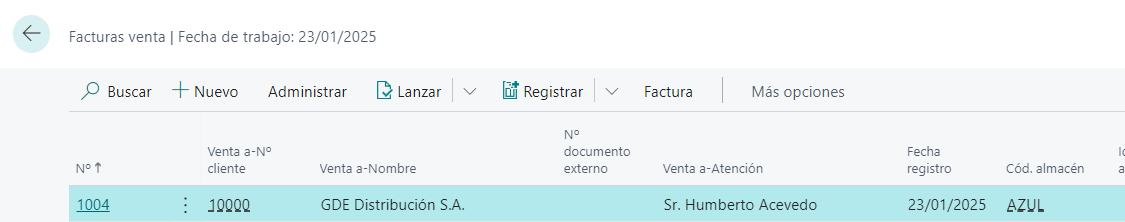
From here, standard invoicing will be carried out. The Packing will have moved to a registered Packing:
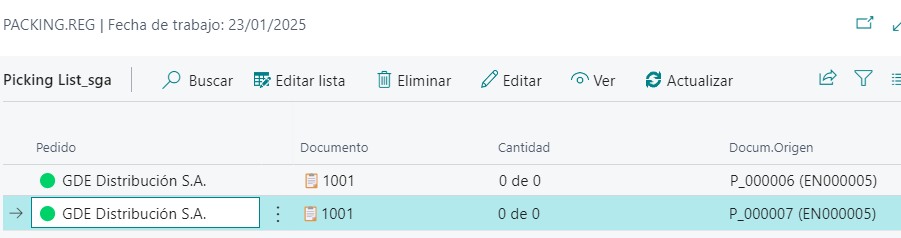
Specific Packing Bin
During the posting process from picking to packing, the items are automatically moved to a specific bin.
The goal is to always know what has been prepared, keep the packing stock under control, and avoid shipping errors.
Packing Bin Defined on the Location Card
The default packing bin is defined on the location card:
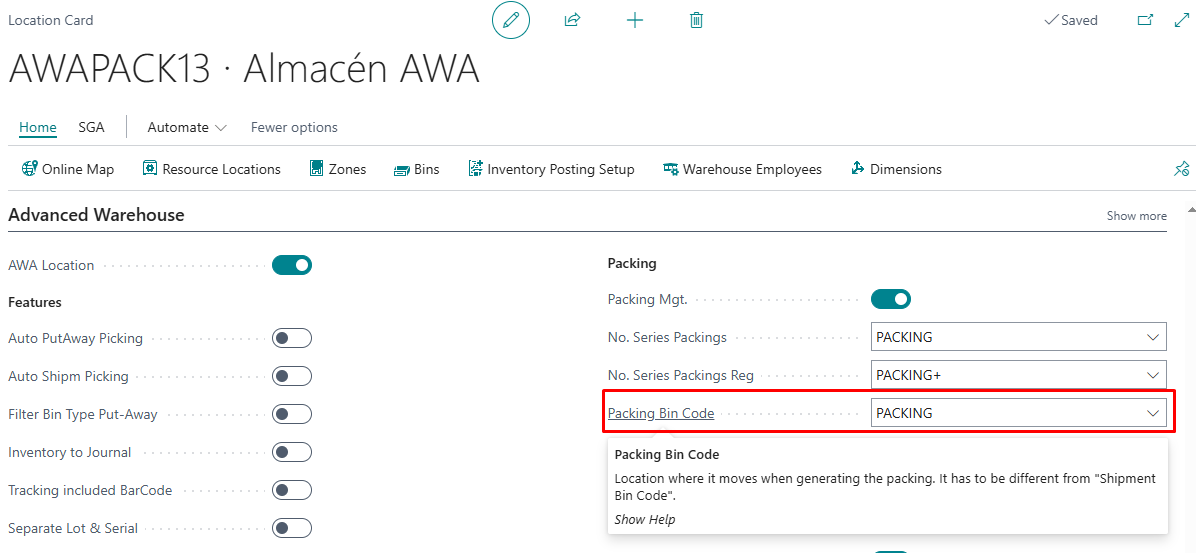
This bin will be used when posting picking → packing movements, unless a more specific packing bin is defined on the warehouse shipment line.
Packing Bin on the Warehouse Shipment Line
A different packing bin can also be defined on each warehouse shipment line.
The priority logic is as follows:
- If the line has a packing bin, that bin will be used.
- If not, it will use the packing bin defined on the Location Card.
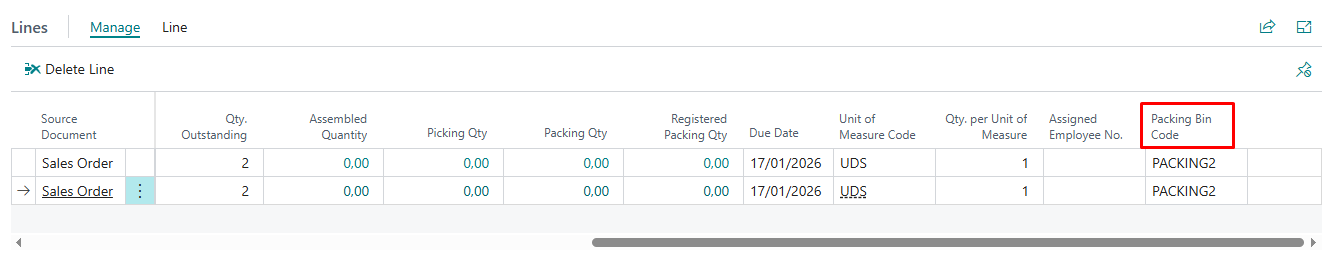
Packing Bin on the Warehouse Shipment Header
The packing bin can also be set on the warehouse shipment header.
Any newly created lines will automatically inherit the header’s packing bin.
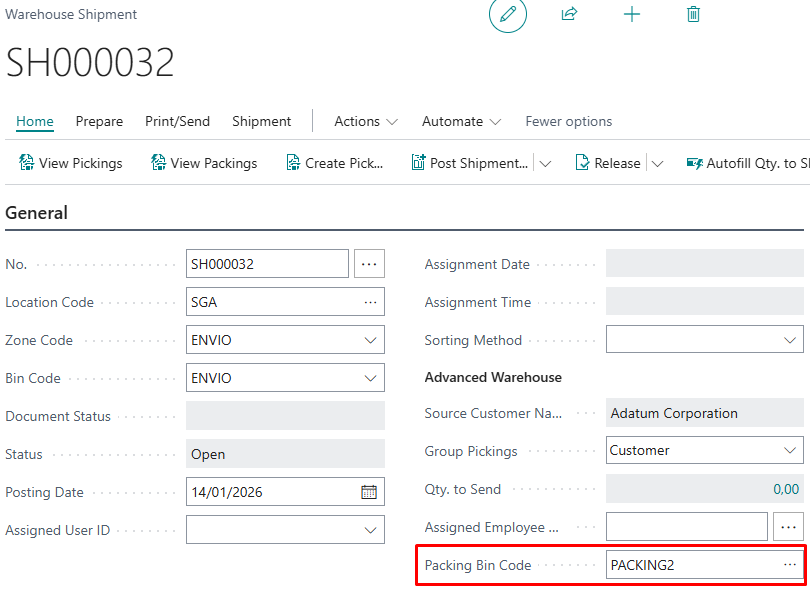
If the packing bin is changed on the header, the system will ask whether you want to apply the change to all shipment lines:
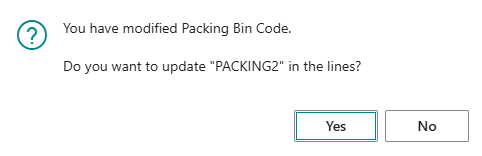
Field Visibility
By default, these fields are hidden.
They can be made visible using the Personalize option:
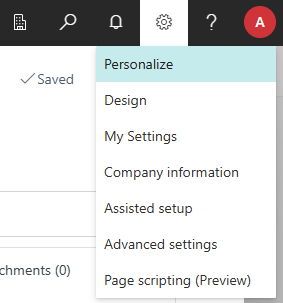
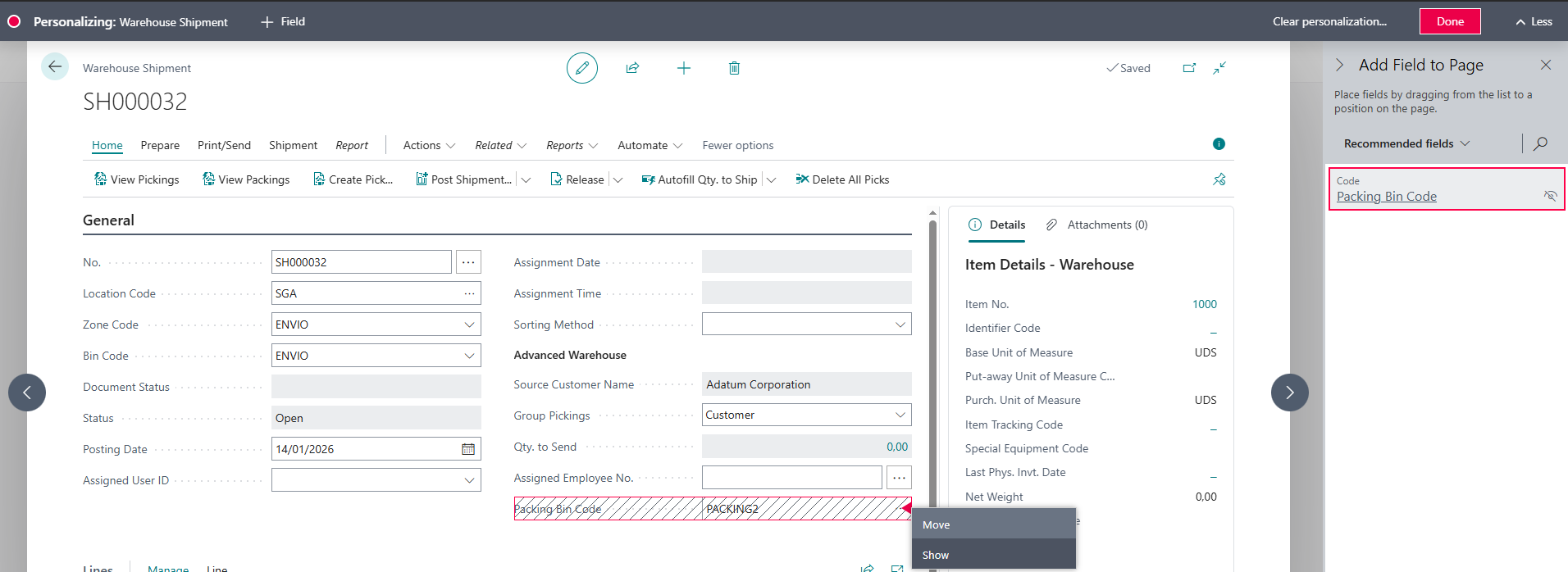
Desktop Screens
Once the Packing is generated, it is usually managed from BC. The most common operations are as follows:
Create packings based on rules: customer, shipping address, agency…
Ability to merge packings, separate, add, or remove lines…
Export model: Invoicing per packing
Move pallets between Packings
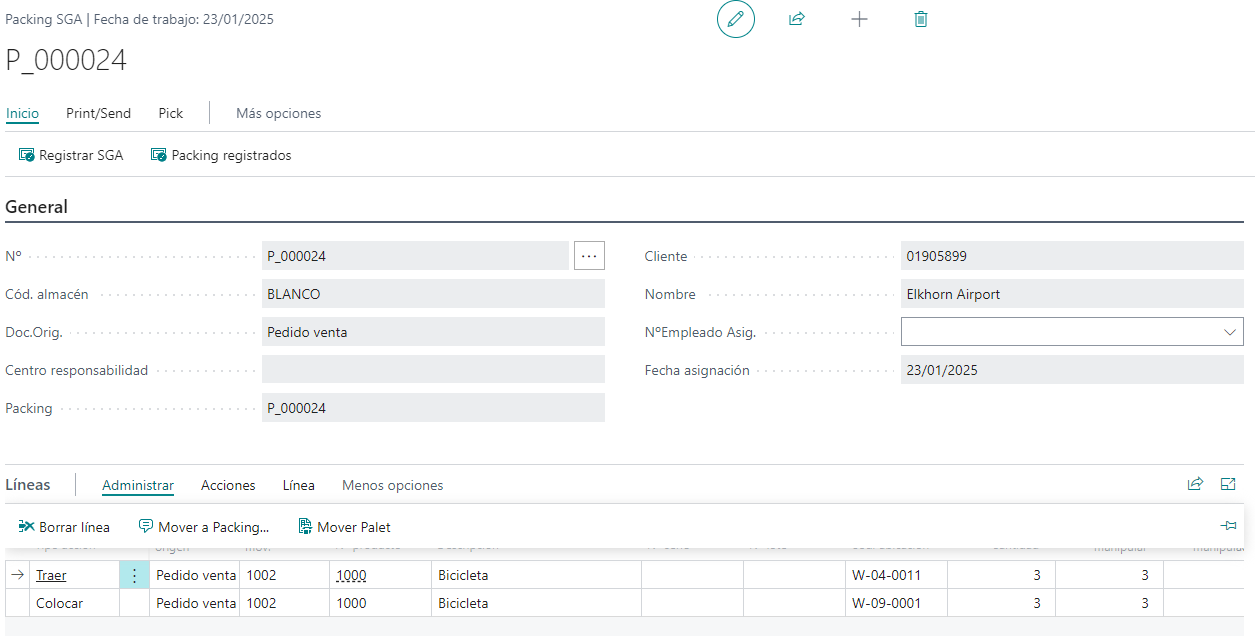
Example of moving pallets between Packings. Make sure you are in the Place line.
It first asks whether to create a new Packing or select an existing one:
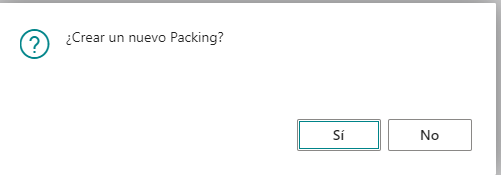
Packing Portfolio
For office work, it adds a screen to manage the Packings.
Common operations include:
Merge packings.
Invoice packing
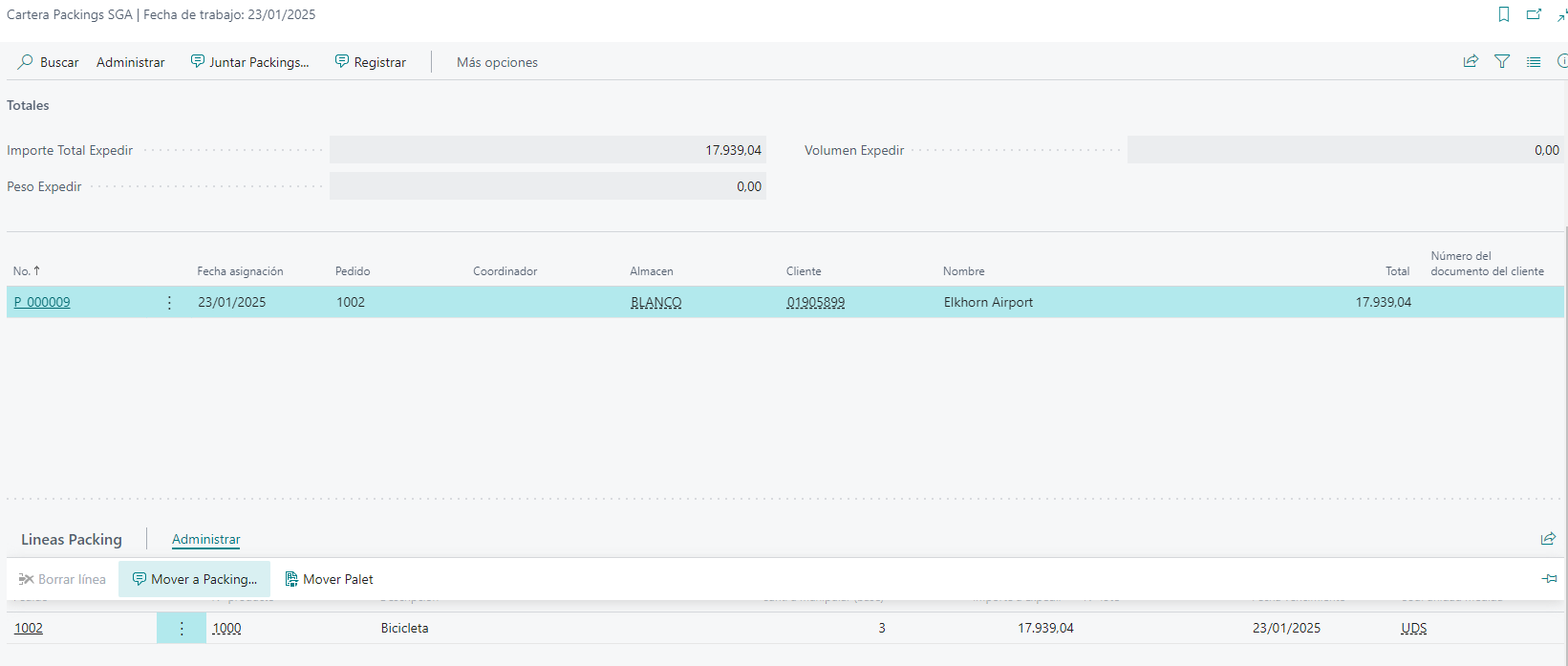
In the lines, we can perform the same actions:
Move a line to another packing.
Move a **pallet* (which may consist of several lines) to another packing.
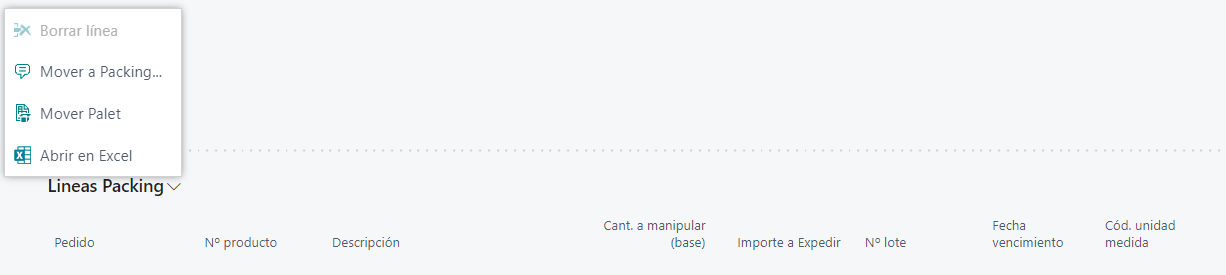
Invoicing Packings
The iDynamics Advanced Warehouse provides automatic invoicing per packing, allowing the creation of 1 invoice for each packing and meeting export requirements.