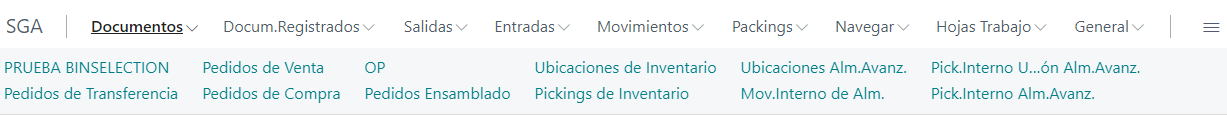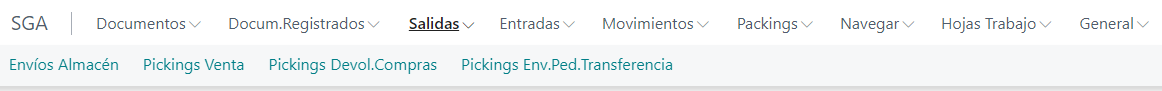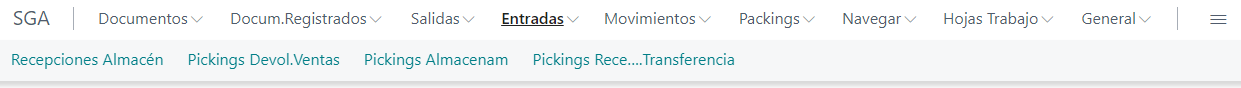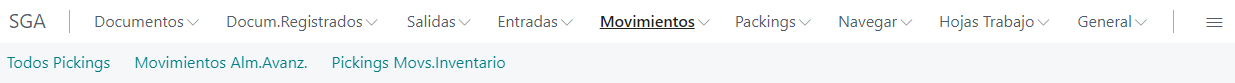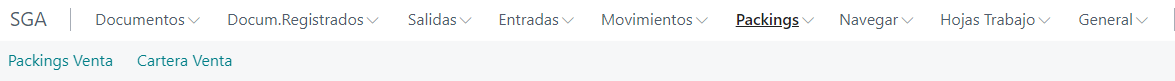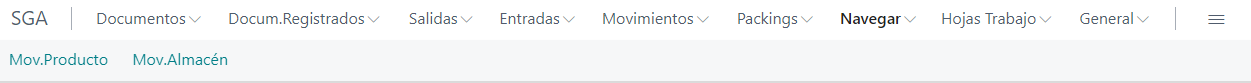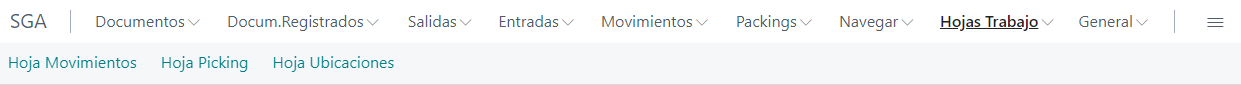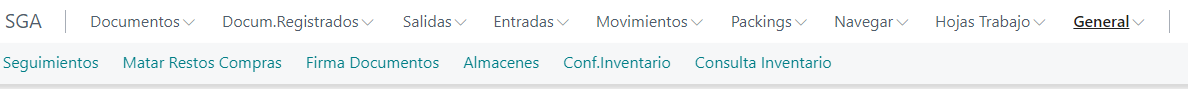Main Role Center
The Role Center (Main Screen) of iDynamics Advanced Warehouse is designed for mobile devices and adapts to the screen size.
Each allowed action for an employee is displayed as an activity.
To configure the Role Center and view the activities permitted for that user, refer to the "Employee Log" extension documentation.
It comprises several action groups detailed below. This would be the main menu view for a Samsung Galaxy A51/71 type:
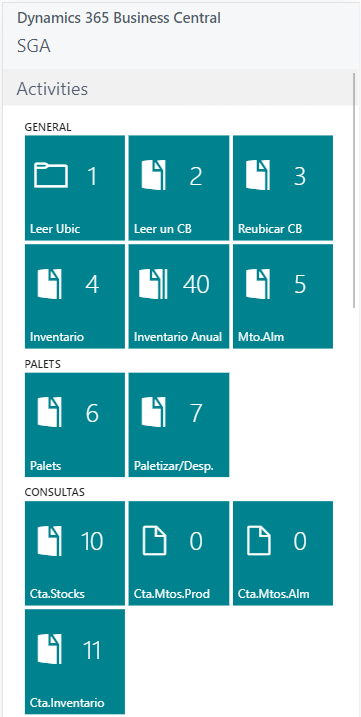
The following actions are visible:
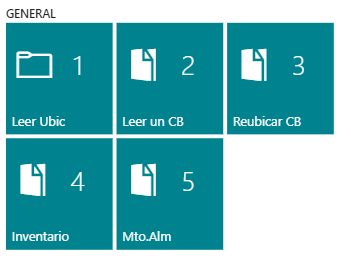
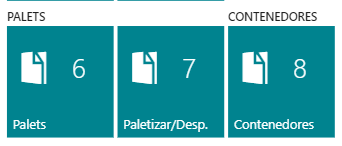


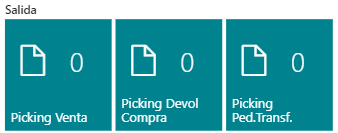
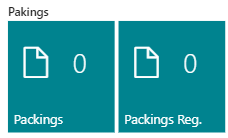
Locations for: Reception, Components, OP output, assembly output:
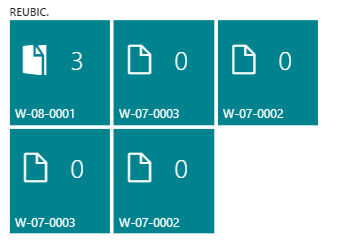
Three customizable shortcut locations for relocating OP outputs:

Picking for location movement using advanced location templates (added by iDynamics Advanced Warehouse) and standard storage pickings:
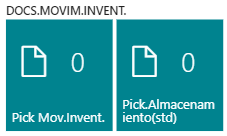
Under the configuration section, employees or working warehouses can be changed:

Employee Screens for Warehouse Management
Search Button Functionality (Magnifying Glass)
On the employee screens used to manage the warehouse, a search button (magnifying glass) appears next to fields such as Barcode, Lot/Serial No., or Pallet/Bin.
This button:
- Is used to search for and select a valid value (pallet, box, lot, serial number, item, etc.)
- Is not used to select a line from the list below
(it only fills the field with the selected value)
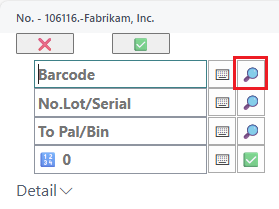
Behavior of the Barcode Field
If the line contains a pallet or a box, that pallet/box will be selected.
In this example, a Packing line has pallet P000062:
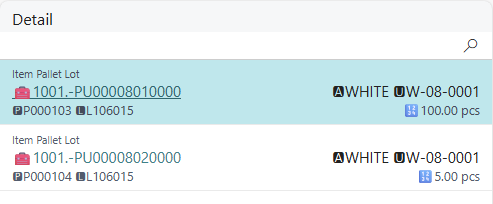
When searching using the magnifying glass and selecting that record, the pallet is filled in:
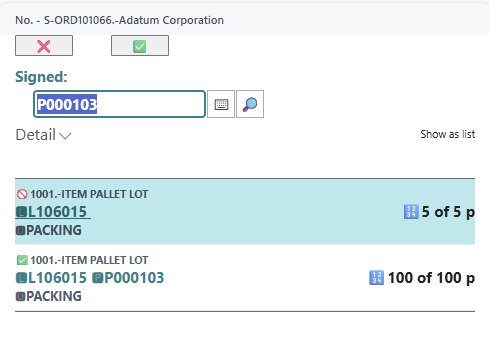
If there is no pallet/box, the following will be selected: Item;Variant;Lot;Serial;Package
Example of a Packing line without a pallet:
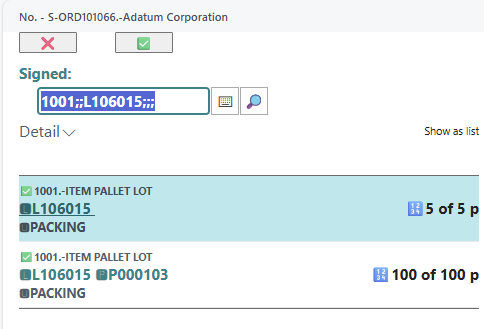
Example of a Receipt Picking where at least one line contains a pallet:
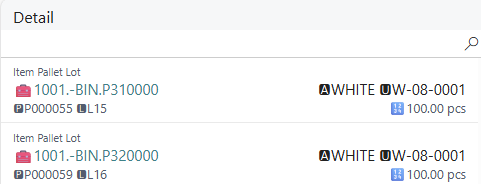
When searching and selecting it, that pallet will be read:
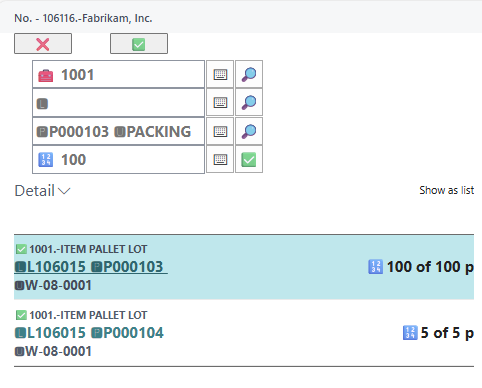
Warehouse Manager Actions
The product offers an office work menu with managed documents: