Purchase Documents
In the day-to-day use of Business Central, and once the rebate groups and periods have been configured for vendors that offer them, the generation of rebate forecasts will be carried out automatically when posting purchase documents.
However, and at the level of the documents prior to registration (orders, invoices, returns, credits), we will have various fields and options that will allow us to know if a line will be included in any rebate forecast for the vendor and, even gives us the possibility to exclude a line from the rebate calculation.
Rebate Group
Purchase lines in pre-posting documents include a field, "Rebate Group Code", which indicates the group for which the line will be included in a rebate forecast. This field is not editable, it is only informative, and it is filled / modified automatically when filling in / modifying the vendor, document date and currency in the purchase header, as well as when filling in / modifying the number of the line, and when insert the same. Its value may not be the definitive one, since the configuration of rebate groups and periods can be modified. It will be recalculated at the time of posting the document.
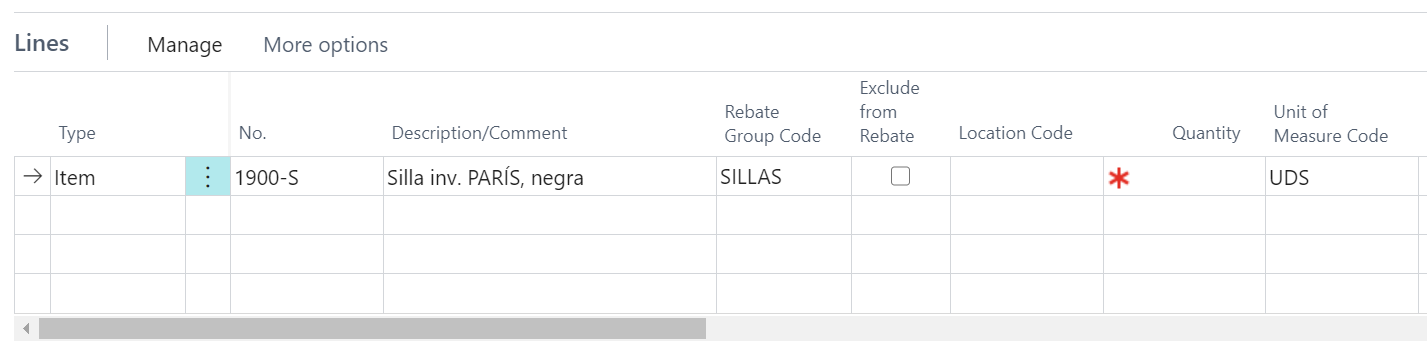
Note that the Rebate Group Code field is calculated based on the document date field.
Exclude from Rebate
In the documents prior to registration, you can mark the purchase lines that you do not want to enter into the rebate calculation, even if they correspond by configuration, using the Exclude from Rebate check. If they are marked, even if the Rebate Group Code field has value, the lines will not be included in any rebate forecast for the vendor.
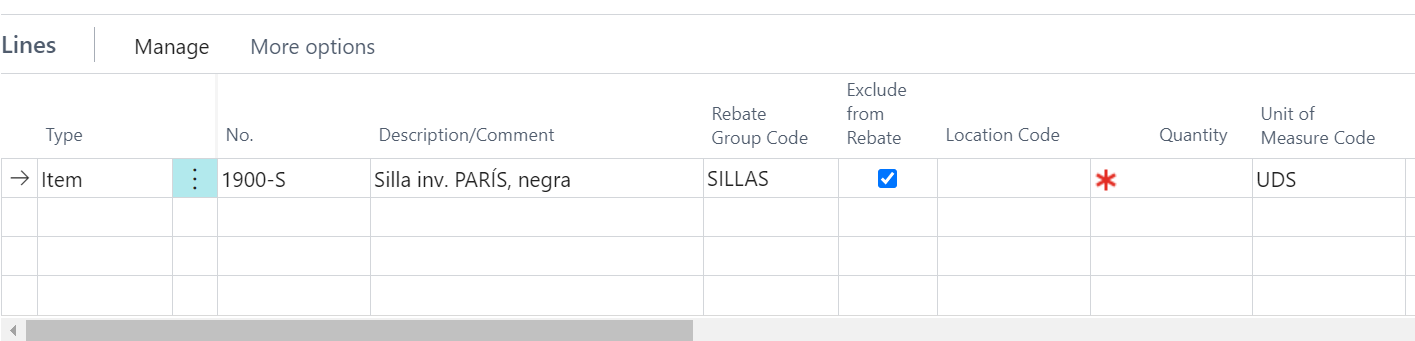
This field is also available in posted purchase invoices and credit memos, as not editable, but not visible by default. You can use the Customize option of Business Central to display it.
Affects Rebate
In the posted purchase invoices and credit memos, instead of showing the Rebate Group Code field, the Affects Rebate check is displayed, not editable, which indicates whether the line has been included in any rebate forecast for the vendor and, by clicking on it, you can navigate to see the corresponding rebate entries.
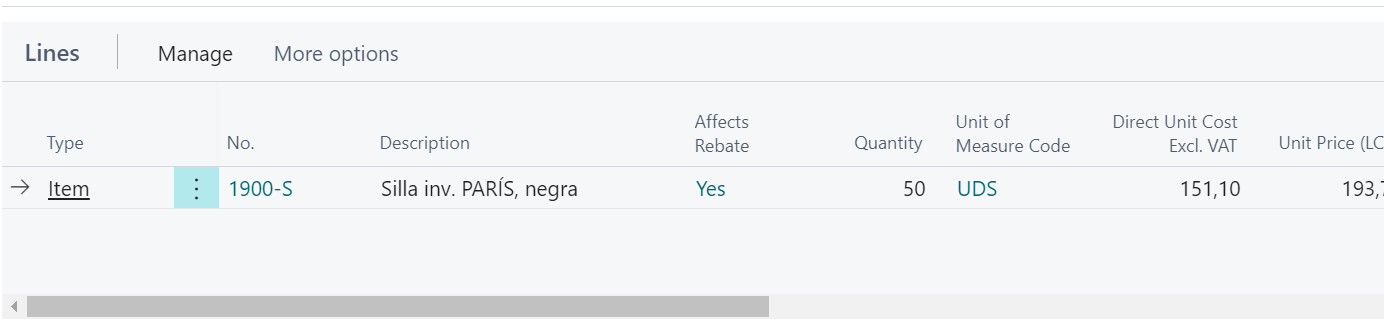
In order for a rebate entry to be generated in the record, unlike in the document prior to the registration, the posting date of the document is taken into account.