Direct Rebate Entries
Description
Direct rebate entries are automatically generated from the defined rates. These entries are grouped by settlement codes and vendors to create rebates, but they also allow the application of filters such as cut-off dates, rate codes, and other custom criteria.
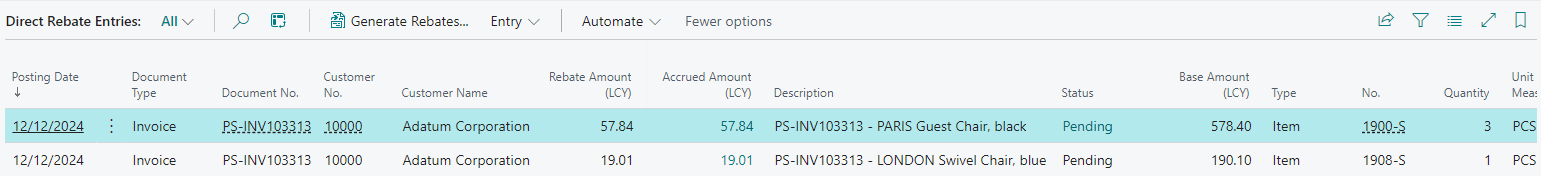
Regenerate Direct Rebate
It is possible to correct direct rebate entries or generate them based on purchase statistics recorded prior to the installation of iDynamics Rebates. To do so, navigate to the Purchase Statistics page and run the Update Rebates and Statistics process.
You can also choose to ignore existing direct rebate entries during this operation.
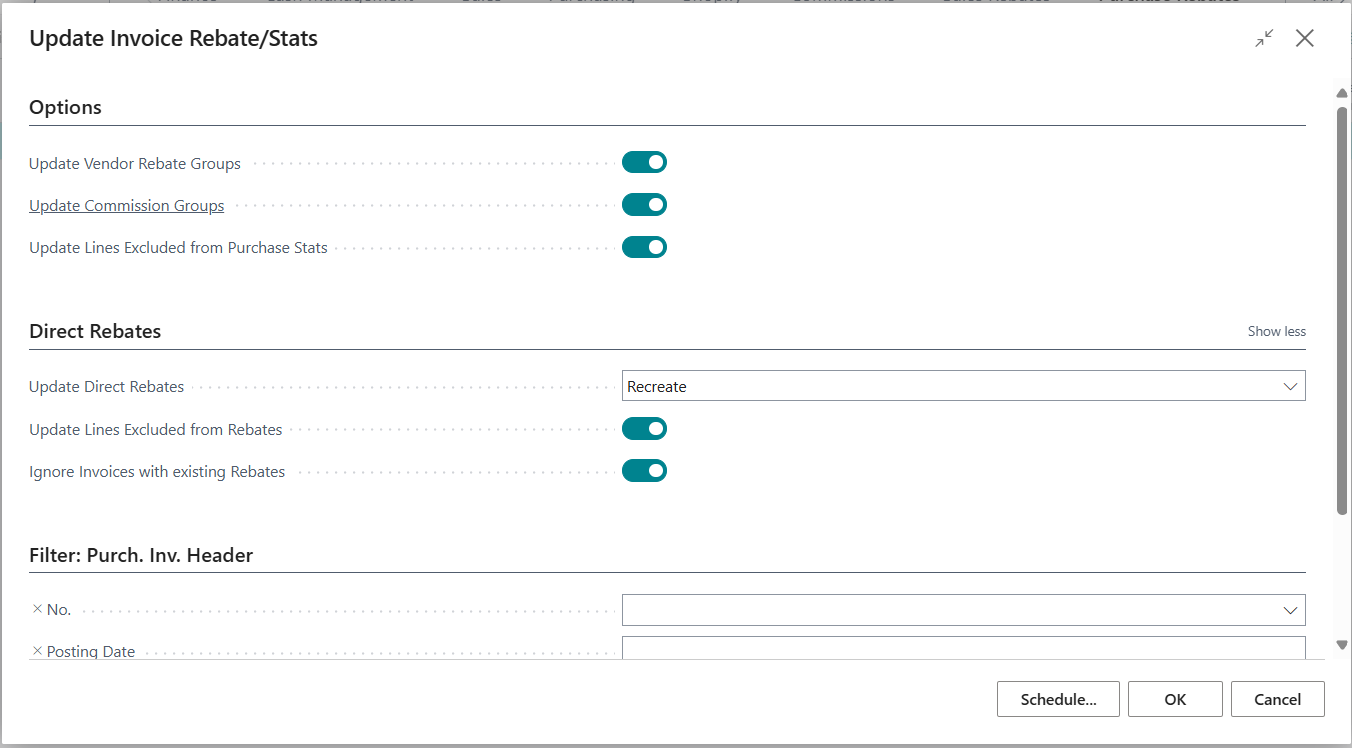
Generate Rebate Entry
From the direct rebate entries page, rebate entries can be generated for subsequent settlement.
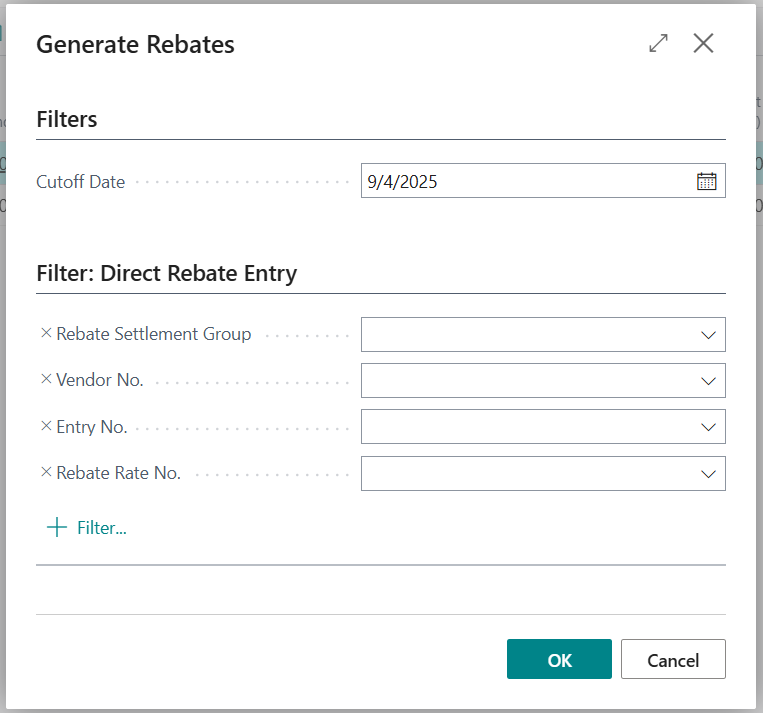
The result is that those direct rebate entries, which have not yet been linked to a rebate entry, have been grouped to generate a rebate entry that can be settled, just like the rebates created from vendor targets.
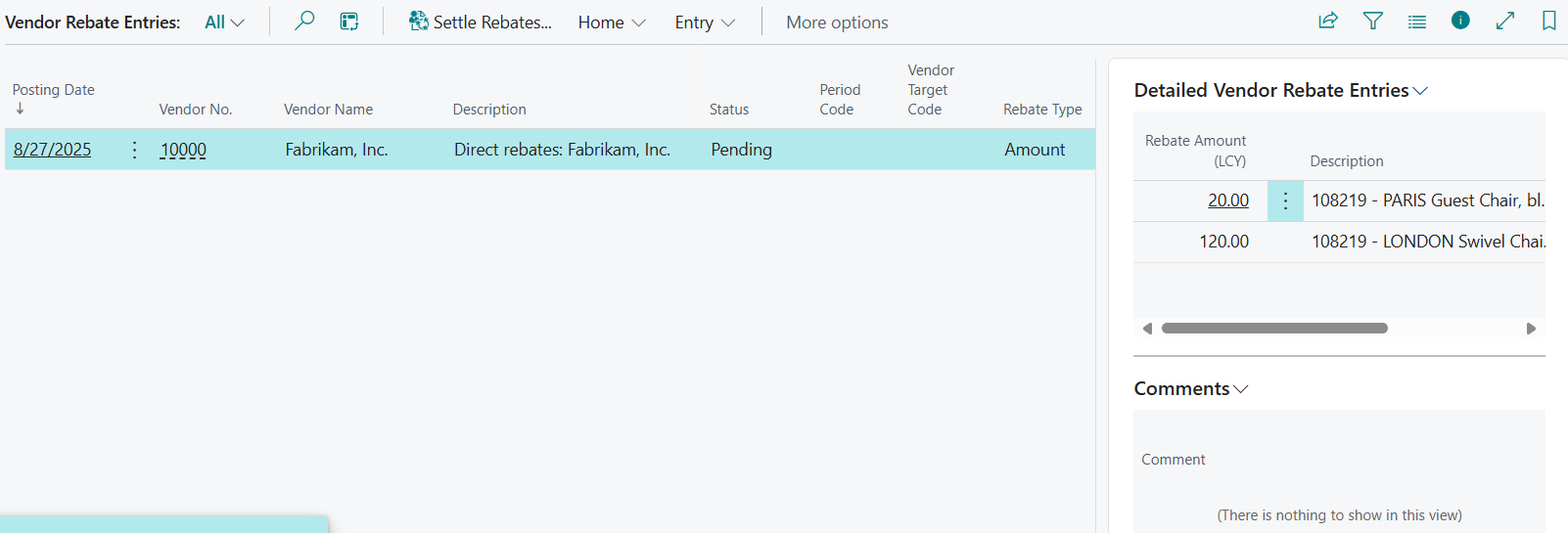
Once the rebate entry has been generated, there is no need to interact further with the direct rebate entry, and all actions can be performed from the rebate entries.
Additionally, the dimensions of the rebate entry will result from accumulating the dimensions specified at the vendor and settlement group levels, applied in that order. Lastly, the description of the generated rebate entry will follow this priority order (from highest to lowest): the settlement group description and the vendor code.
Note that each direct rebate entry generates a detailed rebate entry with the same characteristics. The rebate entry that groups them is characterized by the settlement group and vendor that unify them.