Rebate Entries
Description
Rebate entries cover all financial transactions related to rebates, derived from the purchase statistics of each vendor. They are generated from the vendor periods and targets page, using the Generate Rebates action.
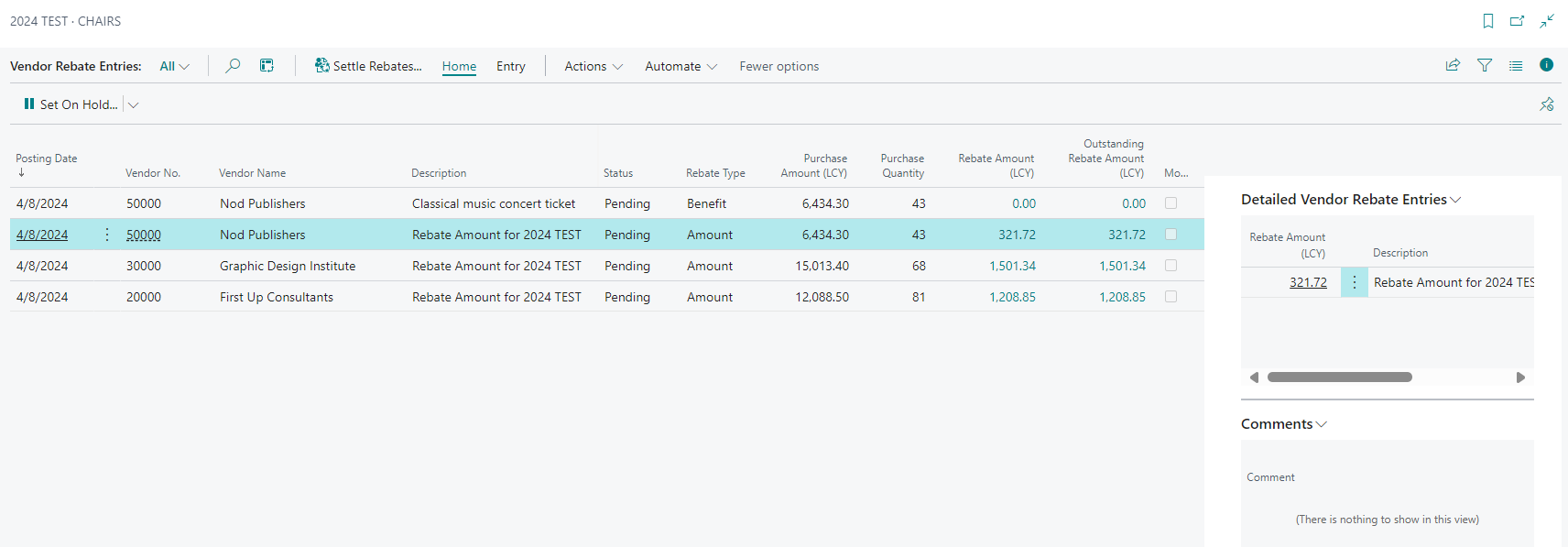
Settling Rebate Entries
From the rebate entries page, we can settle each entry according to the payment method configured for both the vendor and in the iDynamics Rebates settings. After posting the settlement document, the rebate entries will show a settled status and a pending amount of 0.
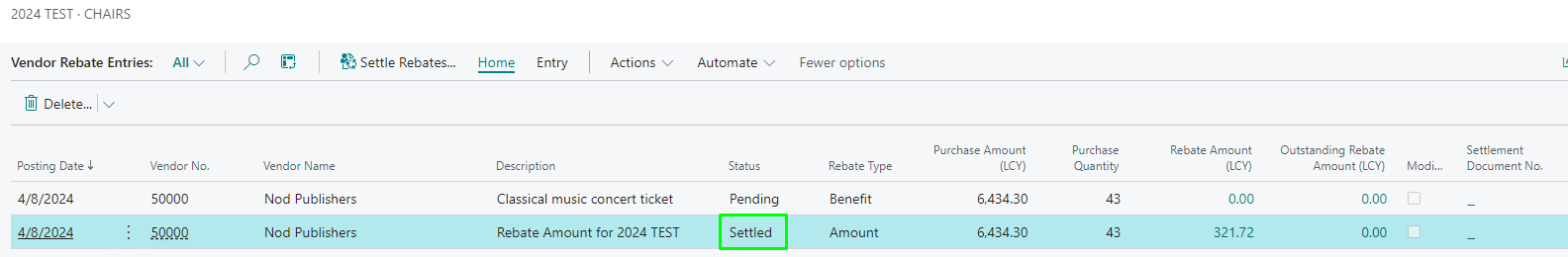
Settling Benefits
To settle benefits, simply click on the settle action and apply it to those rebate entries that are benefits. When a custom benefit is settled, its status changes to "settled," indicating that it has been delivered to the vendor.
The following screenshot shows how a custom benefit is settled:
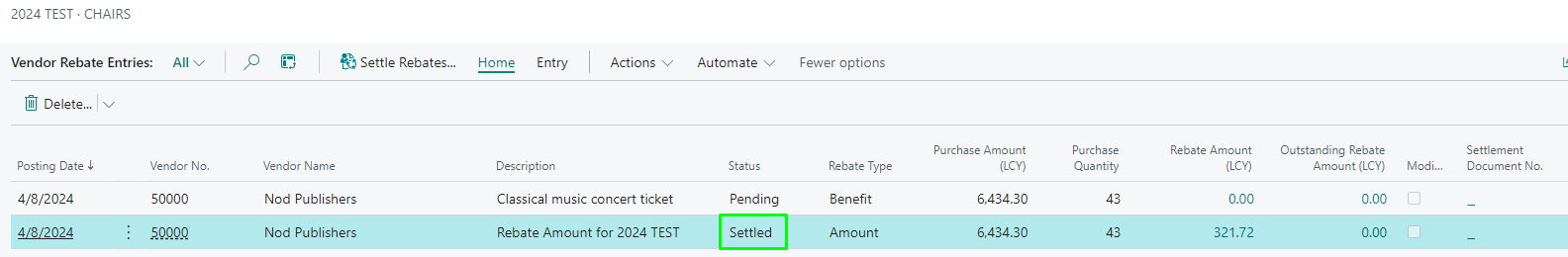
Import Journal
For organizations that receive rebates from external systems, the import journal allows these rebates to be brought into Business Central.
Adjustment Journal
The rebate adjustment journal enables you to review all generated rebates and quickly make corrections to their amounts.