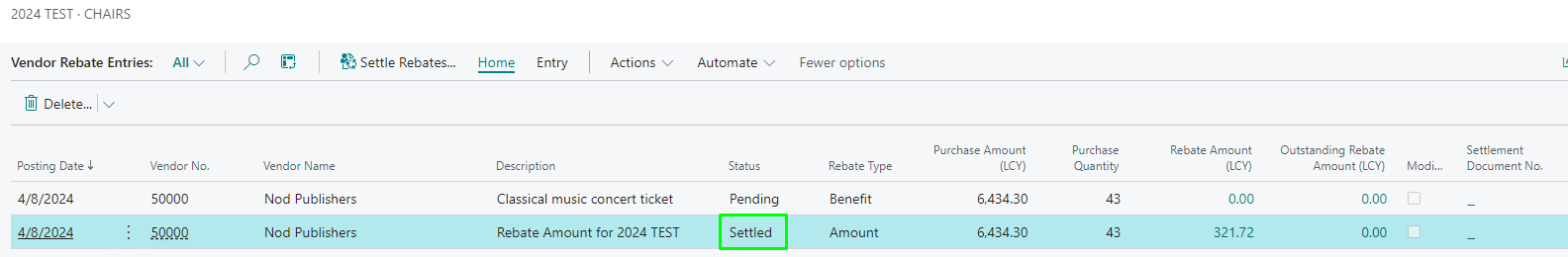Post Rebates
Description
Rebates can be posted at any time through the action of generating rebates.
Post Action
To generate the rebates, simply click on the Generate Rebates button and review the filter and the registration date to be applied.
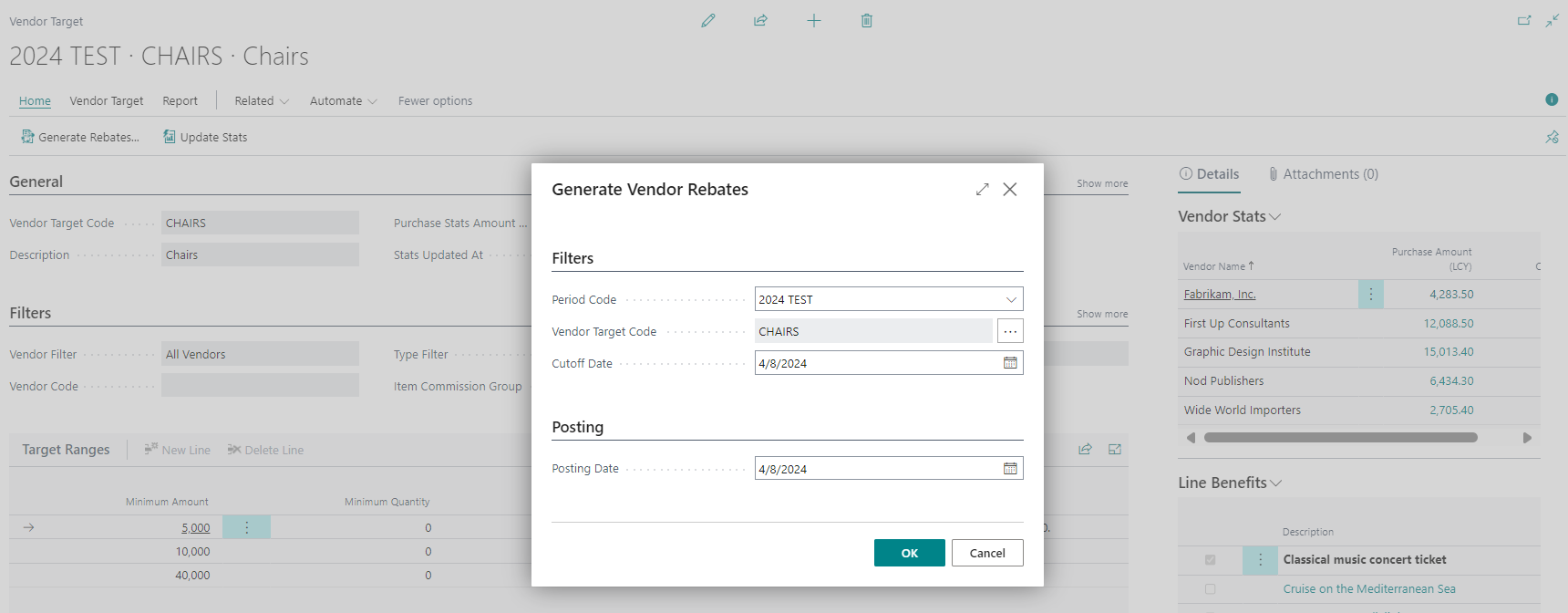
Subsequently, we can consult the generated rebate entries by clicking on the Rebate Entries button.
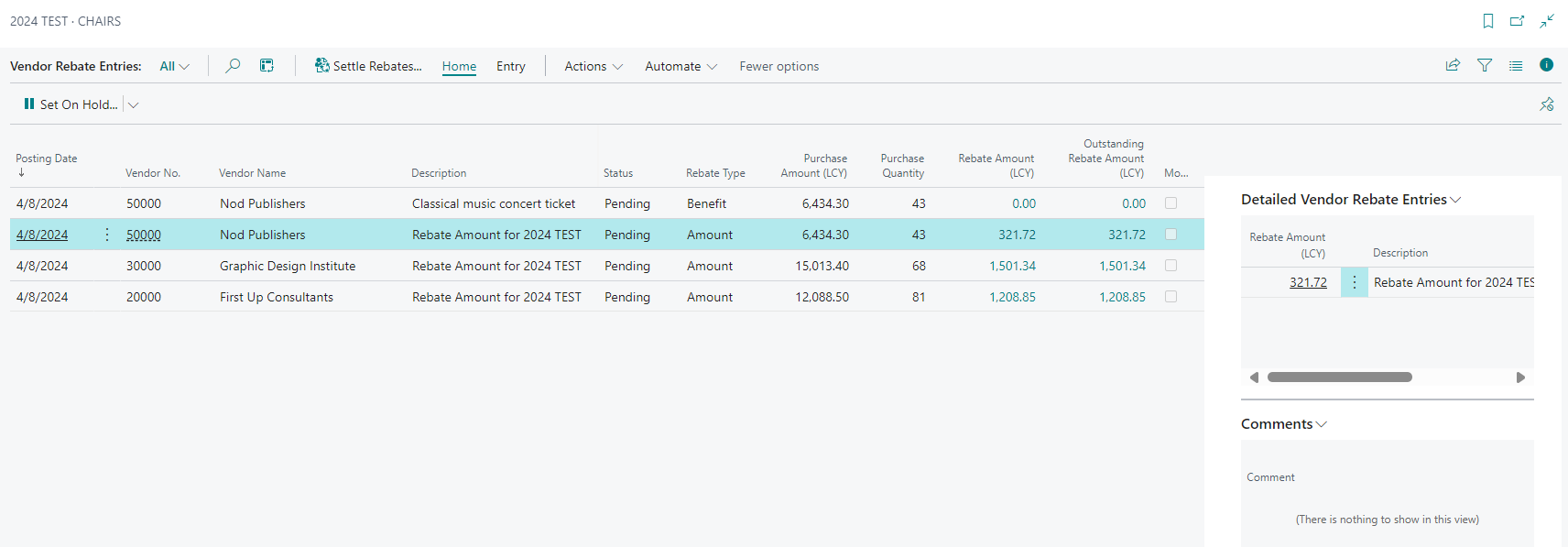
From the rebate entries page, we can settle each one of them depending on the payment method configured both for the vendor and at a Rebates Setup. After posting the settling document, the rebate entries will display a settled status, with no outstanding rebate amount to settle.