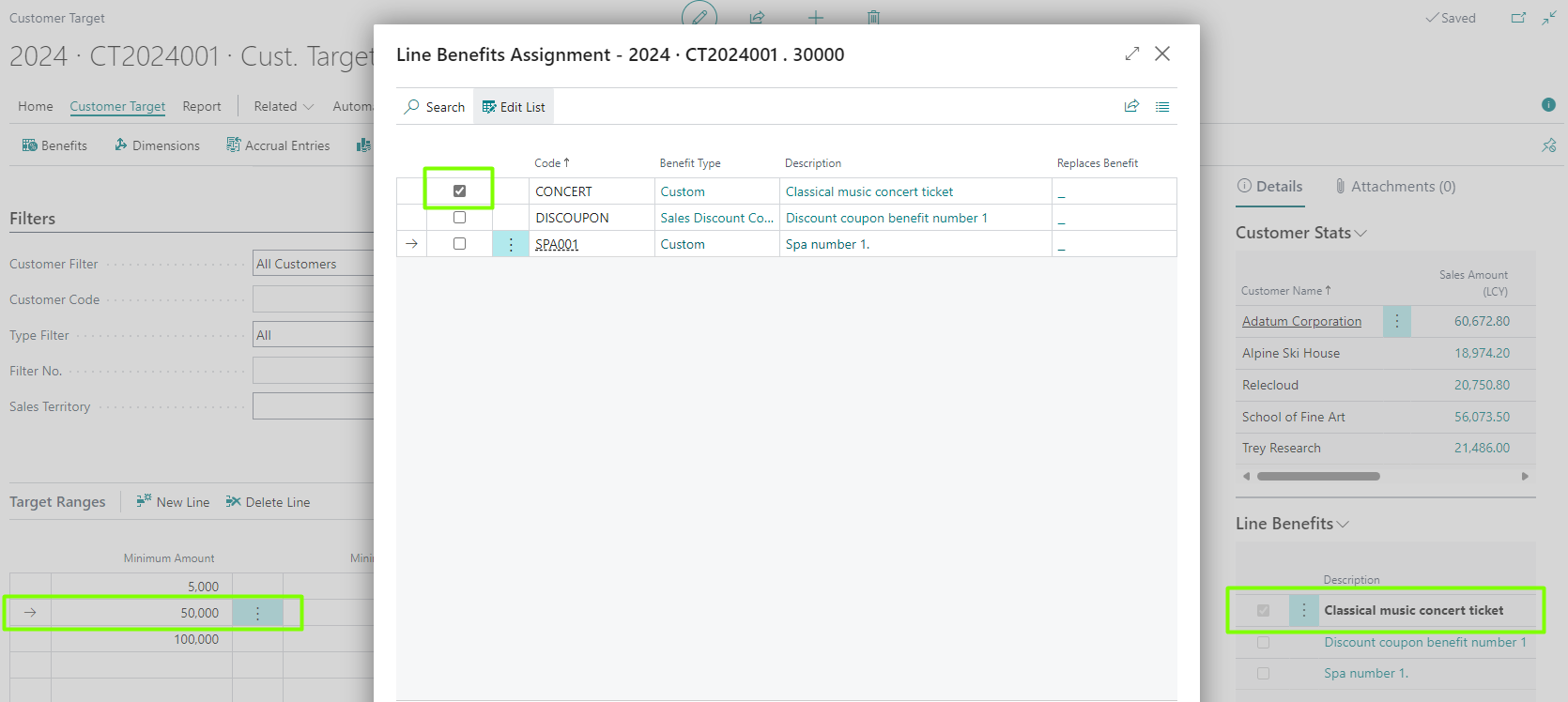Set Customer Targets/Rebates
Description
Customer targets are the criteria that must be met in order to apply rebates. All Customer targets must be defined within a period, as they establish the time range during which they will be valid.
Create a Target
To create a Customer target, select a specific period and click on the New button in the Customer targets section.
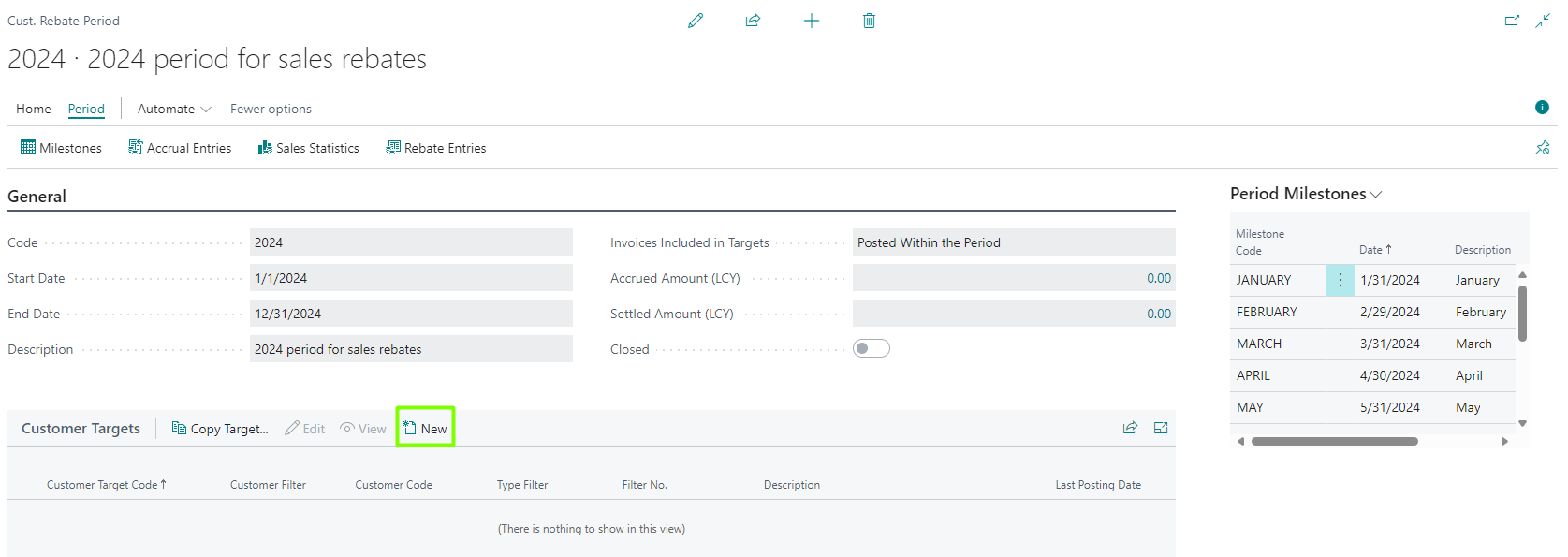
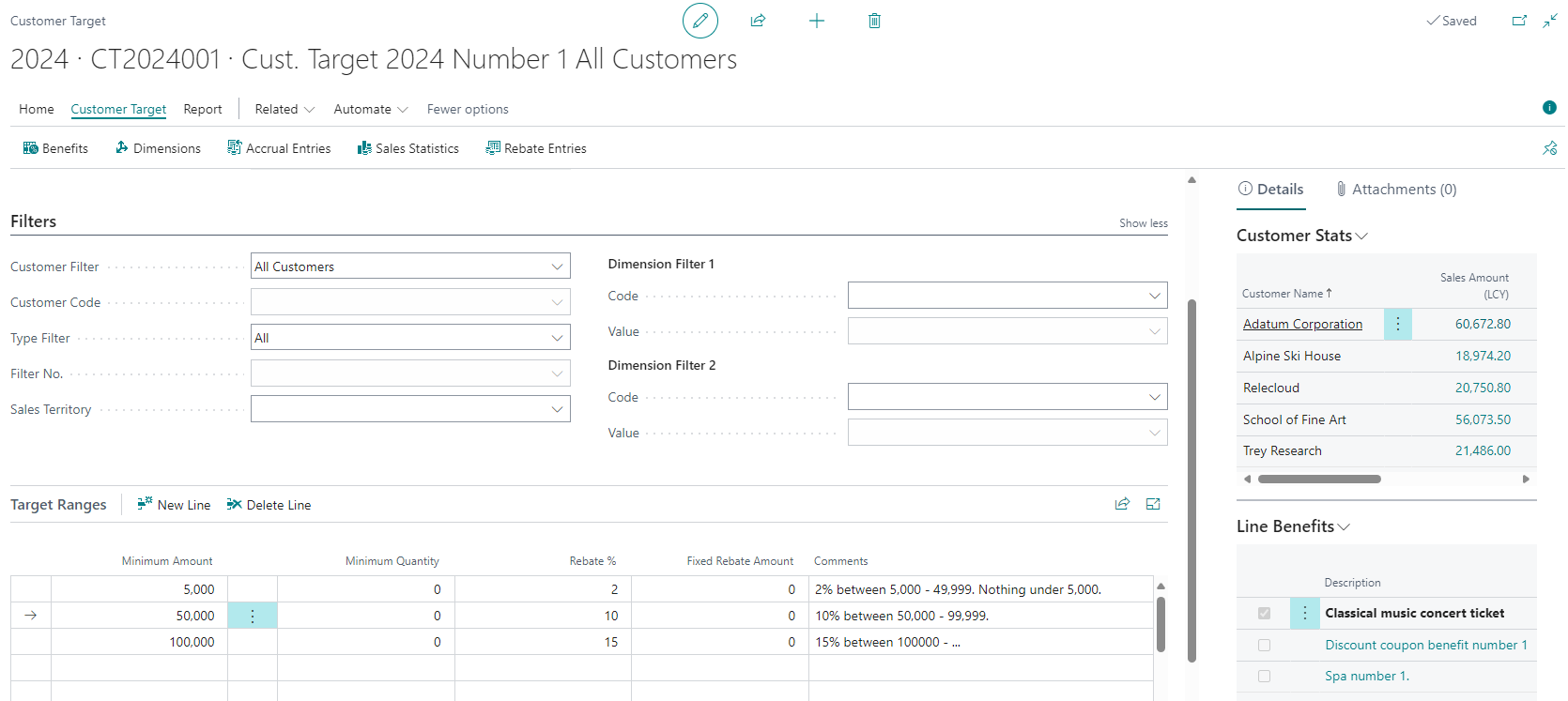
In the main Customer targets section or header, you need to provide your code, description and the filters or criteria that will define this target.
- Filter Type. Specifies to which types of sales lines this sales discount coupon applies.
- Filter No.. Specifies the code of the sales line filter type, if necessary.
- Sales Territory. Specifies the sales territory to which this sales discount coupon applies.
- Dimension Filter 1
- Code. Specifies a dimension filter. If specified, this discount coupon can only be applied to sales with this combination of dimension code and value.
- Value. Specifies a dimension filter. If specified, this discount coupon can only be applied to sales with this combination of dimension code and value.
- Dimension Filter 2
- Code. Specifies a dimension filter. If specified, this discount coupon can only be applied to sales with this combination of dimension code and value.
- Value. Specifies a dimension filter. If specified, this discount coupon can only be applied to sales with this combination of dimension code and value.
Here's a very specific example of a customer target filters, where rebates would be applied to invoices and sales lines with this criteria
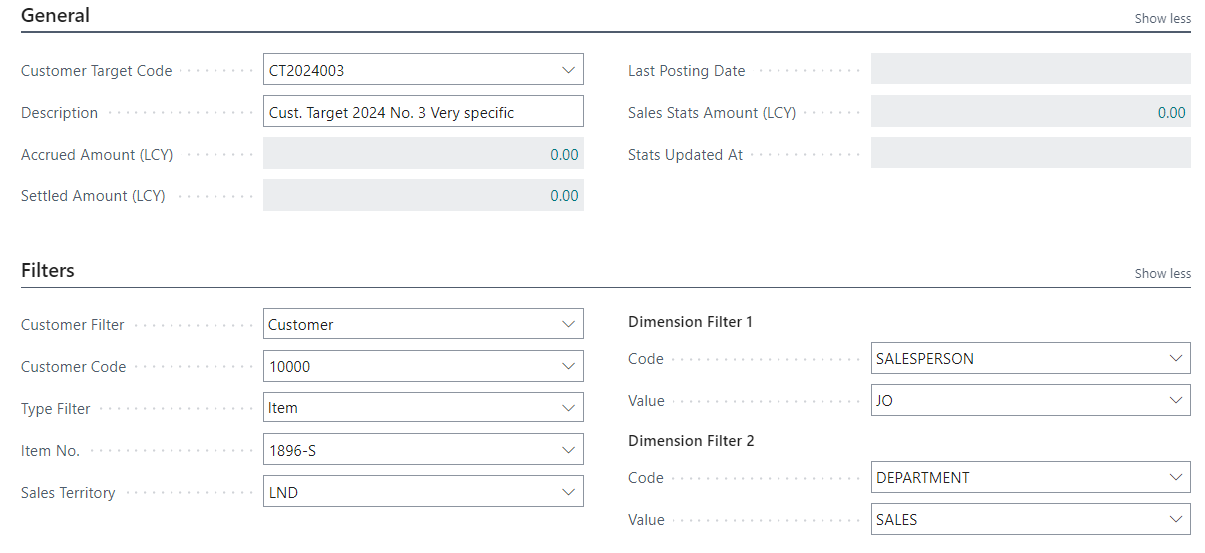
Are you interested in multi-currency rebates?
Define Target Ranges
Within the customer target, we find the target ranges, which are lines that define the discount brackets. This allows us to set the minimum range by quantity or amount, along with the percentage or fixed amount that the customer will earn.
We also have sections at the customer target level to specify the rebate calculation and the dimensions used to create the rebate entries.
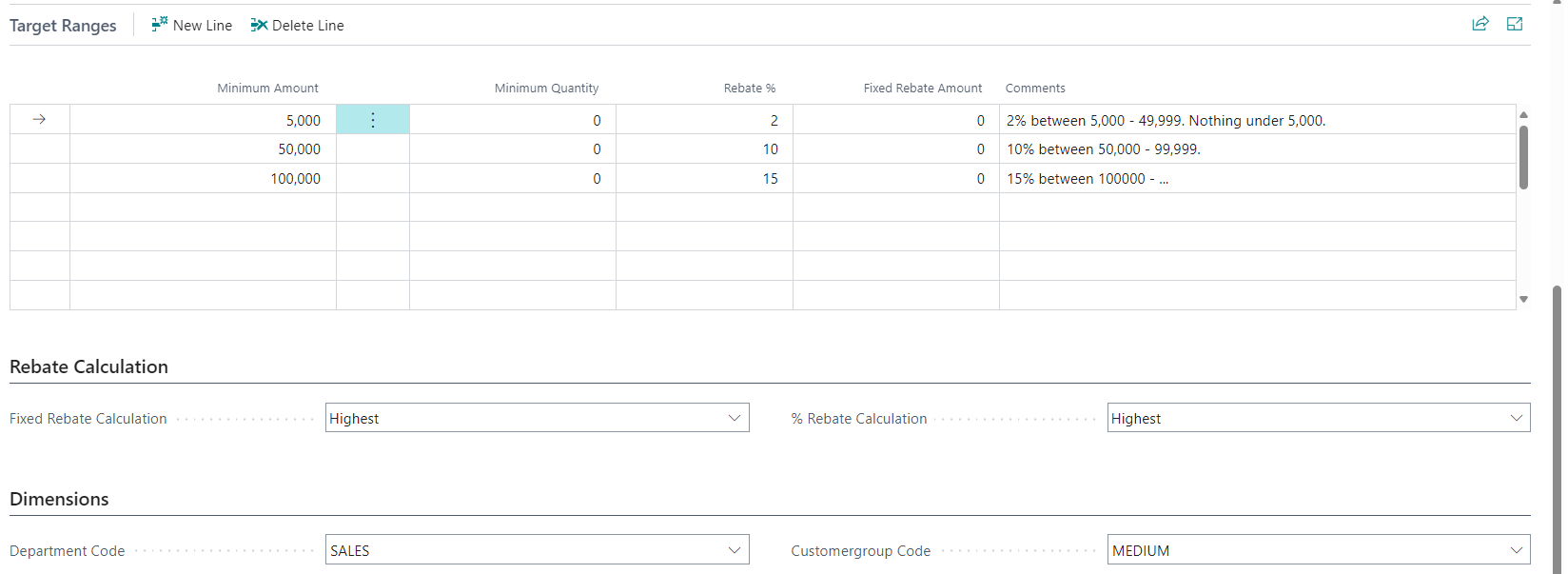
Target Ranges
- Minimum Amount. Specifies the minimum amount (LCY) that must be bought in order to achieve this target.
- Minimum Quantity. Specifies the minimum quantity that must be bought in order to achieve this target.
- Rebate %. Specifies the rebate % attained when the minimum quantity and the minimum amount are achieved.
- Fixed Rebate Amount. Specifies the fixed rebate amount (LCY) attained when the minimum quantity and the minimum amount are achieved.
- Comments. Specifies a brief description for the customer target line.
Rebate Calculation
- Fixed Rebate Calculation. Specifies how the fixed rebate amounts will be applied.
The available values are:
- Highest. The customer will receive the highest fixed rebate amount achieved for the targets met.
- Cumulative. The customer will receive the total sum of all fixed rebate amounts achieved for the targets met.
- Multiply by Units Bought. The rebate amount is calculated by multiplying the fixed rebate amount by the quantity of units bought by the customer.
- % Rebate Calculation. Specifies how the percentage rebate amounts will be generated.
The available values are:
- Highest. The customer will receive the highest percentage set for targets that were achieved.
- Cumulative. The customer will receive a graded percentage for each target that was achieved. In the case of multiple targets meeting the same minimum amount requirement, the one offering the highest rebate percentage will be utilized.
Posting & Billing
Rebate Settlement Group: Specifies a settlement group code linked to this customer target, where you can define the settlement method and custom accounting accounts. If left blank, the system retrieves the information from the general configuration.
Department Code. Specifies the code for the global dimension that is linked to the record or entry for analysis purposes. Rebate entries generated for this customer target will be assigned this value.
- Customergroup Code. Specifies the code for the global dimension that is linked to the record or entry for analysis purposes. Rebate entries generated for this customer target will be assigned this value.
Benefits
Benefits are additional rewards or incentives offered to the customer when they reach certain customer target established in the rebate tier. They can be sales discount coupons or other custom benefit such as a SPA ticket.
To create them, we can access through the action Customer Target > Benefits.
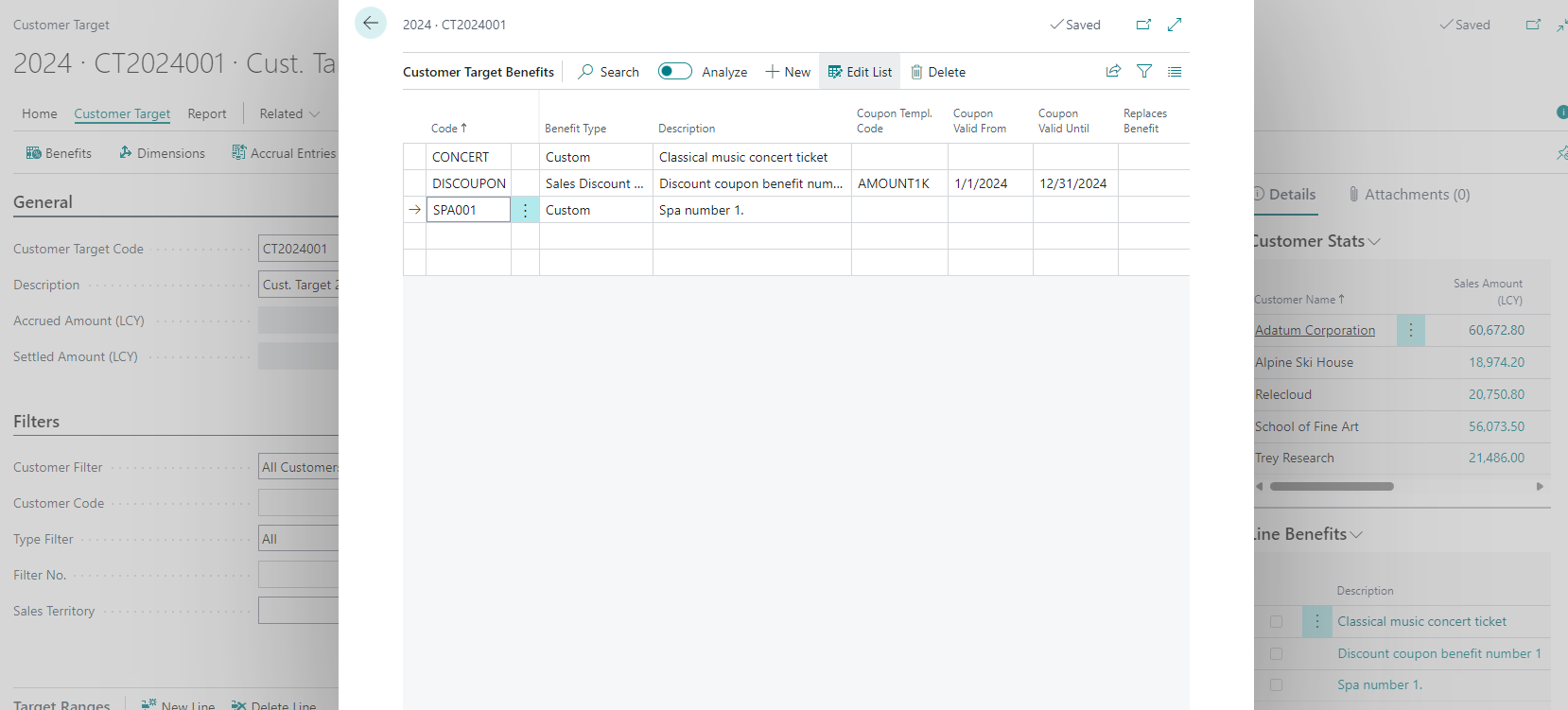
To assign a benefit to a customer target, we must select a range line and then access it from the information panel on the right-hand side. Then, we simply check the box of the benefit we wish to associate.