Settle Rebates via Item Charge
Description
Settlement via item charge is a special case of settlement through a credit memo or purchase invoice. To configure this type of settlement, you only need to create a rebate settlement group for item charges and assign it to the price agreement or customer target.
A credit memo or invoice will be generated containing a line of type item charge for the rebate amount. The charges are created by retrieving the sales shipment lines from the original invoice that triggered the rebate, and they are distributed according to the method configured in the settlement group.
Below are screenshots illustrating the process:
First, we create the settlement groups and assign them to the price agreement or customer target.
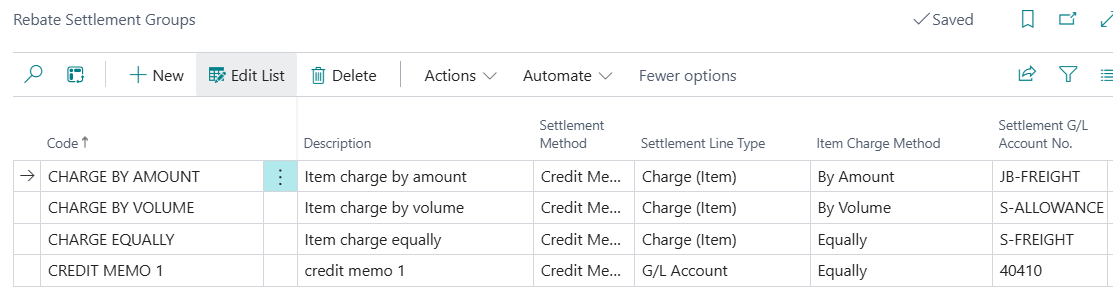
Secondly, we generate the customer rebate and proceed with its settlement.
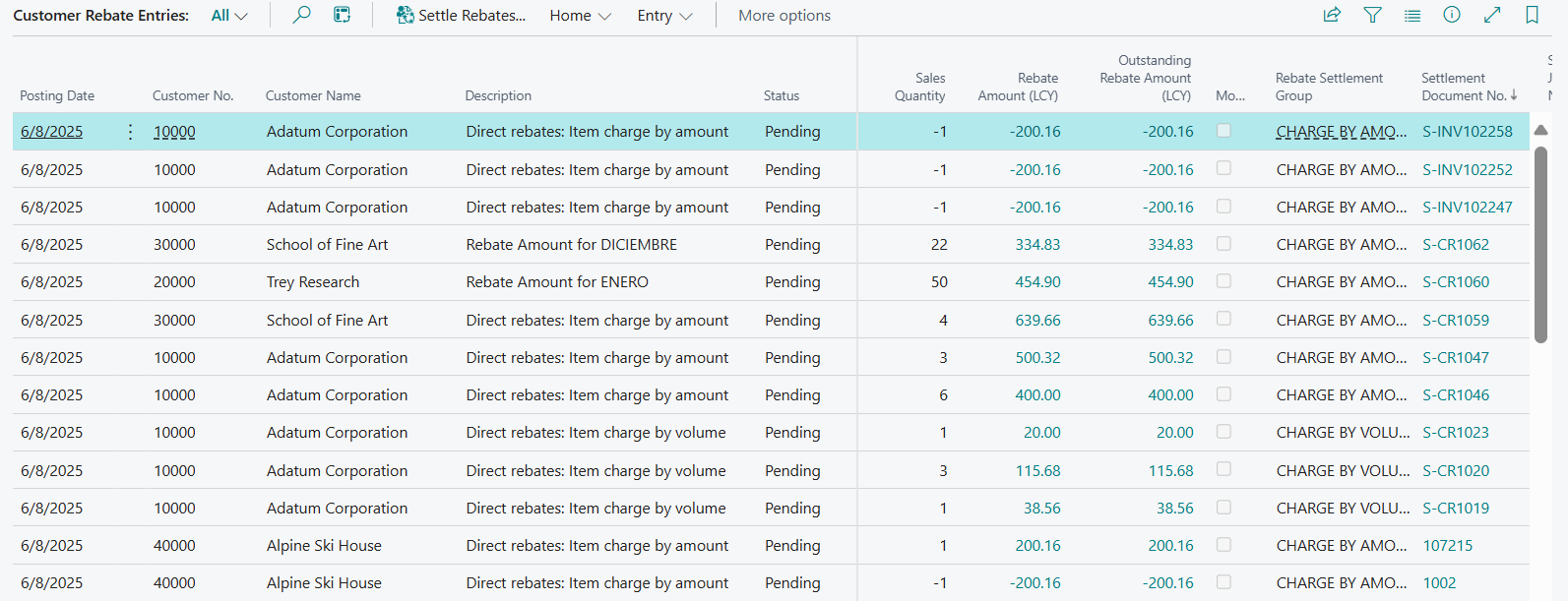
A settlement document is then created with a line of type item charge.
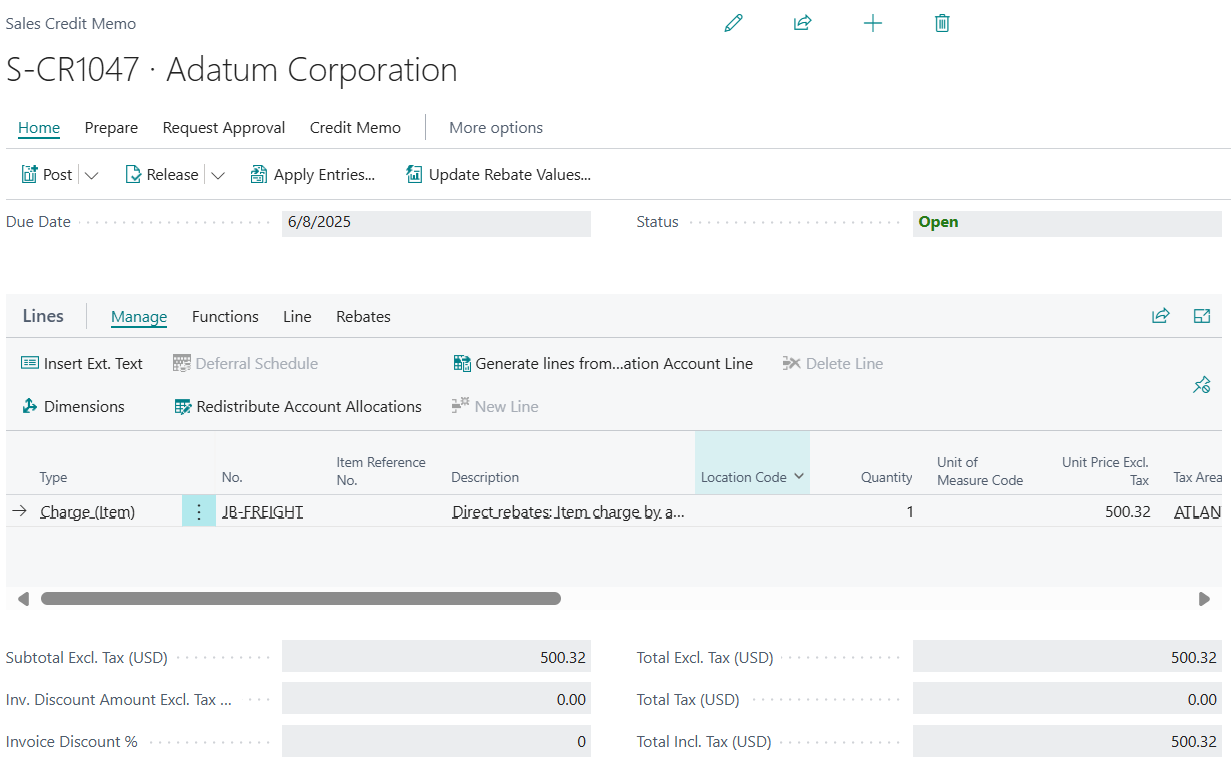
The line will have the item charges distributed according to the configuration of the settlement group.
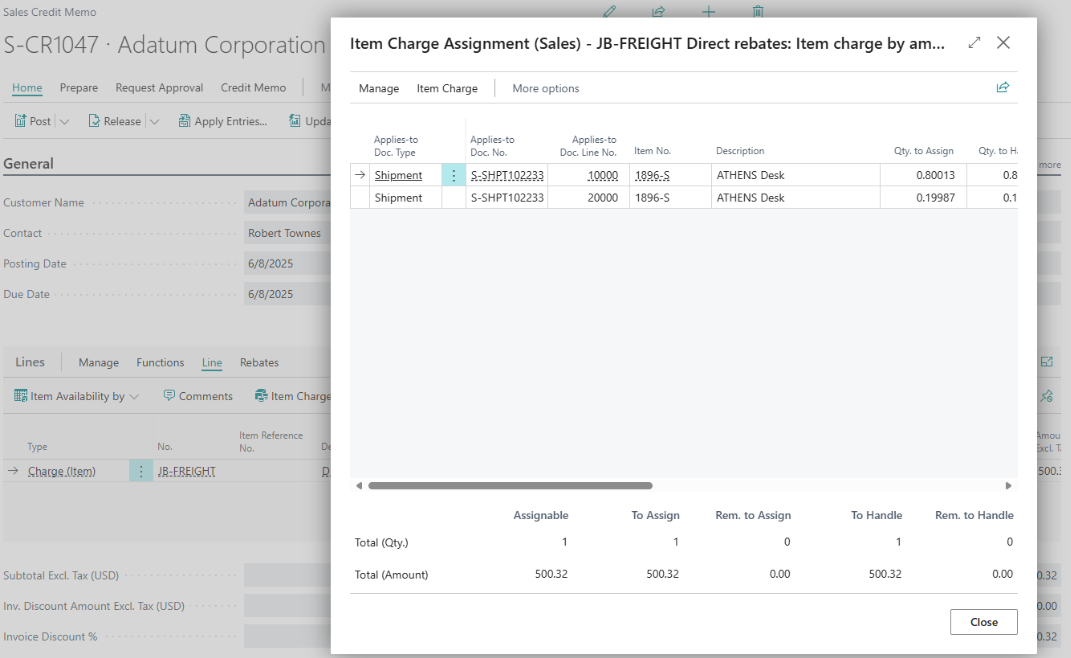
Finally, we post the document. After posting, the rebate is marked as settled, and the standard Business Central process continues. If there was any accrual linked to the rebate, it will also be released.