Rebate Payment Setup
Description
Rebates can be settled by various methods, such as sales credit memos, purchase invoices, by check (using a payment journal line) or by coupons. These settlement methods can be configured in the iDynamics Rebates setup, in the customer rebate rate, the customer target or in the individual customer card. The order of priority from lowest to highest will be: general setup, customer rate/target, customer card.
General Setup
From the Rebates Setup, we assign a default settlement method in the system, assigning a settlement group code by default.
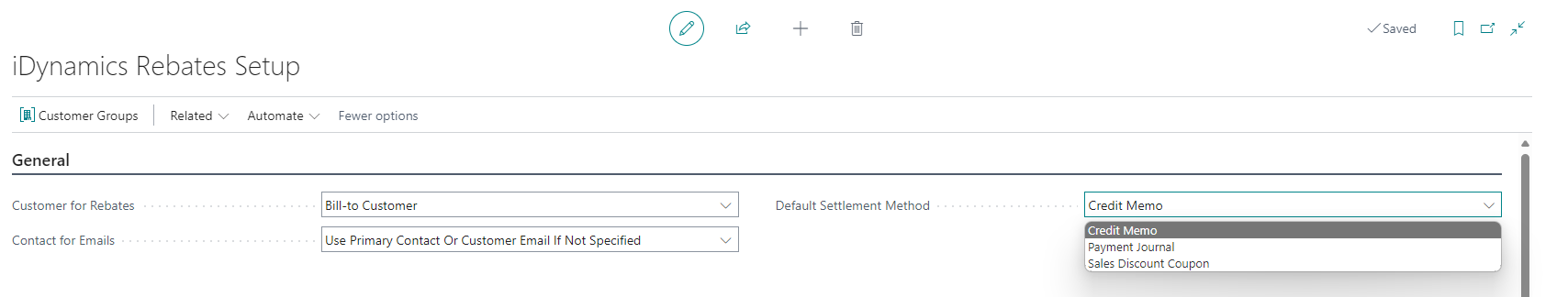
We will also have a section in Rebates Setup to streamline each method of settlement through the standard Business Central functionality. When settling through discount coupons, you only need to input the default template used for generating coupons when settling rebate entries, along with its expiration date.
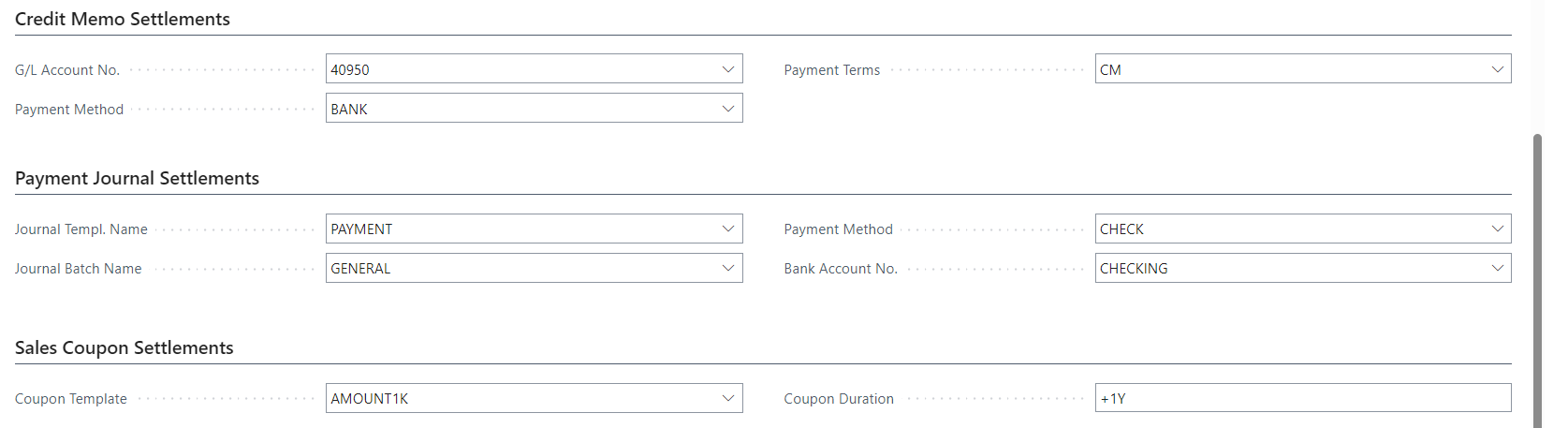
Rate Setup
From the customer rebate rate card, we can define the settlement group code, which will take precedence over the general configuration but not over the customer configuration.
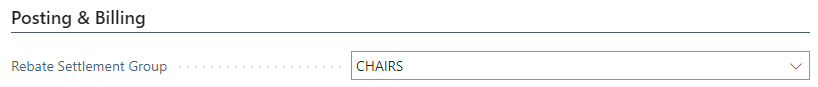
By default, the settlement group code for the rate is empty, indicating that it inherits the settlement method specified in the iDynamics Rebates setup.
Target Setup
From the customer target card, we can define the settlement group code,, which will take precedence over the general configuration but not over the customer configuration.
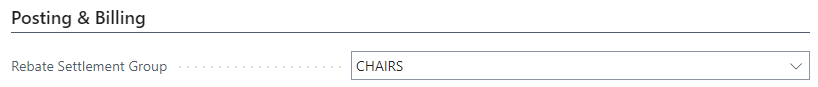
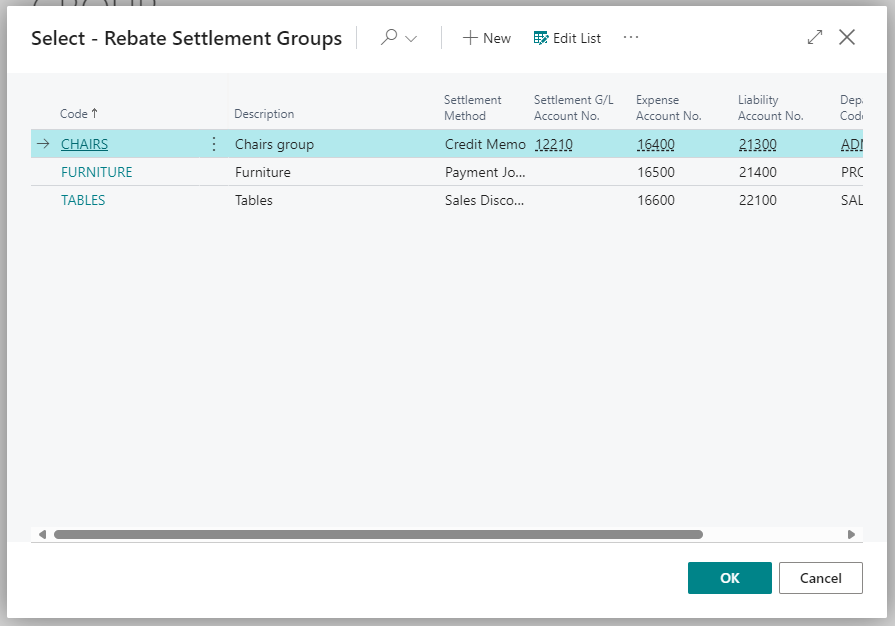
By default, the settlement group code for the target is empty, indicating that it inherits the settlement method specified in the iDynamics Rebates setup.
Customer Setup
From the Customer Card, we decide which settlement method the customer will have, giving priority to this setting over the others.
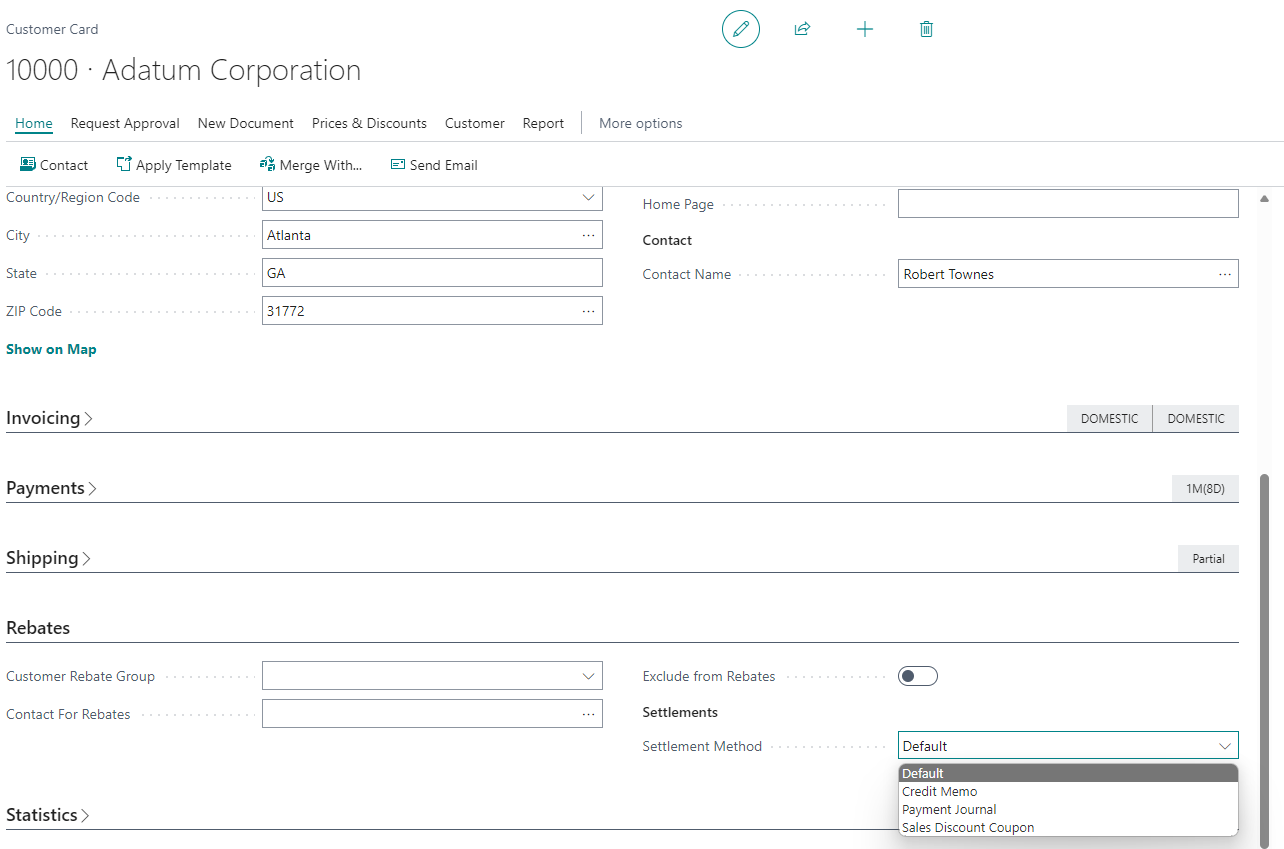
Here, we'll have fields to filter sales at the customer level and determine whether to apply a rebate, such as the Customer Rebate Group and Contact for Rebates fields. If we don't want to include this customer for rebates, we can check the Exclude from Rebates box.
By default, the settlement method for customers is set to default, indicating that it inherits the configured settlement method from the customer target Setup.
Custom Number Series
Custom Number Series can be configured for each type of rebate settlement document. This facilitates clearer identification and more effective tracking throughout the document’s lifecycle, from its generation based on a rebate transaction to its final posting.
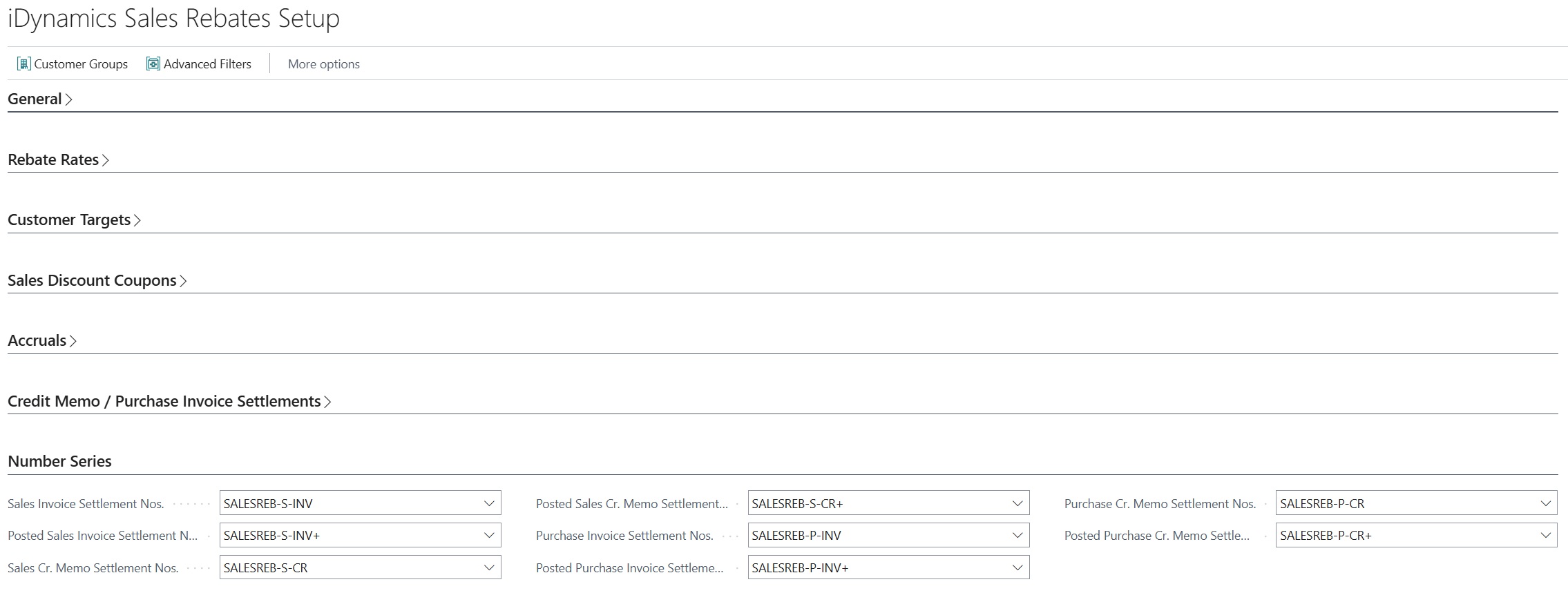 .
.
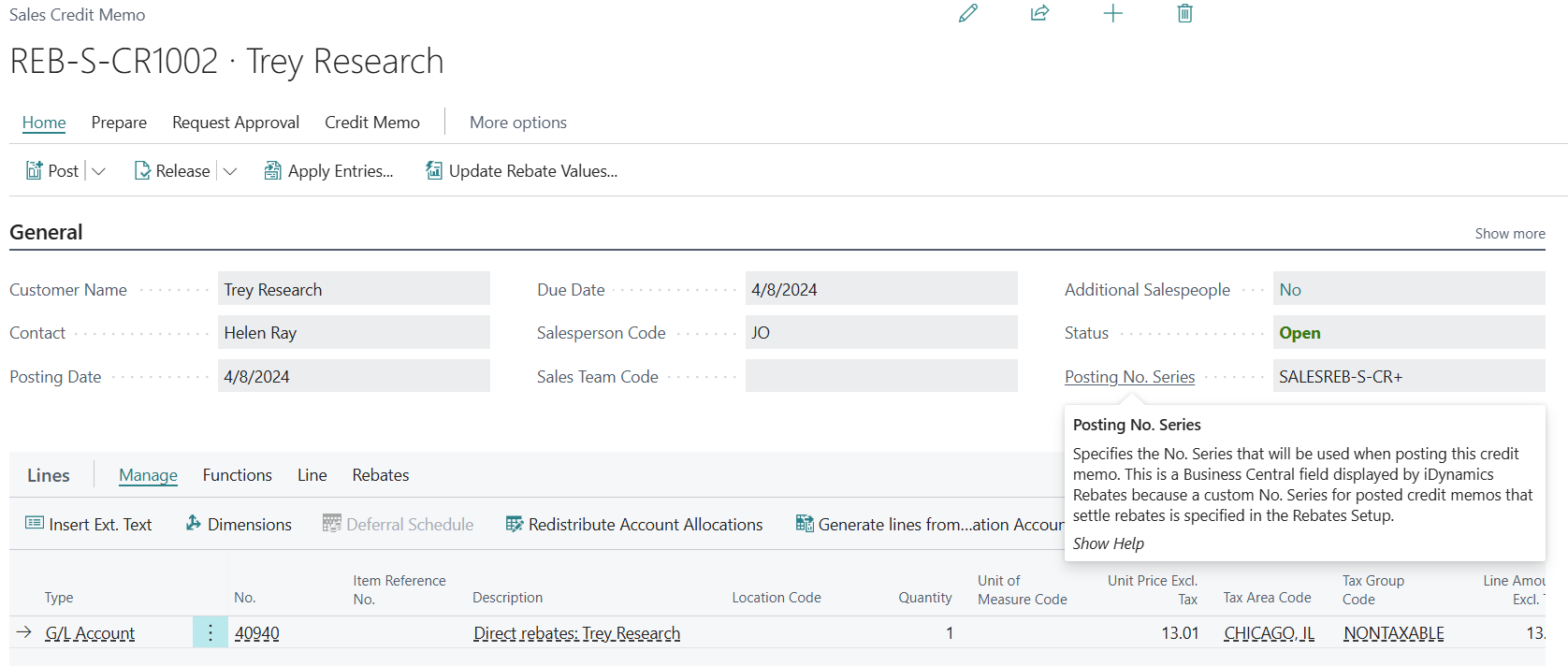 .
.
Are you interested in multi-currency rebates?