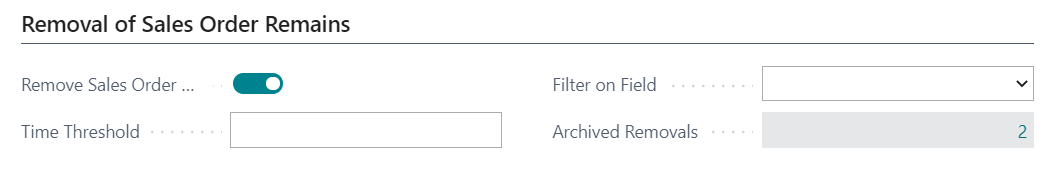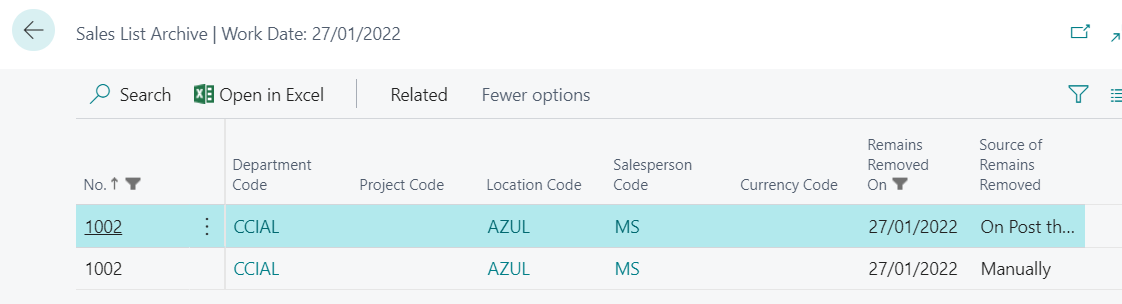Archived orders
Every time the process of removal of remains is executed on an order, it is automatically archived before the changes by that process are made, in oder to have a * copy * of how the order was before its remains were removed, and specifying which are the removals of remains that are going to be carried out on it, as well as information of interest:
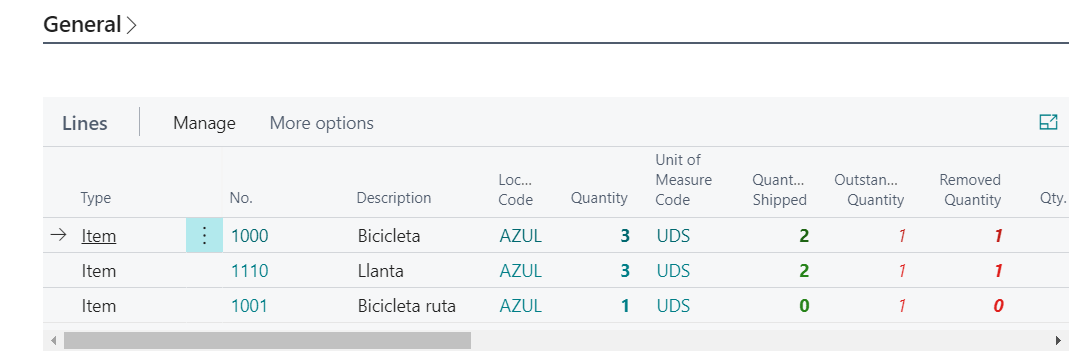
- Process source:
- When registering the shipment. The process is executed automatically when the shipment is registered only if the time filter is 0D and the rest of the conditions are met. The date field is not used, as the time filter is not used.
- Automatic. Whether it is run on a schedule or by pressing the removal od remains action in the order list. The process is only executed if the time filter is different from 0D and the rest of the conditions are met.
- Manually. If the action of removal of remains is pressed in the card of a specific order. The time filter is not used.
- Date and user.
- Time filter and date field used by the process.
- Removal threshold used by the process.
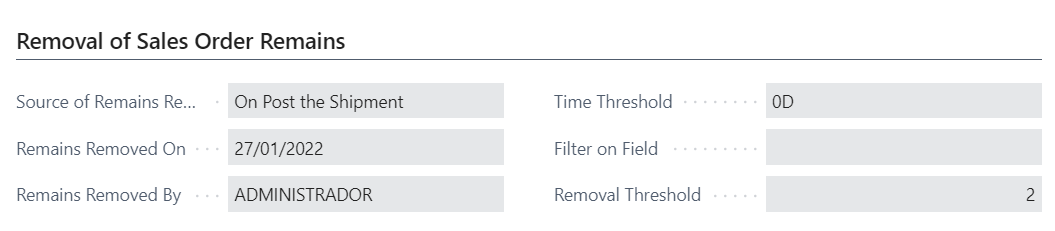
Sales order
In the sales order card there is an additional field Archived Removals, which indicates the number of removals of remains performed on the order. By clicking on it, you can access to see the list of archived orders generated in each removal process.