Setup
Once the extension is installed, the first step will be to configure it. For that we go to the manual setup section and filter by Dynamics "Removal of Sales Order Remains".
It is also possible to access this card by navigating to the sales and receivables setup, where we will have available a new block of fields available with the title "Removal of remain in sales orders".
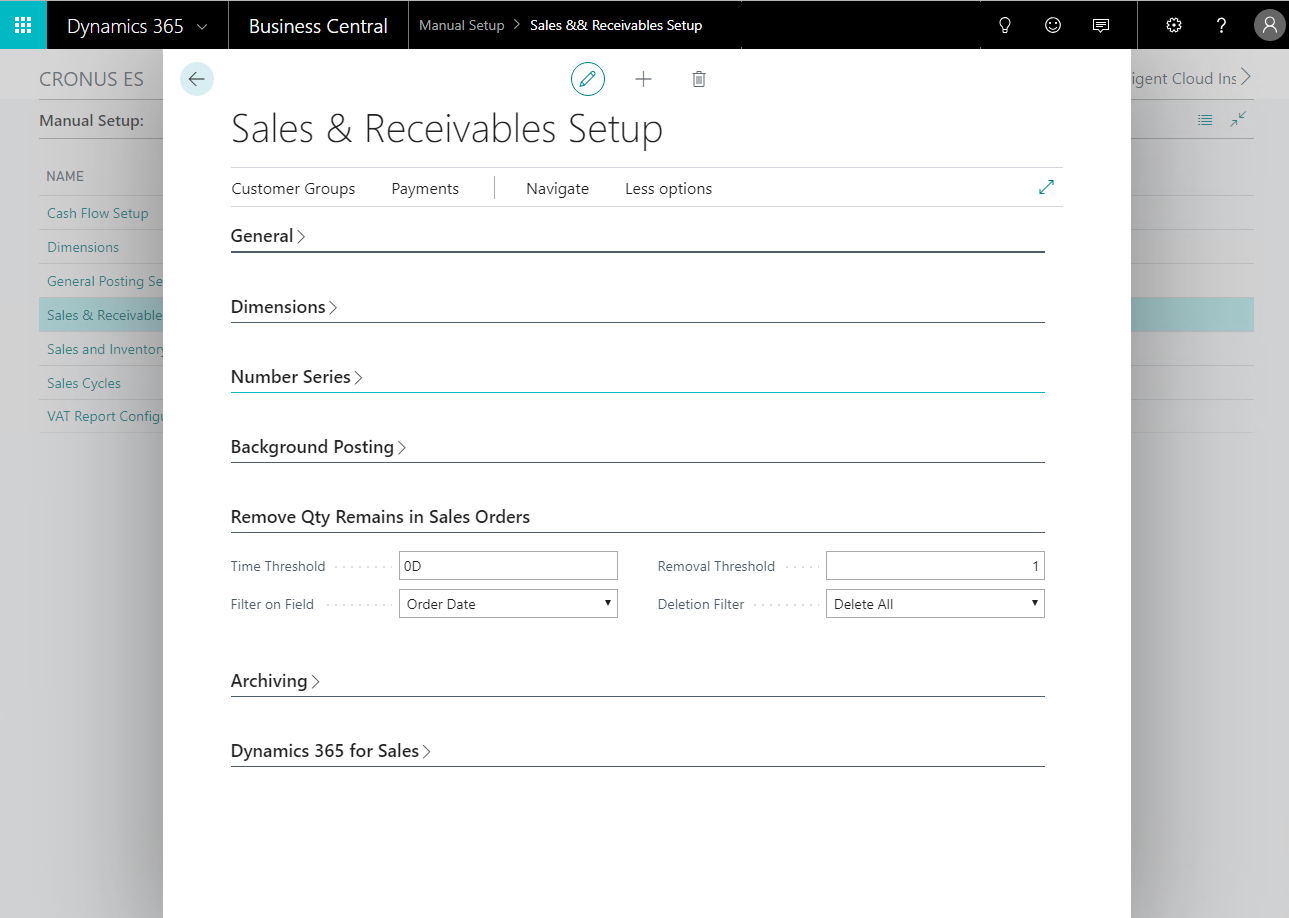
The available fields are as follows:
- Time threshold. With the default value (OD), the extensio will launch the Removal of Sales Order Remains process each time an order is shipped. If, on the other hand, you want to trigger the process only for orders that are a certain age, you can enter a date formula (e.g. 3D = 3days, 1M = 1 month). Once you have specified a formula, the process can be triggered manually (from the sales order list) or scheduled from the project queue.
- Filter on field. If a date formula has been specified in the previous field, this dropdown allows you to specify on which date in particular the formula will be applied when deciding whether to remove the remains of an order or not.
- Removal threshold. Regardless of when the remain is removed, the process will only remove quantities that are below the quantity, in base unit of measure, specified in this field.
- Deletion filter The removal of remain process is responsible for modifying/deleting any associated documents on the sales line, such as shipments, tracking lines, and picking activities. This dropdown list allows you to specify, however, that you do not want to remove the remains of an order that has picking activities created.
Setup by customer
Within the customer file we will have several fields that allow us to customize the process of removal by customer.
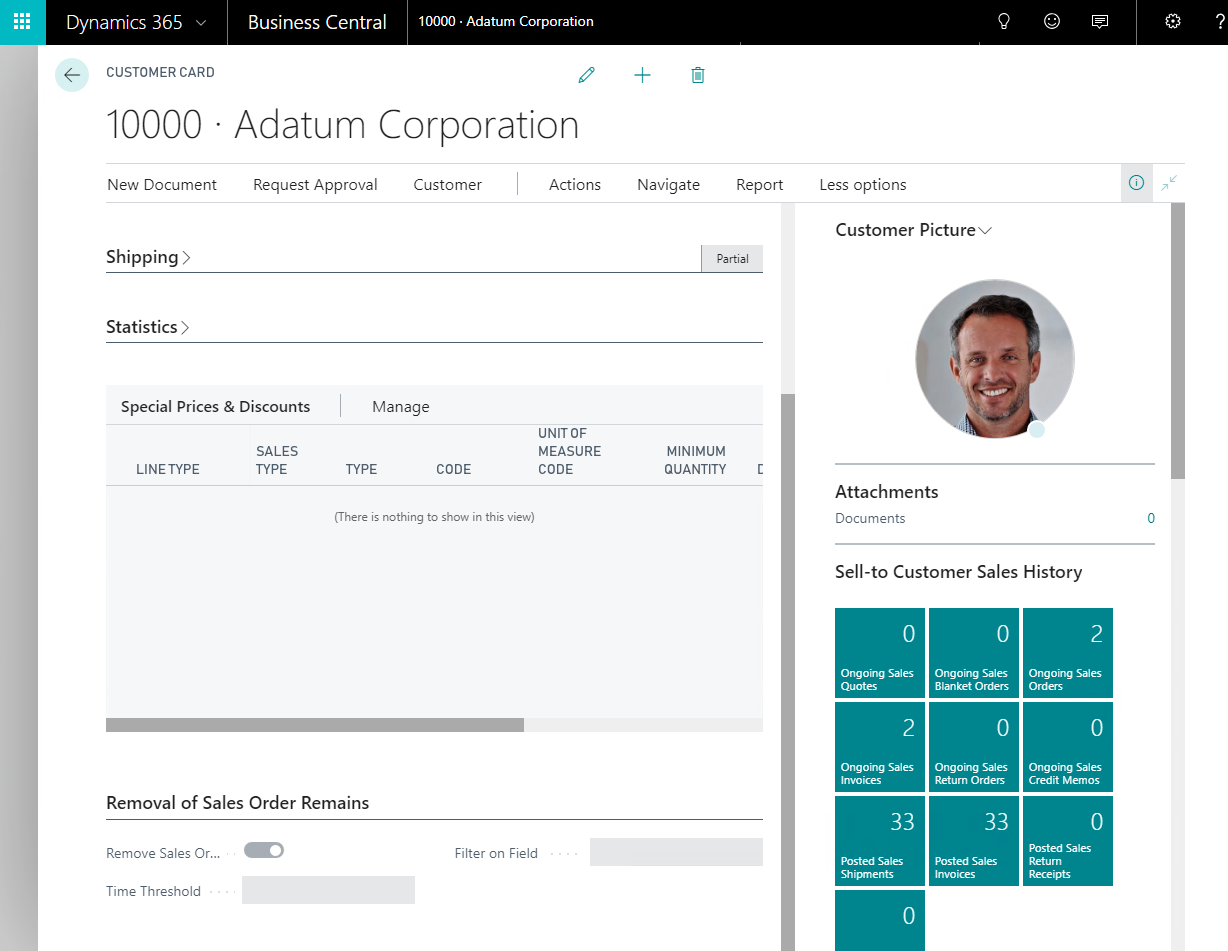
The available fields are as follows:
- Removal sales order remains. A check that allows us to activate/deactivate remains removal. If the check is not active, by default the orders placed for this customer will not be included in the process.
- Time threshold. It allow us customize the remains removal calculation formula for this particular customer. If the fields are blank, the value set at the general level is used for sales and incoming payments.
- Filter on field Allows you to customize the fields on which the date calculation is performed to verify whether or not the remains of a sales order must be deleted. As with the previous fields, if it is blank, the value set at the general level will be used.
Note: by default, when you install the extension or create a new client, the delete removal remains checkbox will be checked, and the Time filter and Calculate on field fields will be blank.
Sales orders
In addition to per customer, the extension allows you to modify the remains management settings for each particular sales order.
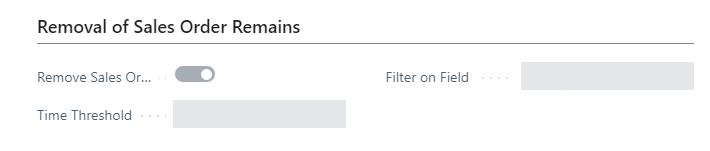
The fields are identical to those available in the customer card. The Removal of Sales Order Remains check will be automatically marked or not, depending on the client settings. If it is not checked, the remains of this order will not be deleted unless the process is executed manually.
The Time Filter and Calculate on Field fields will be blank by default. If these fields are specified in the order, these are the ones that will be used in a removal of remains process that will affect this order. If they are blank, those from the customer's card will be used or, if they are also blank, those indicated in the sales setup will be used.