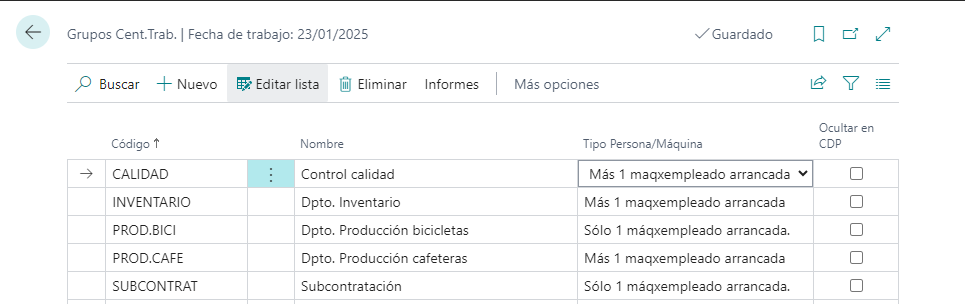Machine Login Type
Description
There's a customized screen that defines the behavior of operators at the machines. We need to configure whether a user can only be on one machine at a time or if we allow them to participate in more than one machine simultaneously.
To define this, we need to determine the standard Work Center Groups type:
- Only 1 Machine per Employee started: A person can be on more than one machine at a time. If they attempt to log in to a second machine, it will force them to close the previous login. This option is used to prevent leaving logins open on machines, for instance in continuous production lines.
- More than 1 Machine per Employee started: A person can be on more than one machine at a time. This is common, for example, in assembly machines.