iDynamics iDynamics Shopfloor
We're thrilled to announce the upcoming release of iDynamics Shopfloor.
Welcome to the public beta program launching on October 1, 2023, where you can test and enjoy iDynamics Shopfloor for free. Over the next few weeks, we'll be releasing updates for the beta product and user guide to ensure everything is ready for the official launch in November 2023.
iDynamics iDynamics Shopfloor
iDynamics iDynamics Shopfloor allows tactile and visual management of any manufacturing type in Dynamics 365 Business Central. If you haven't tried it yet, you can install it for free from AppSource soon, with all functionalities available in any demo company.
With iDynamics iDynamics Shopfloor, you can easily and visually manage stop reasons, scrap, employee costs, manual or automatic component consumption, subcontracting, etc. No functional knowledge of Business Central is required since everything is handled via tactile buttons that perform different actions needed for production.
In this manual, you'll find information to help you configure and use iDynamics Shopfloor in your company. And if you're a partner or a customer needing to extend the functionality included in the product, you'll find important information in the Developers section.
Similar to the application, this manual will be continuously updated until the release of version 1.0. We recommend visiting this page regularly to discover documentation updates and each published beta version's details.
In the following video, we provide a brief introduction to iDynamics iDynamics Shopfloor.
We can navigate through the Work Centers of the productive plant grouped by Work Center Group:
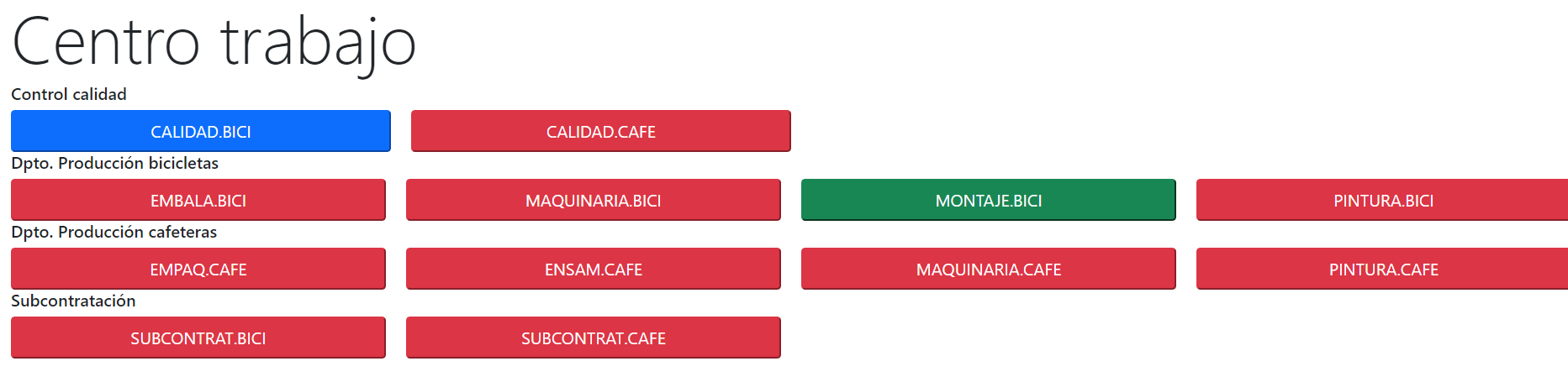
and select the machine center to work with:
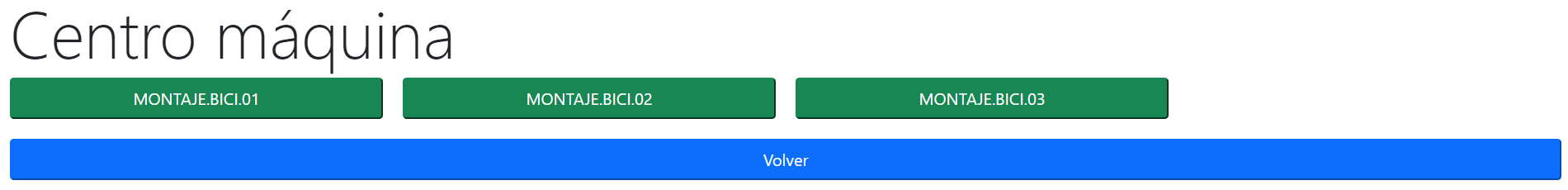
This is the view of the screen to manage the machine where the operator, in a tactile manner and without needing any knowledge of the Business Central manufacturing module, can perform all necessary actions like starting/stopping the machine, stop reasons, scrap, manual or automatic component consumption, reprocessing, subcontracting...
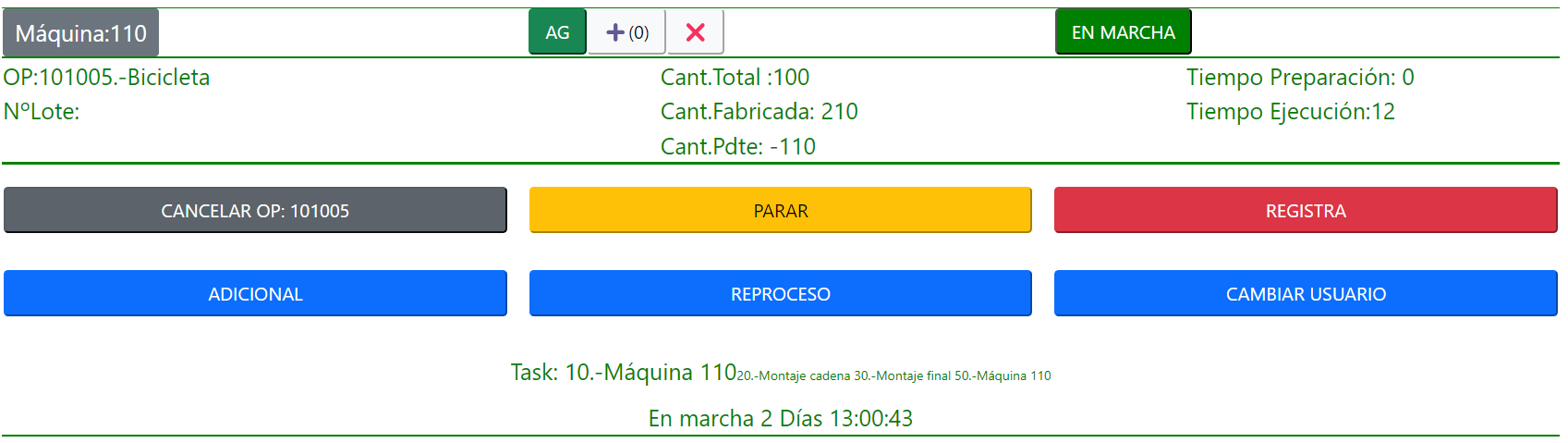
Help Contents
| Page | Description |
|---|---|
| Getting Started | Options offered by iDynamics Shopfloor and initial steps. |
| Setup | General application configuration. |
| Stops Reasons | Stops Reasons. |
| Scrap Reasons | Scrap Reasons. |
| Machine Type | Type of machine (1 operator in one or multiple machines). |
| Reports | Discover various reports included in the application and how to customize them using Word. |
| Developers | Information about the objects that compose the extension and how to customize it. |
| Version Changes | Updates included in each published version of the product. |
| Licensing | How to activate a trial period and how to purchase the product. |
| FAQ | Frequently asked questions about the product. |
| Support | Support and contact information. |