Getting Started
Overview
iDynamics Shopfloor provides access to the main configuration tasks configuration options and has a primary Role Center: Role Center.
This Role Center includes:
- Graphic screens for machine handling and plant status.
- Production order worklist.
- Histories.
- Configurations.
Within the setup section, you'll find all entities that need to be reviewed for correct setup.
If stops are to be used, the stop reasons must be configured. If stops won't be used, this configuration isn't necessary.
If scrap is to be used, the scrap reasons scrap reasons must be configured. If scrap won't be used, this configuration isn't necessary.
This quick start guide aims to introduce you to the most basic functionality and assist in configuring and starting the application. Our recommendation is to follow the steps in this guide to get familiar with the product without clicking on any of the links that appear throughout the text. Once you've completed a circuit through the product and have seen the general concepts, then proceed to revisit the guide by clicking on the different links to discover the complete functionality of the product and available configuration details.
Welcome
Once iDynamics Shopfloor is installed, if you're using the role that comes with the product, you'll see a new option Plant Terminal in the top menu of Business Central with 2 options:
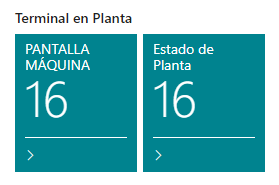
- Machine screen: This activity grants direct access to the touch screen where the main functionalities of the application will be worked on in a simple and intuitive manner. We recommend navigating through the different options once you finish with this guide.
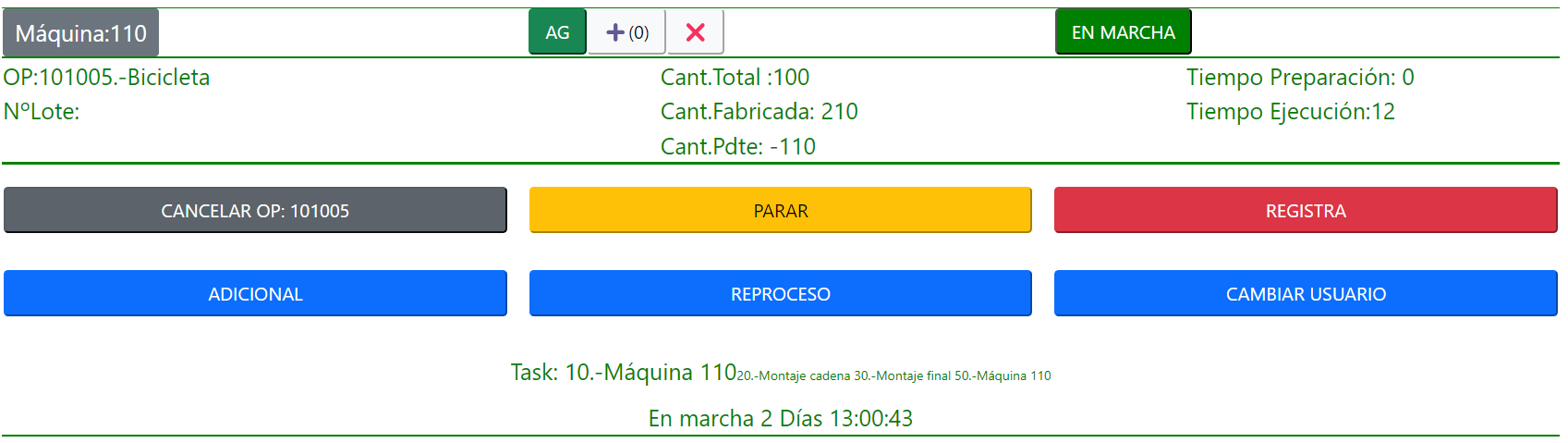
Next Steps
We hope this document has served as an introduction to the basic concepts of the product. We've only reviewed the main options, but with them, you could start configuring and managing the manufacturing orders in your system. Depending on your needs, we recommend:
- Checking the general configuration options of the application.
- Configuring stop reasons if you'll be working with them.
- Configuring scrap reasons if you'll be working with them.
- Determining if you'll work with serial or parallel routes.