Serial or Parallel Routes
Description
iDynamics Shopfloor supports two basic configurations:
- Serial Routes: If the company works with sequential routes where starting the second task requires completion of the first.
- Parallel Routes: If, for example, the first task can be in progress while initiating the third without completing the first. In other words, production orders can be processed on multiple machines simultaneously.
In the general configuration, we indicate the behavior we want:
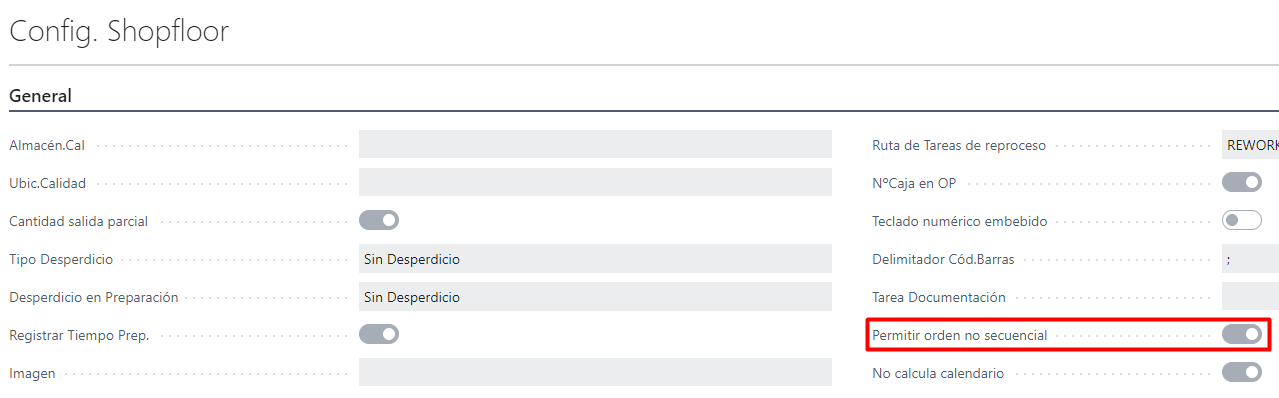
If we want to work with serial routes but have specific cases that require a parallel route, we can read the barcode of the production order from the machine screen (using the format OP DELIMITERFIELD LINOP DELIMITERFIELD OPERATION). For this case, it would allow parallel processing without breaking the serial sequence for the rest of the cases.
For example, in this machine without a job at the machine start, I initiate task 40 (1011004$10000$40):
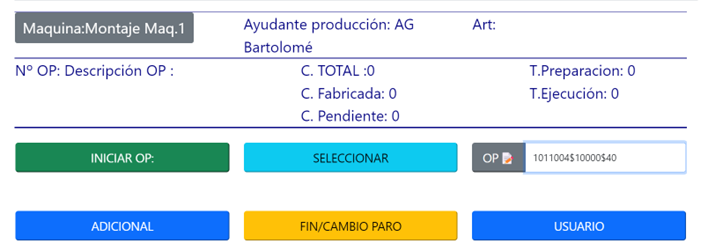
It will ask if you want to finish the previous tasks in case you have left them unfinished in error:
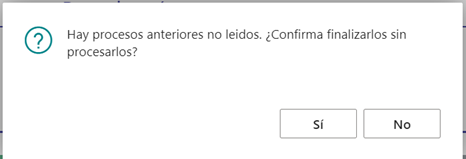
And it will start the machine to perform that task even if it's not the first one in the sequence that hasn't been completed.
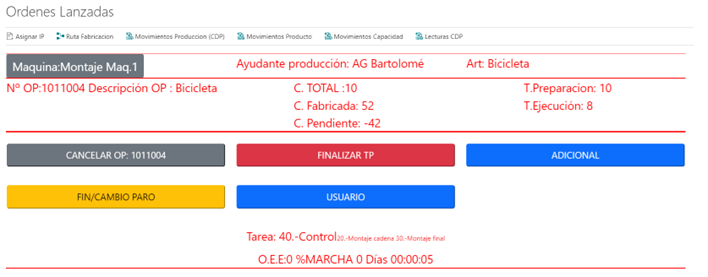
In this example, it's doing task 40, but tasks 20 and 30 are not finished as informational status:
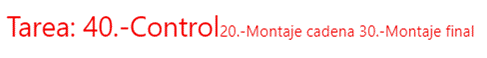
This perfectly reflects the state of the route:
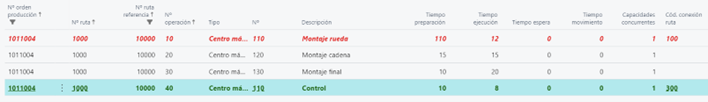
Work Center Status
Here we can observe three different colors:
- Red: Indicates that all machines in that work center are stopped, and there are no production orders for that machine (it has no workload).
- Green: Indicates that there is an ongoing production order in one of the machines in that work center.
- Blue: Indicates that there is a pending production order in the load list, but all machines are stopped.