Scrap Reasons
Description
Scrap reasons are a functionality within the standard Business Central system to report the cause of rejected manufacturing quantities. This information can be exploited both in terms of costs and causality.
Configuration
Scrap reasons can be generic or associated with a machine/work center or Work Center Group. When associated with a machine, these stoppages will be exclusive to that machine and therefore not selectable from another. Otherwise, there will be a menu for selecting first the stoppage group and then the specific reason for the stoppage:
- For instance, we can select the group "BREAKDOWN" and the reason "Cylinder Breakage" to specify the specific reason.
If there exists a Work Center Group whose code is found in the Scrap Reasons table under the Group field, it means that we want to fix those reasons for the machines of that Work Center Group. Thus, only these reasons will be available for selection. This is useful when these reasons are specific to that Work Center Group and therefore should not be selected from another.
If the GROUP does not match, it means that we have not set reasons for it, and therefore, it will ask two questions, similar to selecting a folder and a file:
- 1st Scrap Group.
- 2nd Scrap Reason.
The Scrap Reasons table is a standard table in Business Central. iDynamics Shopfloor extends Business Central to assign:
- Abbreviation for better visualization.
- Background and font colors for the graphical screen selection of the stoppage.
- Display order on the screen to prioritize the most important reasons.
- Group, Work Center, or specific machine.
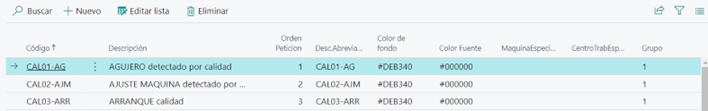
- Request Order: This custom field is used to order the scrap reasons when selecting them.
- Abbreviated Description: As manufacturing screens (touchscreen tablet devices) are usually small, this is the description shown while selecting and needs to be more concise than normal.
- Background and Font Color: With these two fields, we can configure how the scrap reasons are displayed. The color needs to be in English (blue, red...) or its hexadecimal code for the program to understand.
- Specific Machine: This parameter allows certain scrap reasons to be displayed only for specific Machine Centers as they are specific.
- Grouping for the graph: This field is to group the scrap reasons in specific groups, both for display in the control center and in external dashboards when extracting data.
Here's an example with 3 Scrap Groups:
- QUALITY
- INJECTION
- ASSEMBLY
If we enter, for example, the QUALITY group, we can see 6 specific reasons:
- HOLE, MACHINE_ADJUSTMENT, BUBBLE_START...
