Configuration
The product includes a structured Role Center where a line of basic configuration activities needs to be reviewed to set up the product:
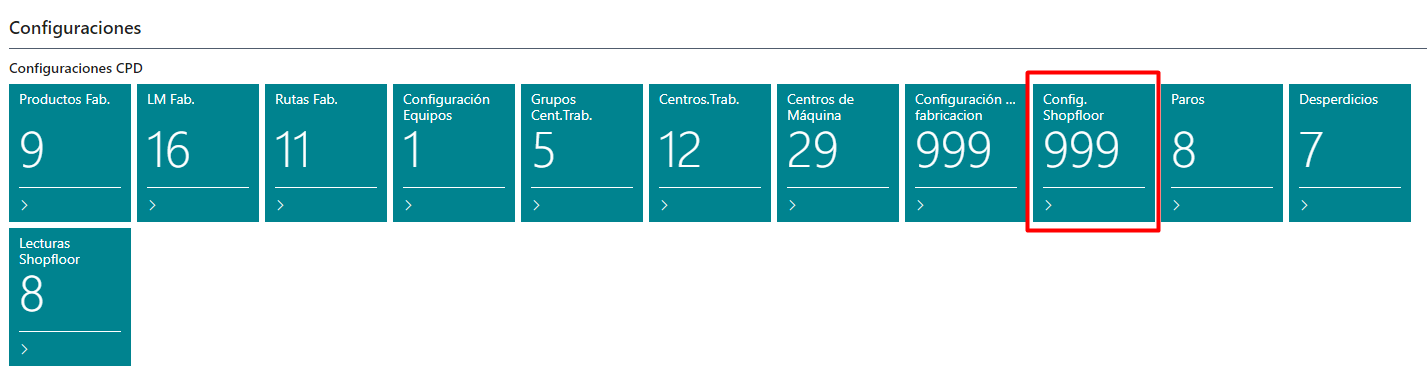
Description
When installing iDynamics Shopfloor for the first time, we recommend following our first steps guide, configuring the minimum data required to start using the application.
If you're just starting to use the application and browsing through the documentation, we recommend skipping this chapter and returning to it when you encounter references from other chapters or when you feel comfortable with the application and want to learn how to adjust its functionality.
Configuration Wizards
iDynamics Shopfloor adds some wizards to the Assisted Setup list in Business Central to help you configure the application. You can utilize these setup wizards or go through the sections you'll find below on this same page.
Get guided by the configuration wizards
General Configuration
Accessible from the Role Center under Configurations or through the Business Central search, this screen allows you to activate or deactivate certain application functionalities, as well as define their default values.
Discover more about the various available options
Permission Sets
Once installed, iDynamics Shopfloor adds three permission sets to Microsoft Dynamics Business Central, allowing the definition of available options for each user.