General Configuration
Here are the general configuration options for iDynamics Advanced Warehouse:
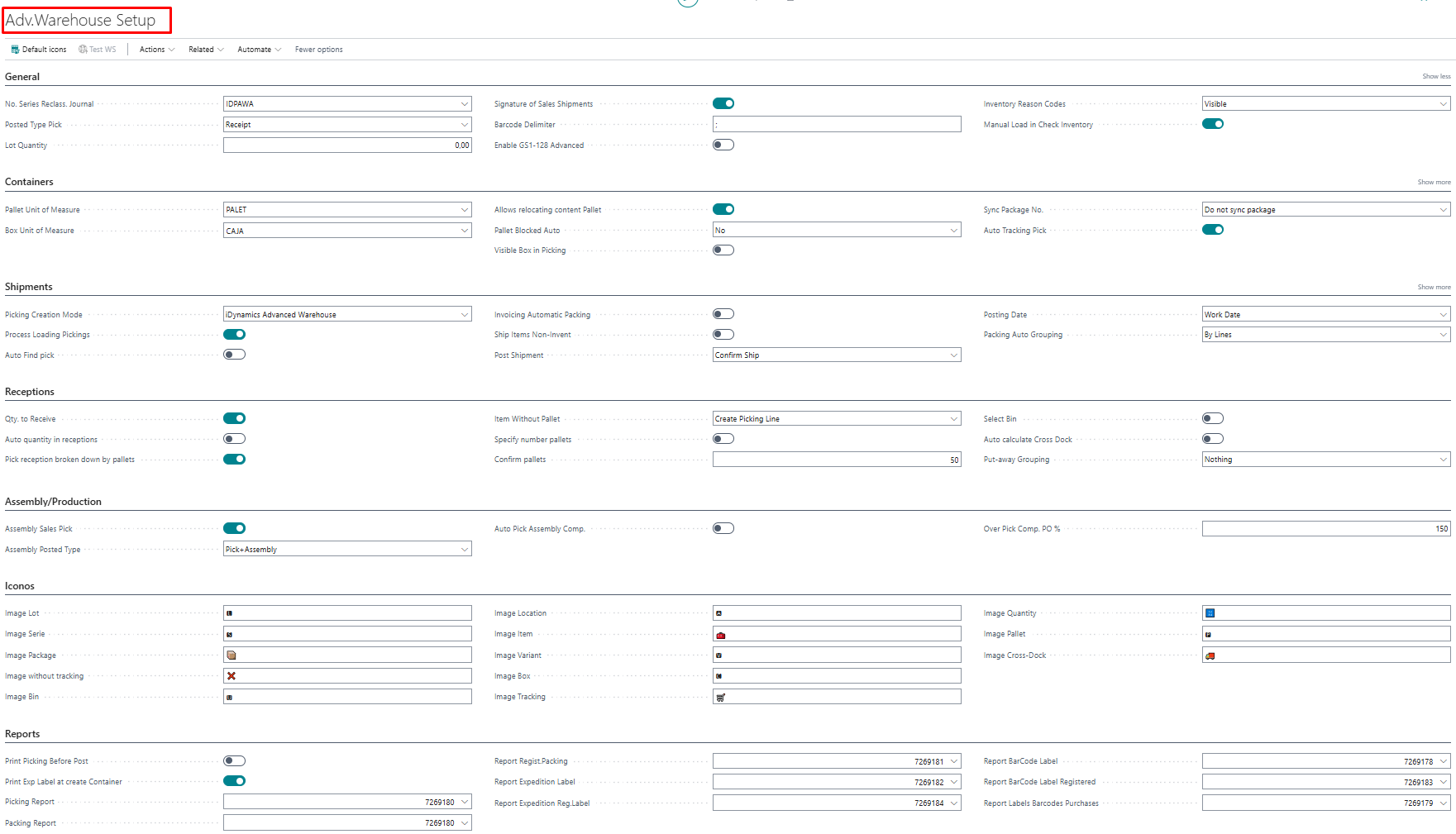
General
Reclassification Journal Serial Number: For general operations performed through the journal.
Lot Quantity: Dual-unit picking system for variable lot quantities (for example, pieces in textiles that have a variable lot size, approximately 30m). This value (which can be specified in the product) will be considered to calculate the number of lots needed for a picking. It allows picking by reading lots while the system calculates the actual quantity read.
Active Invoice Signing: Enables the use of digital signature for sales invoices, for instance, allowing the transporter to sign the pickup.
Enable Advanced GS1-128: Activates advanced functionalities for decoding GS1-128 barcodes in Advanced Warehouse processes.
- Allows interpreting any GS1-128 code entered in the "Barcode" field.
- Can also decode GS1-128 codes related to tracking when entered in the "No.Lot/Serial" field. This is useful in scenarios where:
- Barcode contains item information and is entered in Barcode.
- Another code contains tracking information and is entered in "No.Lot/Serial".
Limitation: Business Central omits separator characters (FNC1) during reading, which makes decoding fields with variable length more difficult.
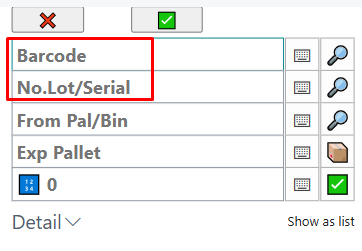
iDynamics Extensions
Active Employee Log: Enables tracing by employee for all warehouse operations and employee logins.
Pallet
Allow Relocation of Location Content: Important field. If it is not enabled, the pallet must first be de-palletized and only then can part of the pallet be moved. If enabled (recommended), both de-palletizing and the location change can be performed in the same movement.
Pallet Unit of Measure: Default unit of measure for the pallet, used by the application, for example, to propose the quantity to be inventoried for a pallet.
Box Unit of Measure: Default unit of measure for the shipping box used by the application.
Picking Creation Mode
Defines how sales pickings are generated from warehouse shipments:
- iDynamics Advanced Warehouse: Uses the native iDynamics Advanced Warehouse logic to create pickings, applying grouping rules, tracking, and the rest of the advanced module configuration.
- Standard BC Process: Uses only the standard Business Central functionality to create pickings, while respecting the grouping logic of iDynamics Advanced Warehouse.
Create the picking using the standard process from Warehouse Shipment
It is possible to create the picking using the standard Business Central process directly from the Warehouse Shipment, while respecting the grouping logic of iDynamics Advanced Warehouse.
All fields and options related to the native iDynamics Advanced Warehouse picking creation are automatically disabled, as they do not apply in this mode.
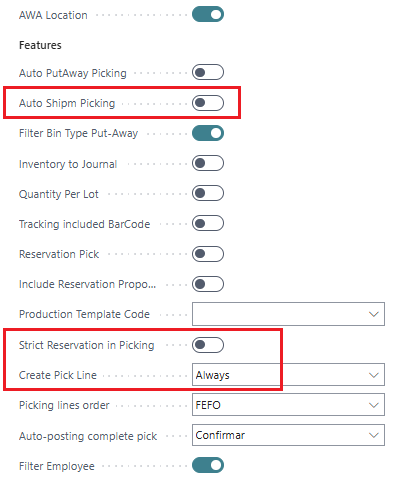
- The options configured on the shipment are respected, such as:
- Picking Grouping (for example, by Zone)
- Assigned Employee No.
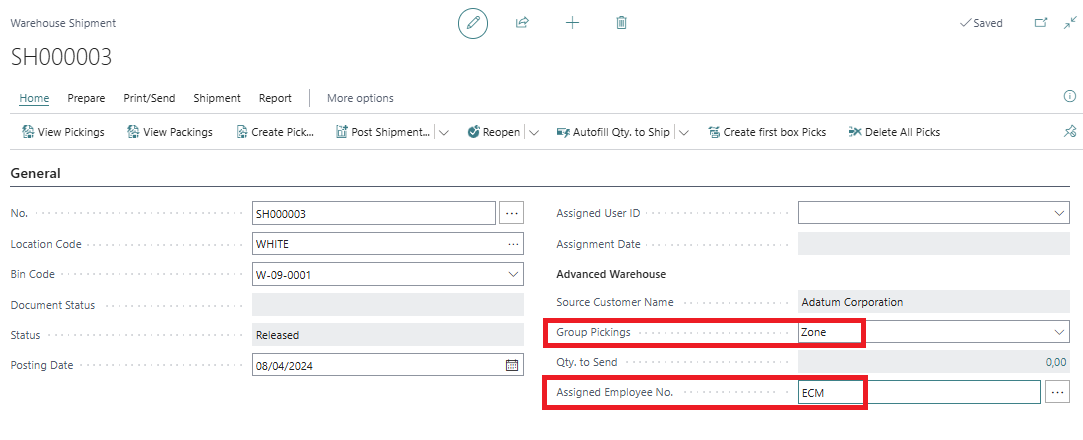
When executing the Create Picking… action, the standard BC creation dialog opens, where:
- The employee configured on the shipment is applied
- The specified grouping criteria is maintained
- By default, the “Do not fill quantity to handle” option is enabled to ensure that quantity control is managed by the WMS.
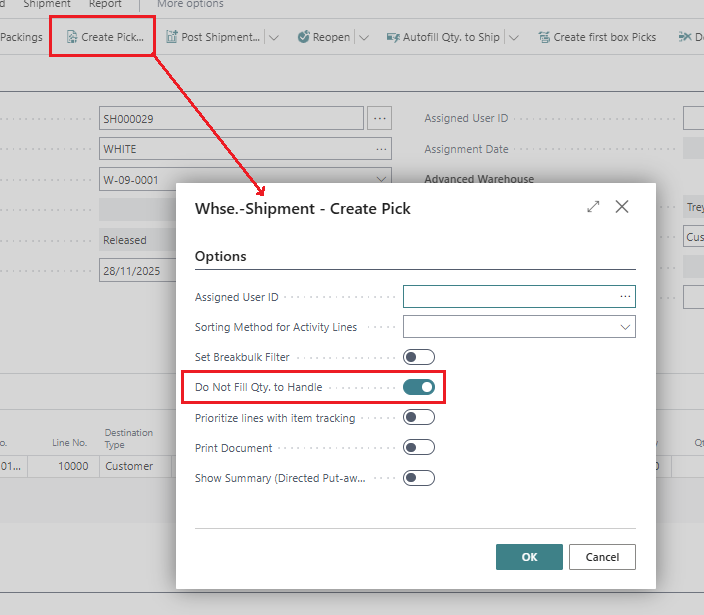
The integration between the standard BC process and Advanced Warehouse is only available in warehouses configured as WMS.
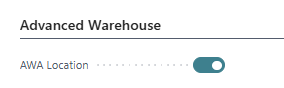
Shipments
Picking Load Process: Activates the shipment loading functionality where the stock is virtually distributed among the orders to be served based on the service percentage.
Automatic Picking Search: The chaotic picking method, where all stock is collected using a load list, taken to a preparation area, and then scanned. Upon scanning, it looks for the most prioritized order requesting that product and assigns it. As the pickings are completed, they are registered, and the packing list can be automatically printed.
Automatic Packing Billing: With this option checked, registering the picking from the handheld device (PDA) will automatically generate the packing invoice, transitioning it to a 'registered packing' and creating the pre-invoice. By default, it includes a process type report that performs this billing, and the client can customize it by subscribing to an event.
Ship Non-inventoried Products: Includes, for example, a shipping product and allows it to be included in the first shipment, with the rest being shipped as paid freight.
Group delivery address (GLN)
It is used to specify the delivery address (GLN) on sales lines in order to create pickings by GLN. There is a field on the sales lines to indicate the customer’s shipping address, which by default inherits the header value. If you change the header, the system prompts you to update the lines. When creating the picking from the warehouse shipment, there is an option to group by GLN, which is a field in the shipping addresses.
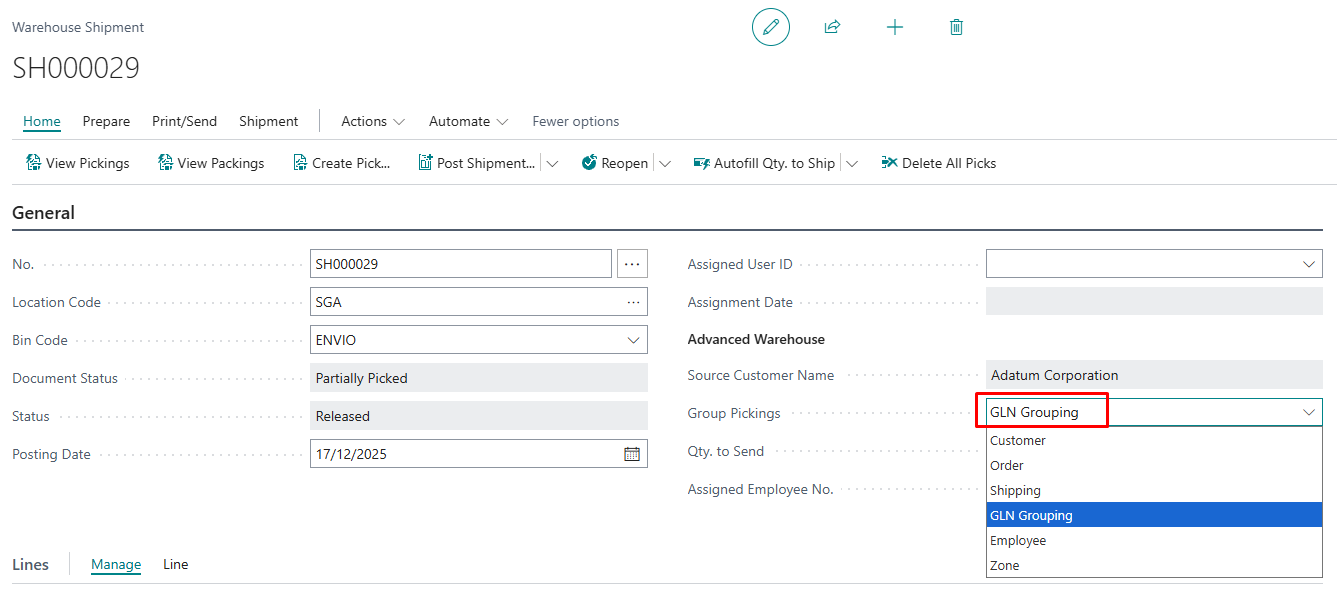
Receipts
Automatic Quantity in Receipts: If not reading from the PDA, this setting allows the application to fill in the quantity to handle for the storage picking when created.
Reception Picking, Breakdown by Pallets: Determines whether the system should propose the received quantity based on pallet multiples automatically. For instance, if 950u are received and pallets are 100u each, the system will create 9 pallets of 100u each and another with the remaining quantity.
Images
Images: These will appear before each label to indicate whether it's related to a Lot, Pallet, Series, etc.
![]()
Reports
Print Picking Before Registering from PDA: When registering from the PDA, this option will open a PDF for direct printing from the PDA to attach it to the documentation.
Print Expedition Label after Creating a Box: When using shipping boxes to prepare shipments, this setting allows automatic printing of the box label each time a new box is requested from the PDA.
Report Numbers: iDynamics Advanced Warehouse provides base reports for common requirements. If the client creates their own reports, they will replace the report number with their custom ones:
- Picking Report.
- Unregistered Packing Report.
- Registered Packing Report.
- Barcode Label Report for Unregistered Packing.
- Barcode Label Report for Registered Packing.
- Barcode Label Report for Purchases before entering.
Reports section provides details about these reports.
Web Service
If using Team Member users who can't register pickings due to license limitations, you'll need to activate registration via Web Service. Web Service Activated: Enables registration via Web Service (only activate if necessary). If activated, two options are available:
- Azure Authentication: For Saas environments. You will need to provide details such as ClientId, ClientSecret, and TenantId. For detailed configuration steps, refer to Azure Configuration for Saas.
- User/Password Authentication: Simple authentication for OnPremise environments.