Import Commission Journal
Description
For customers that generate commissions in an external app, the import journal lets you bring them into Business Central, so that you can handle them with iDynamics Commissions, and get reports on them.
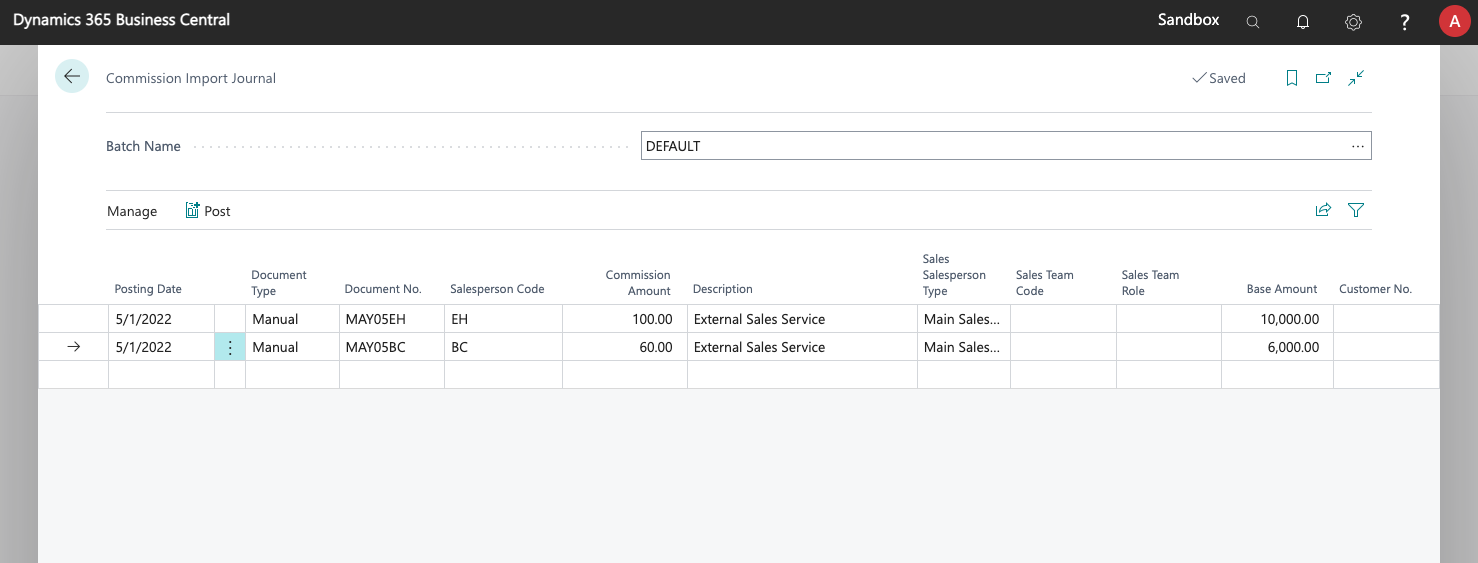
Enter Data Into the Journal
You can manually enter the data, or use the Edit in Excel or RapidStart Business Central features in order to enter the data into the journal.
By default, the fields visible in the journal are:
- Posting Date. Specifies the date on which the commission was generated.
- Document Type. Currently, the import journal only lets you create manual commission entries, so the Manual value is fixed.
- Document No. A reference that identifies the source of the commission. The same number can be assigned to several salespeople, but only once to each one.
- Salesperson Code. The salesperson that receives the commission.
- Commission Amount. The commission received by the salesperson.
- Description. A brief description of the reason why the commission has been given/manually imported. If blank, when the journal is posted the user will be asked for a general description for all of the lines where this field is empty.
In addition to the previous fields, which are required, the following optional values can be entered, and will be used for reports:
- Sales Salesperson Type. Whether the commission was given to the main salesperson, a manager, or a team role.
- Sales Team Code. The sales team that got the commission.
- Sales Team Role. If you have specified that the commission was given to a specific team role (Commission Type), the role.
- Base Amount. The base sales amount on which the commission was achieved.
- Customer No.. A customer no. related to the source of the commission.
Post the Journal
Once all of the data to import has been entered, the Post action will generate a Manual Commission Entry for each journal line and delete all the lines, so that you can start again.