Reference Period
Description
By defining a reference commission period you can get quick information on how sales and commissions are going for a salesperson, a sales team, or an item commission group, just to name a few.
We recommend that you configure a reference period, regardless of whether you are going to define sales targets for it, or not.
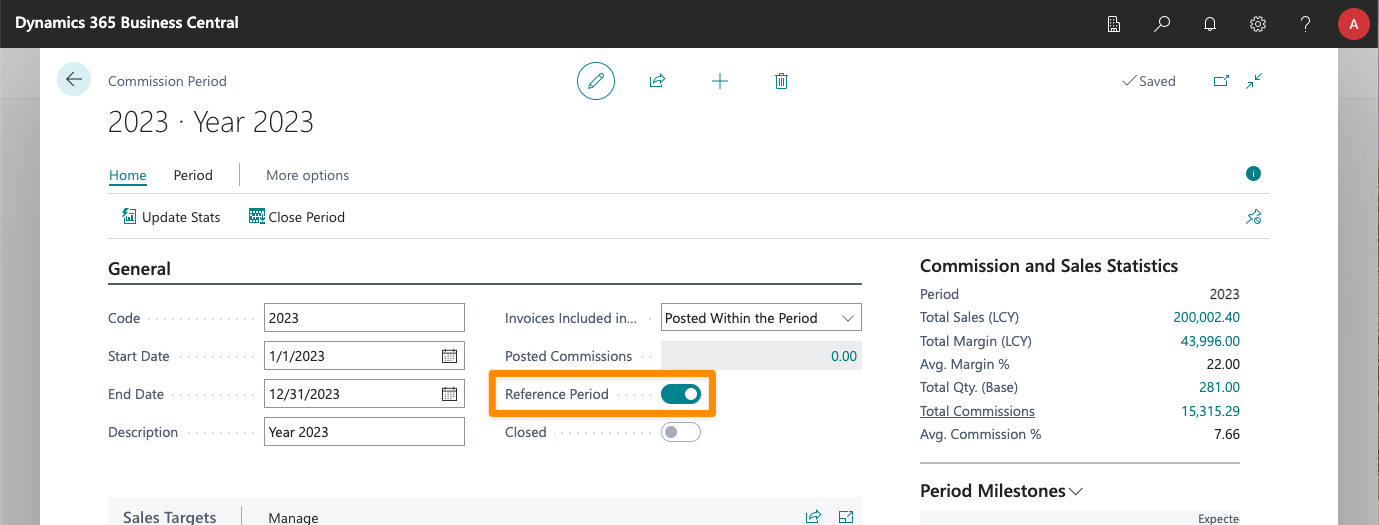
Once a reference period has been set, these lists will include a factbox showing a summary of sales and commission for the selected record, in this period:
- Items.
- Sales Teams.
- Salespeople.
- Customers.
- Item Commission Groups.
- Salesperson Commission Groups.
- Customer Commission Groups.
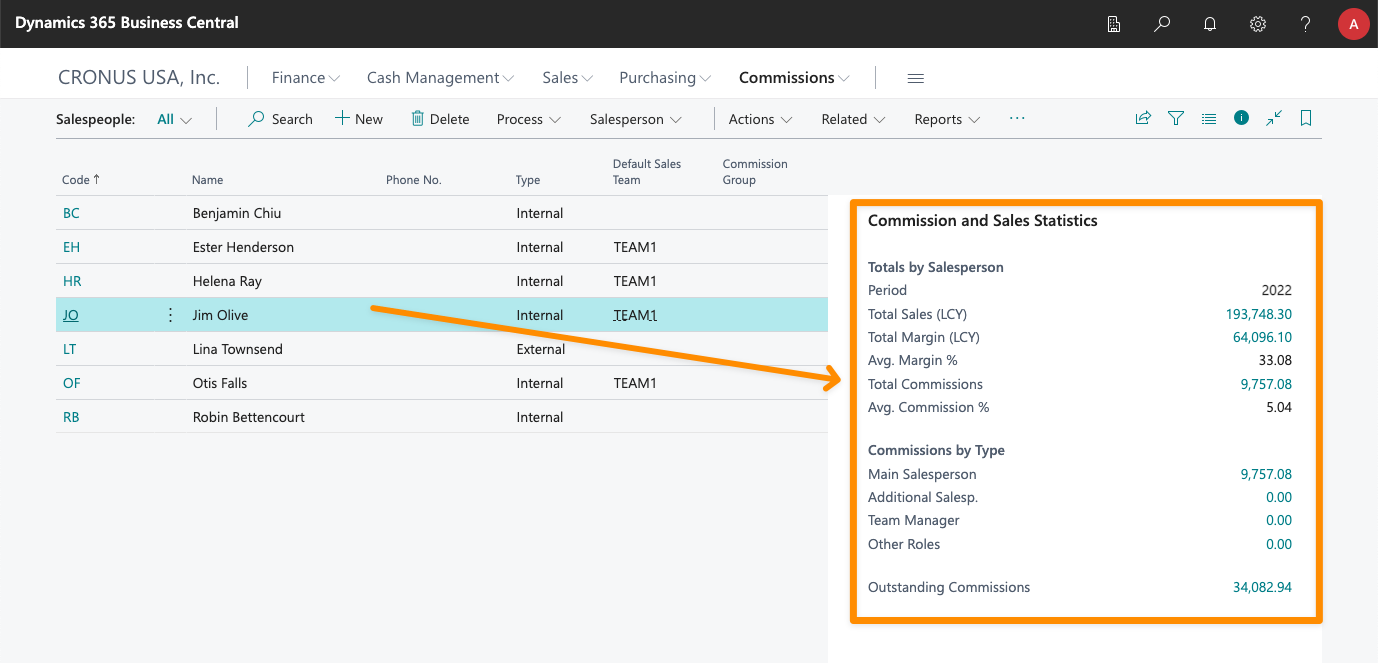
This means that you can quickly check the amount of sales for an item or item group during the reference period, the amount of sales achieved by a sales team or salesperson, or the commissions posted for them, just to give you a few examples.
Only once period can be selected as the reference period. If you check a new period as the reference period, the previous reference period will be automatically deselected as such.