Project Planning Lines
Description
As with sales lines, you can assign specific salespeople to each task or planning line. These fields are hidden by default, though, and need to be shown by using the Personalize option of Business Central, either for the current user or for a BC profile.
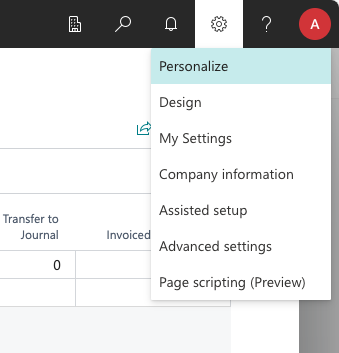
Assigning Salespeople to Tasks and Planning Lines
When you personalize the page, if you filter by "IDP" (this is the internal prefix for the fields in our app), you will see the following fields:
- Salesperson Code. The main salesperson who should receive commissions from the selected line.
- Additional Salespeople. As in sales documents, this can be used to assign extra salespeople and/or define commission splits.
- Sales Team Code. This can be useful if the main salesperson has been assigned to multiple teams and you want to choose which one should receive commissions from this line.
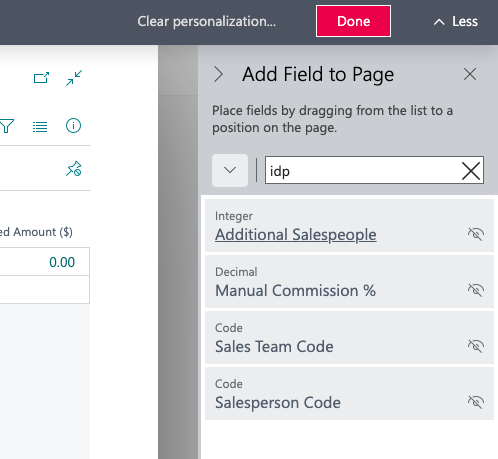
Preview Commissions
As in sales documents, you can preview commissions for any billable planning line, using the included factbox.
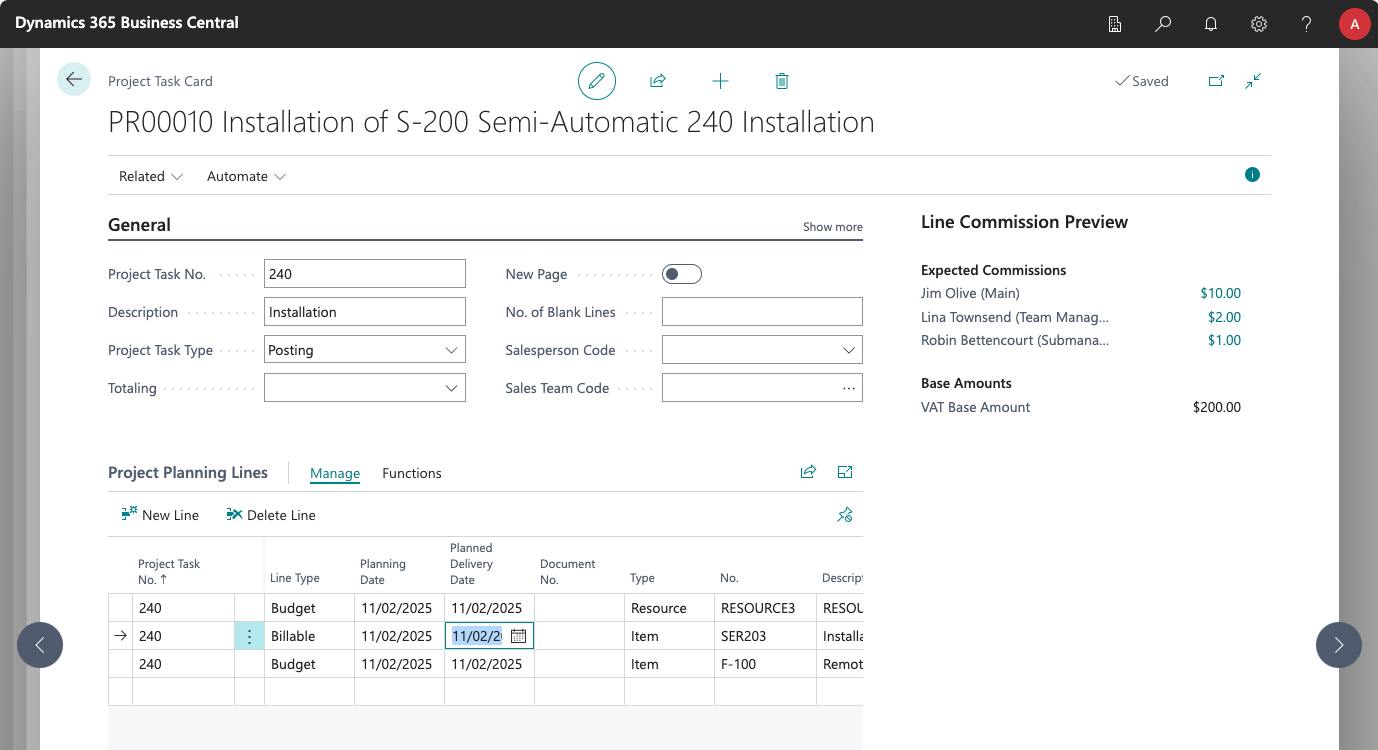
Other Options
As with the project, you can assign a manual commission % to each planning line.