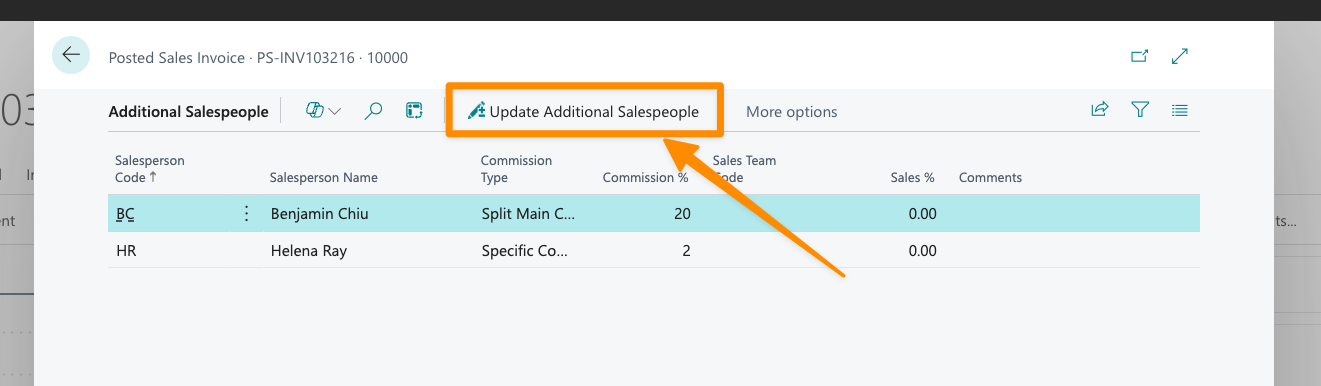Split Sales Amounts
Description
By default, for sales statistics the main salesperson (the one assigned on the sales header or line) receives 100% of the sale, regardless of how many salespeople participated. If you add additional salespeople to a sales document or to a specific sales line, you can assign a Sales % to each of them; that percentage is taken from the main salesperson.
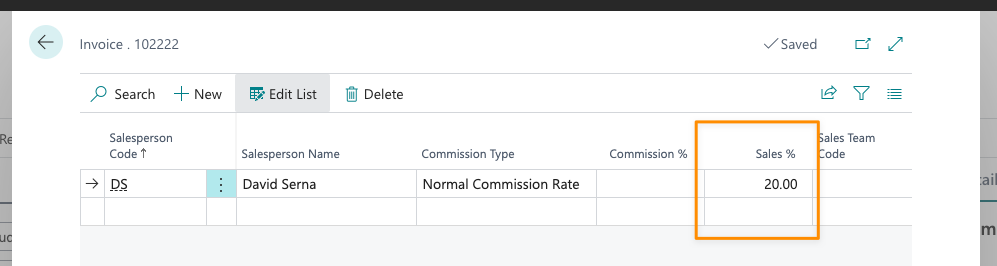
For example, if you add an additional salesperson and set their Sales % to 20%, they receive 20% of the sale and the main salesperson receives the remaining 80%. This affects generated sales statistics and reports, as well as any sales targets defined for the salespeople.
Sales Lines
In addition to assigning additional salespeople at the document level, you can assign a salesperson to any individual sales line. That salesperson is treated as the main salesperson for the line, and sales amounts for that line are assigned to them instead of to the salesperson on the sales header.
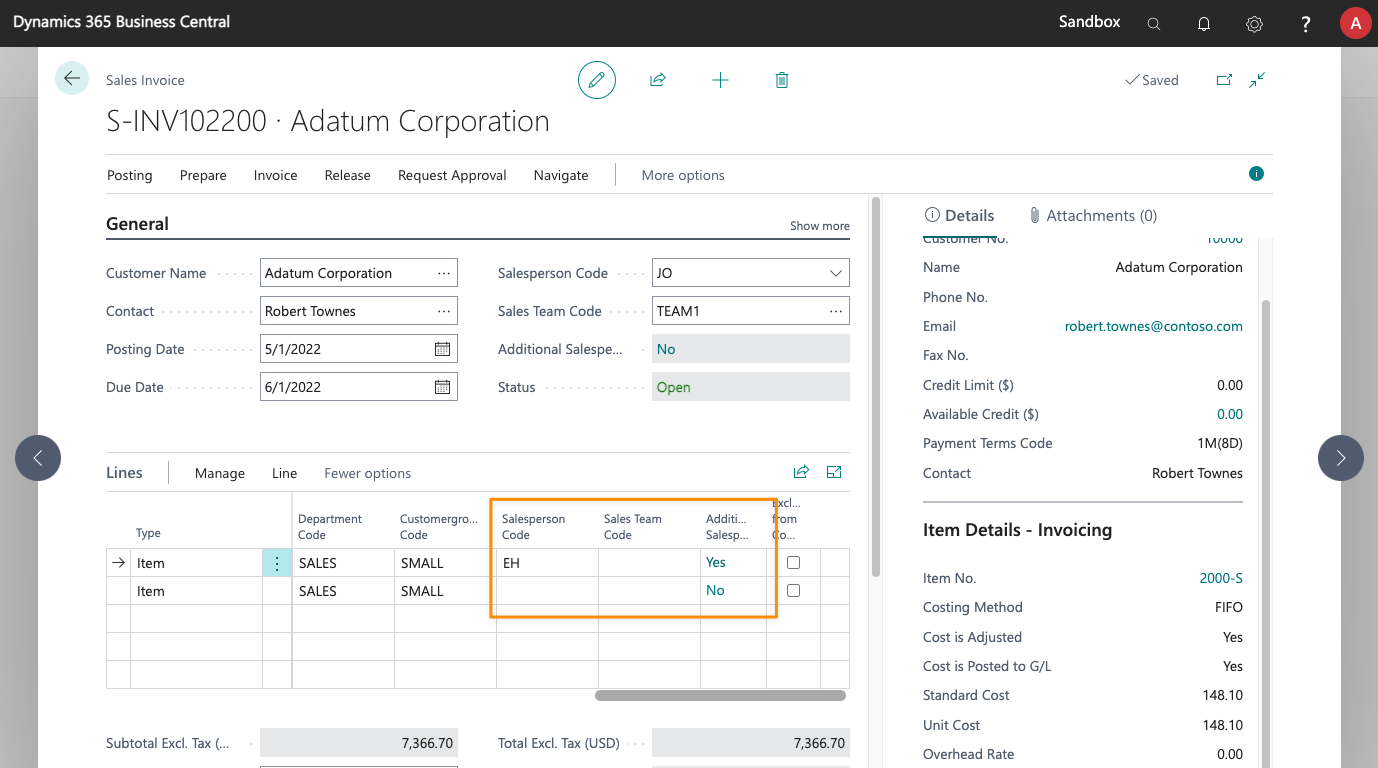
Sales lines can also have their own list of additional salespeople, each receiving a different percentage of the sales amount.
Update Posted Documents
Use the Update Additional Salespeople action, available in the additional salespeople list for a posted invoice or credit memo, to edit the list as you would in an open document.