Set Targets for Managers/Roles
Description
Targets can be set not only for your salespeople but also for their managers (and other roles within their teams).
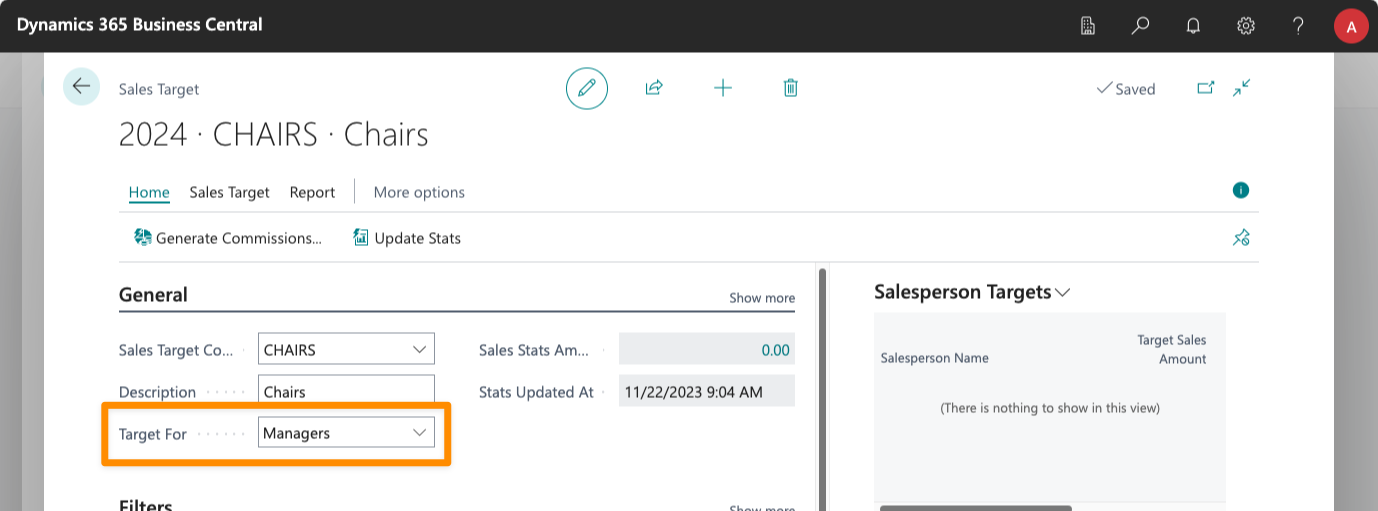
If you specify that a target is for managers in a sales target, all sales that match the selected filters will be taken into account, but the amounts will be assigned to the manager of the salesperson who achieved each sale.
The same thing will happen if you select that the target is for a sales role: the app will filter all sales that match the selected filters, check whether the salesperson assigned to the document is assigned to a team, and the team has someone with that role, and if that's the case, the amount will be assigned to that person.
Other than that, the sales target will work just as explained in the previous pages of this chapter of the manual, so you can set tiered targets, milestones and the rest of the options available for individual salespeople.
Who is the Manager?
When the sales amounts for the target are calculated, the app will loop over all sales documents/lines that match the selected filters, within the period. For each document, it will check if there is a team assigned and, if there is, who is the manager for the team.
If the document/line is assigned to a team, and it has a manager, the sales amount will be assigned to them.
Assigning Targets to a Role
When a target is assigned to a role, the app will execute the same process as with managers, but instead of checking who is the manager of the team, it will check whether there are any salespeople with the assigned role.
If no one in the team has the selected role, the line will be skipped. If one or more salespeople have the selected role, the sales amount will be assigned to them.
Note that this means that, if there is a line with a $1000 amount, and there are two salespeople with the selected role, the $1000 will be assigned to both of them (the amount will not be split).