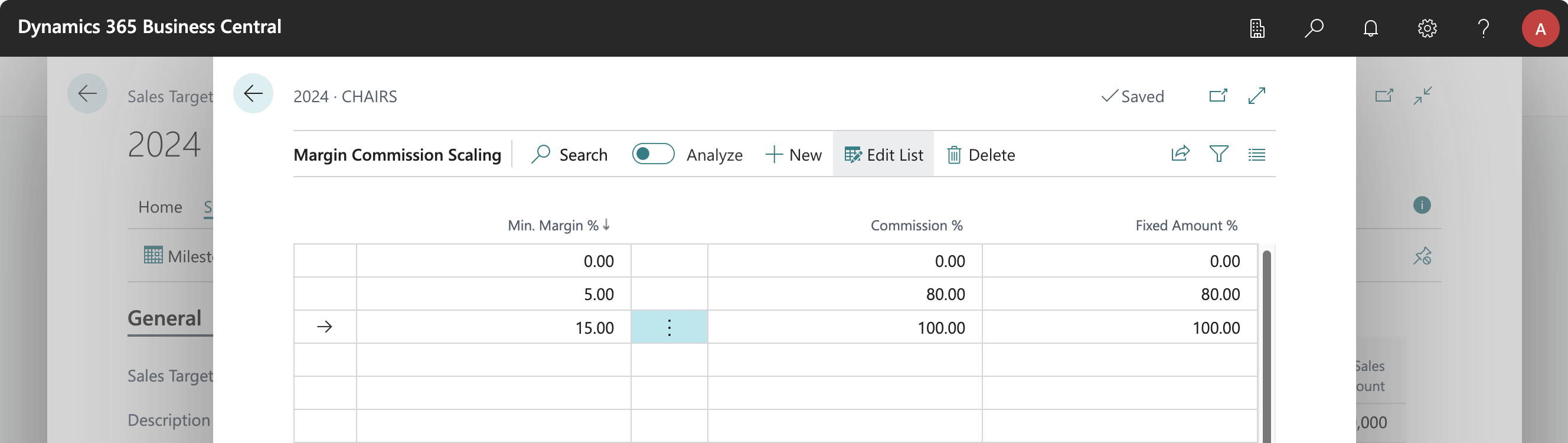Scale Commission Based on Margin
Description
By default, you can set commission tiers based on the sales achieved so that you can define commissions such as:
- More than $100,000 chairs sold -> 1% commission.
- More than $500,000 chairs sold -> 2% commission.
- More than $800,000 chairs sold -> 3% commission.
Margin scaling lets you scale the previous commission based on the actual margin achieved by the salesperson so that you can add an extra layer of complexity to the calculation:
- If the margin is lower than 5% -> the salesperson does not get any commissions.
- If the margin is lower than 15% -> the salesperson only gets 80% of their commission.
- Higher than 15% -> the salesperson gets their full commission amount.
If you want to apply this kind of scaling to your sales targets, you will find an action called Margin Scaling in the Sales Target menu of the action bar.
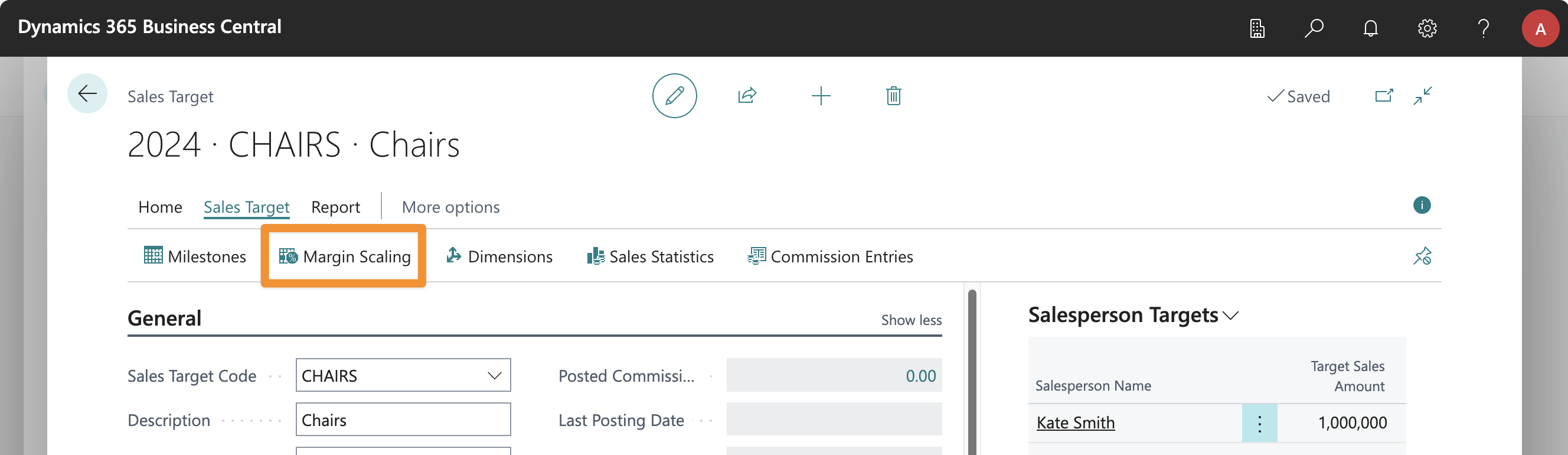
Defining Margin Tiers
From this page, you can set the different percentages that will be given, based on the final margin achieved. You can see an example in this screenshot, based on the values mentioned in the previous section: