Set a Manual Commission
Description
Sometimes you might want to assign a specific commission for the whole document, or some specific lines. Or maybe you have set a specific commission amount for each document/line in an external system from which you are importing some sales documents.
All of this can be done in iDynamics Commissions. The fields to do so are hidden by default, but can be made visible by Personalizing the page in Business Central.
Sales Documents
iDynamics Commissions adds both Manual Commission % and a Manual Commission Amount fields to the sales header, where a specific value can be assigned. Only one of them can be filled in (when a value is entered in one of them the other will be blanked) and, if one of them has a value, it will override any commission rates defined for the main salesperson, as well as any manual commissions previously assigned to the lines.
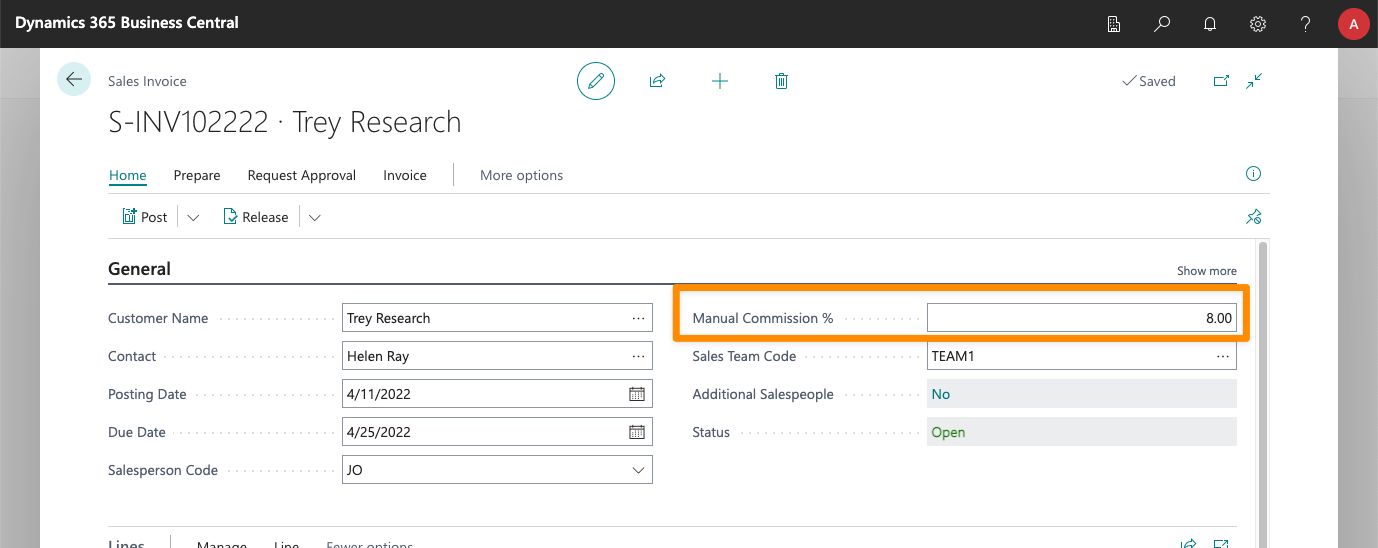
Sales Lines
At the line level, there is also both a Manual Commission % (as in the header) and a Manual Commission Amount. These can only be used if a manual commission has not previously been assigned to the whole document and work in the same way, overriding any commission rates defined for the main salesperson.
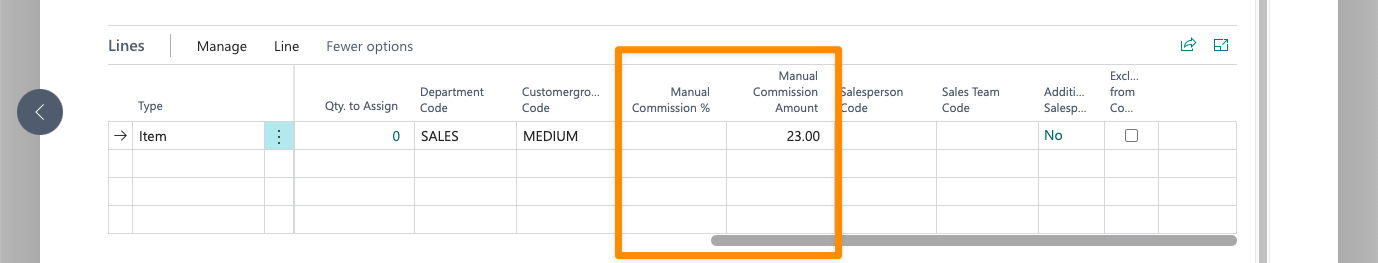
Additional Salespeople
You can also show the Manual Commission Amount field on the list of additional salespeople assigned to a sales document (or to one of its lines):
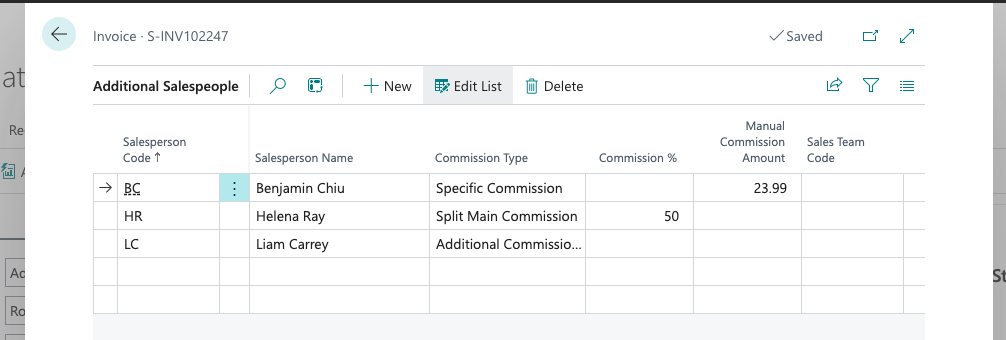
This field can only be edited when the Commission Type is Specific Commission.