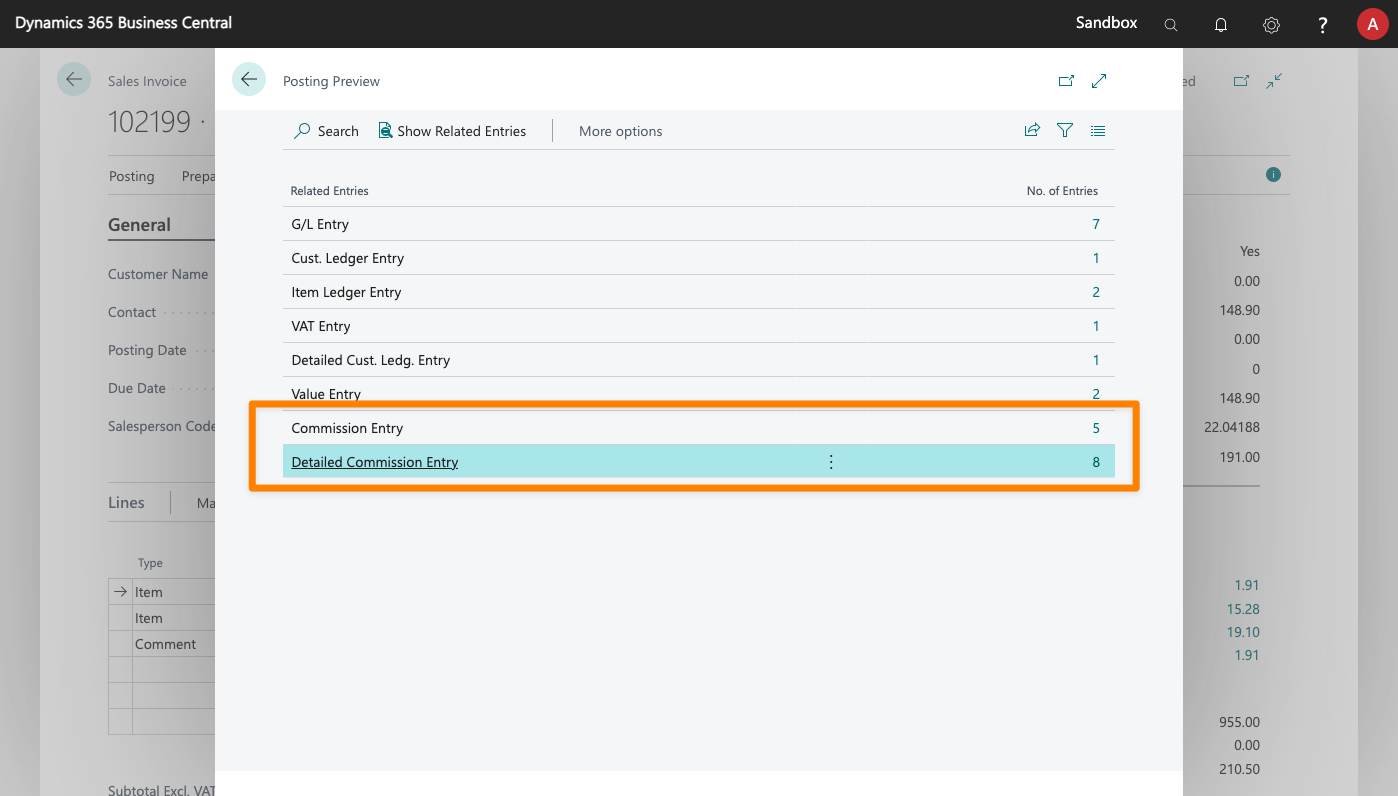Preview Commissions
Description
Before a sales document is posted, there are different ways in which you can preview which commissions are expected to be generated for the sales document. We say expected, because commissions are generated when the document is posted, and commission rates could change before then, for example.
Line Preview Factbox
Inside any sales document that has not yet been posted, a factbox shows the expected commissions for the selected line.
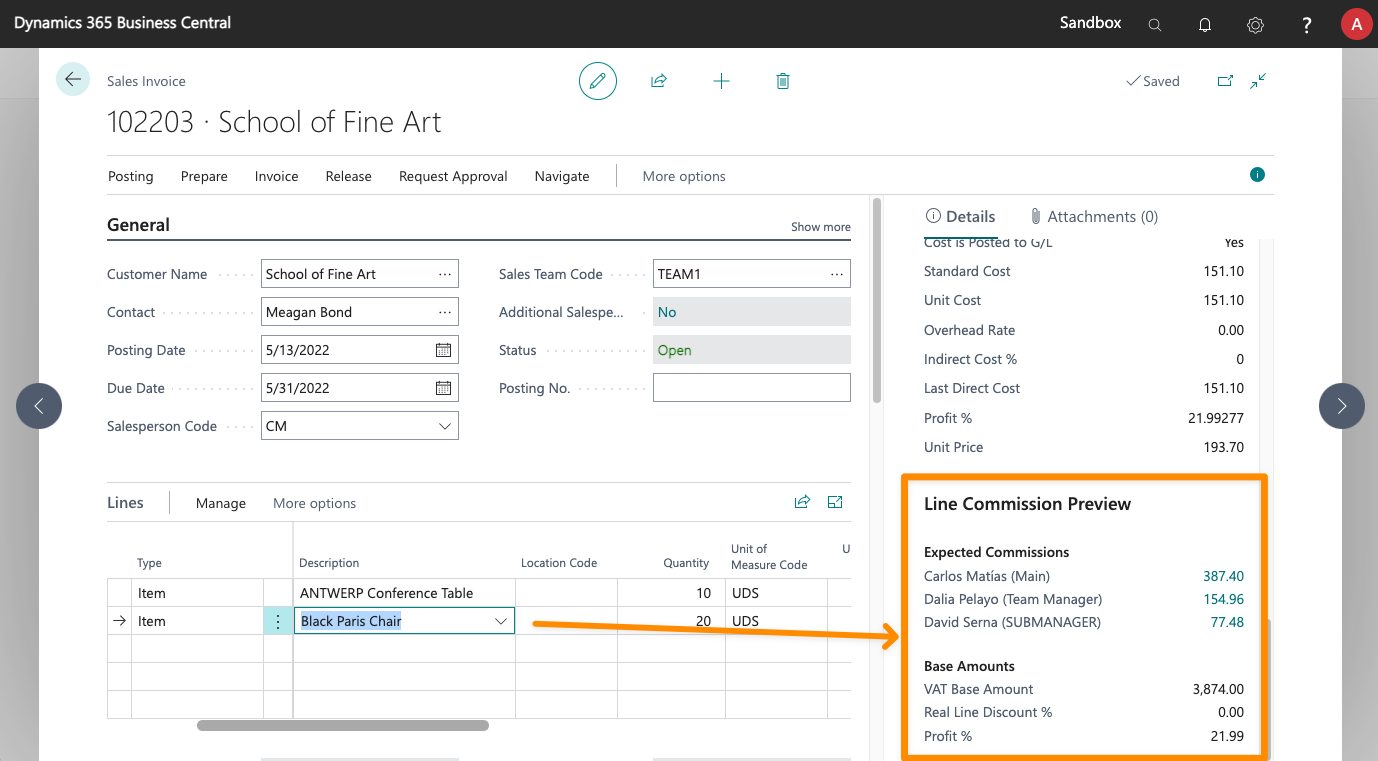
Note that, in addition to the expected commissions, the factbox also shows the base amounts (e.g. real discount, profit margin) that were used when calculating which commission rates applied to the sales line.
Preview and Advance Commissions
You can use the Advance Commissions, available in sales orders and sales invoices, to preview commissions for the document and give advances
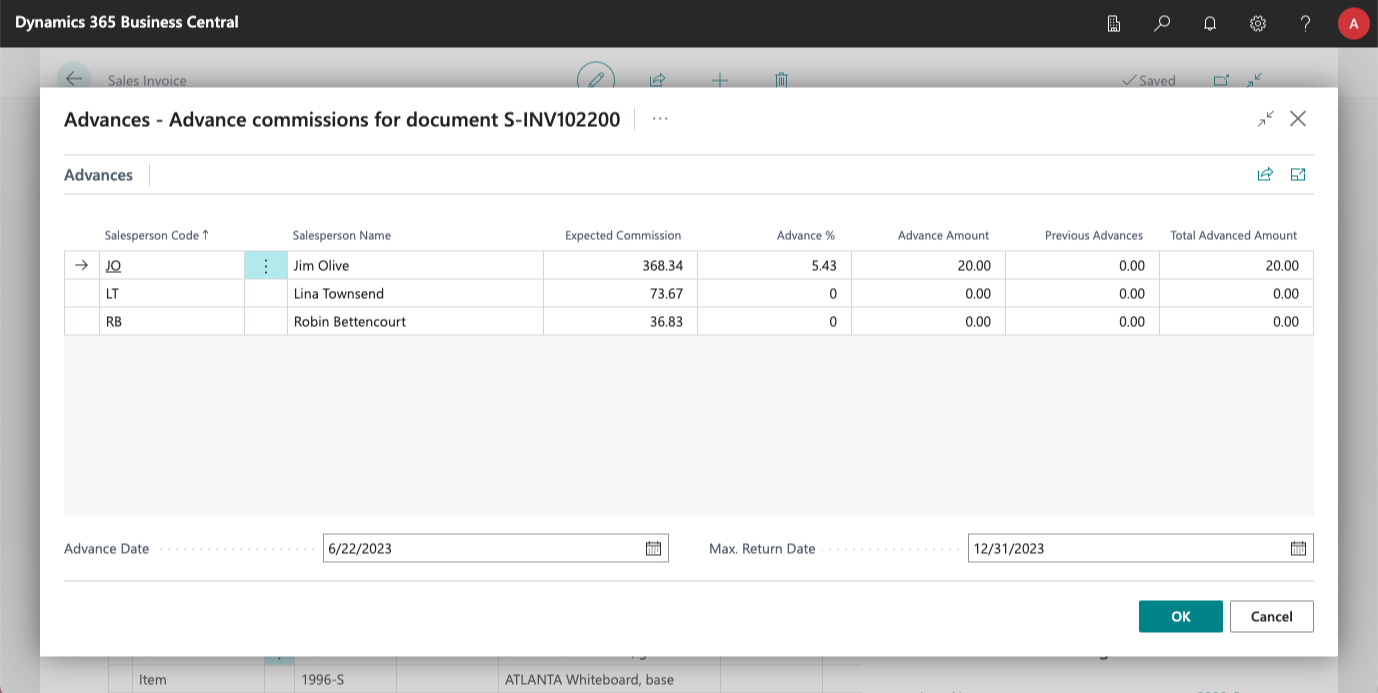
Reports
The app includes two reports that you can use to give information to your salespeople about the commissions currently expected for sales documents that have not yet been posted.
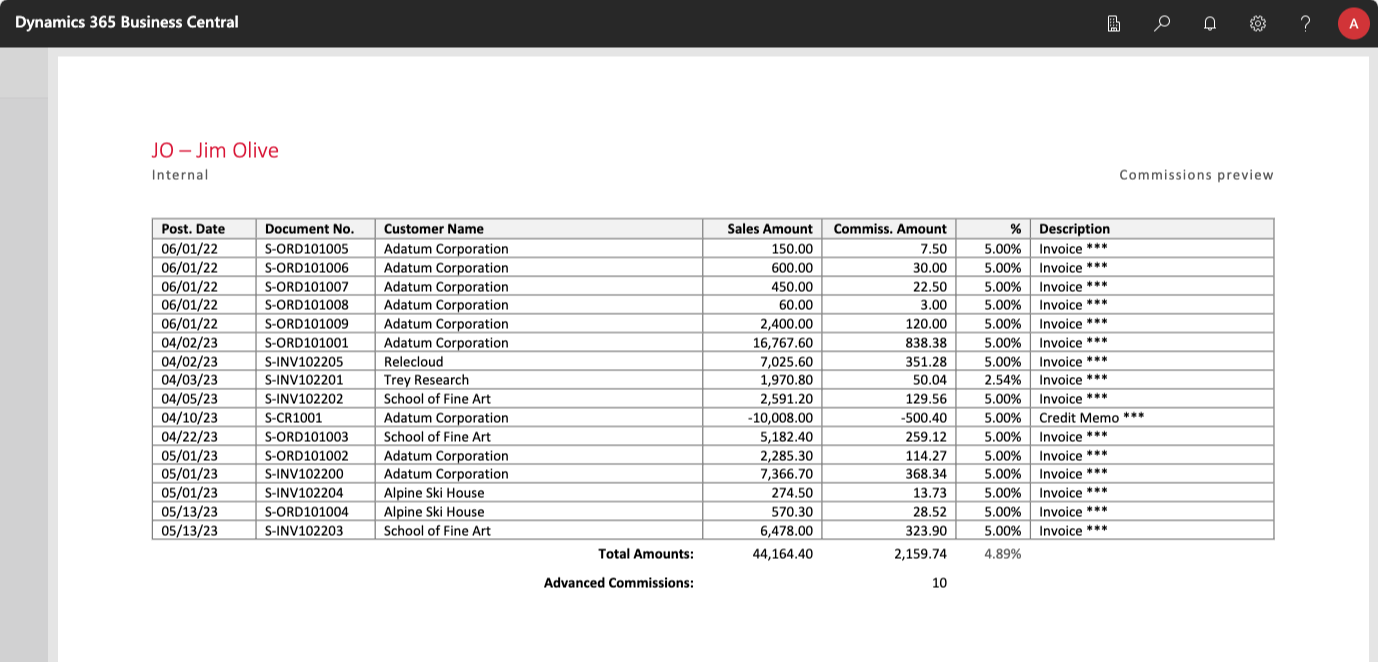
Preview Posting
For all sales documents, running the standard Business Central action will show all of the commissions that will be generated for the document when it is posted.