Update Commission Values
Description
Customer and salesperson commissions groups are assigned to the sales document when one of these two values (customer/salesperson) is assigned to it. For sales lines, the item commission group is assigned then the item, resource, or GL account code is specified.
When the commission group for one of these elements is updated after a sales document has been created, the document will still be assigned to the original commission group that was assigned in its creation. If you want to update one or several sales documents to use the updated commission groups, use the Home > Update Commission Values... action, available in the action bar of all sales document lists.
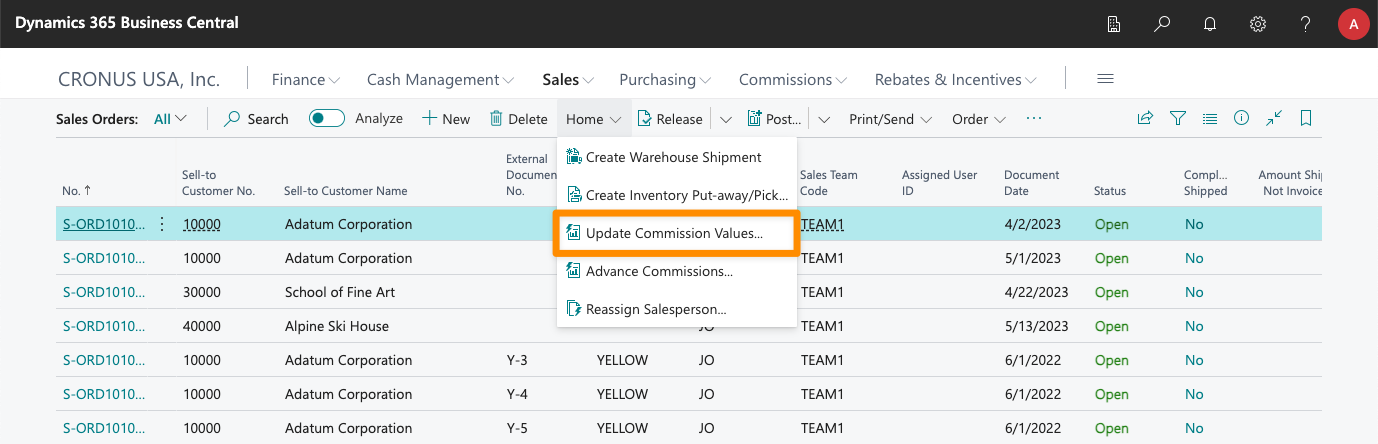
This process lets you update:
- The team assigned to the document or its lines (it will assign the default sales team for each salesperson).
- The customer commission group for the customer.
- The salesperson commission group for every salesperson assigned to the document.
- The item commission group assigned to each sales line.
- Which lines are excluded from sales statistics and commissions