Salespeople Setup
Salesperson Card
Within any salesperson card, you will find a new group of fields that will affect the way in which commissions are generated.
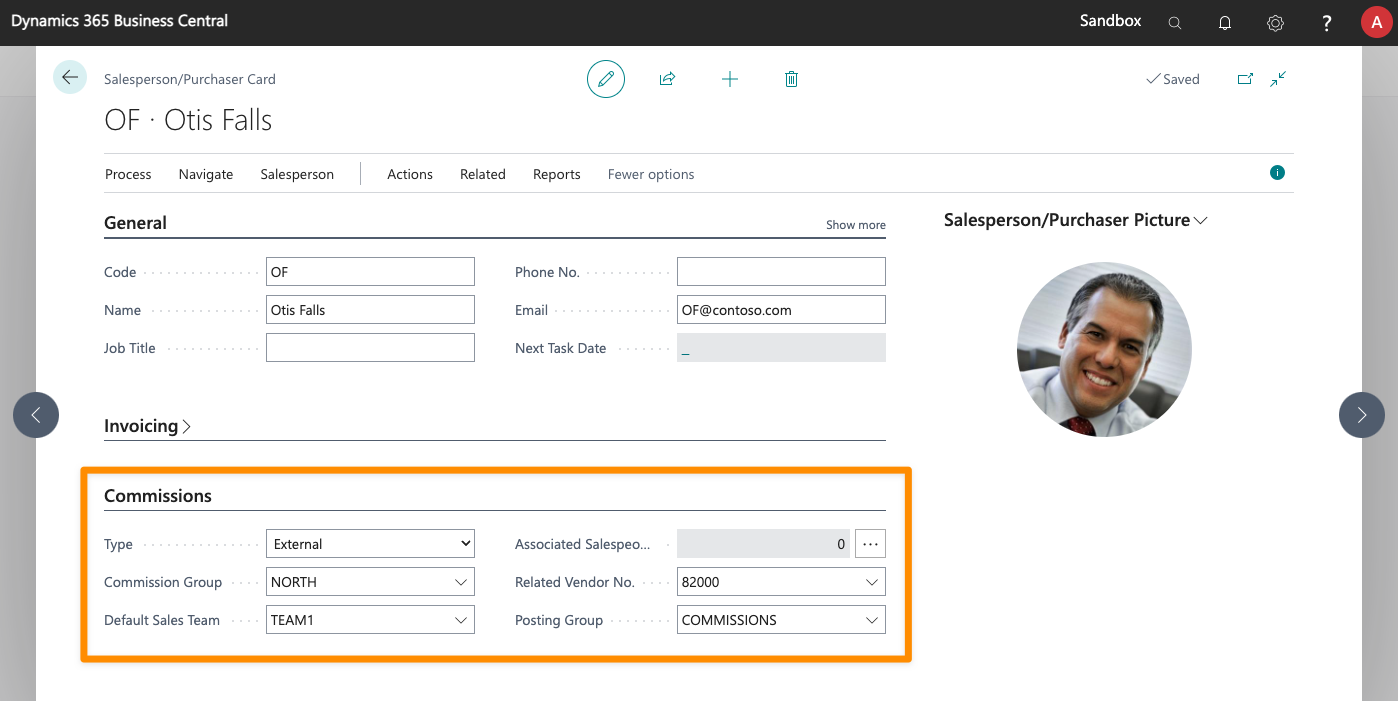
These are the available fields:
- Type. Salespeople can be external or internal. The main difference is that commissions for external salespeople can be paid through purchase invoices, in addition to the settlement documents included with iDynamics Commissions.
- Commission Group. This group will be used when checking commission rates for a particular document, as well as when setting sales targets.
- Default Sales Team. A salesperson can be a member of several sales teams. This field specifies which one will be used, by default, when they are assigned to a sales document.
- Associated Salespeople. You can assign one or several salespeople that will share the commissions of the selected salesperson.
- Commiss. Settle. Currency. You can specify a currency if you want to pay commissions in a currency different from the local one.
For salespeople of type external, two extra configuration fields are available:
- Related Vendor No.. You will be able to add commissions for this salesperson to any purchase invoice assigned to this vendor. Multiple salespeople can be assigned to the same vendor.
- Posting Group. This group sets the G/L account to which the invoice lines will be assigned.
Both of the above-mentioned fields are optional, but paying commissions through purchase invoices will not be possible unless both are properly configured.