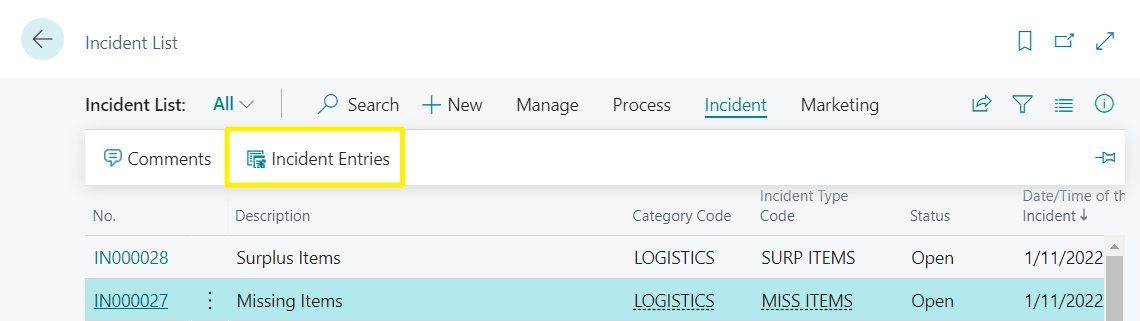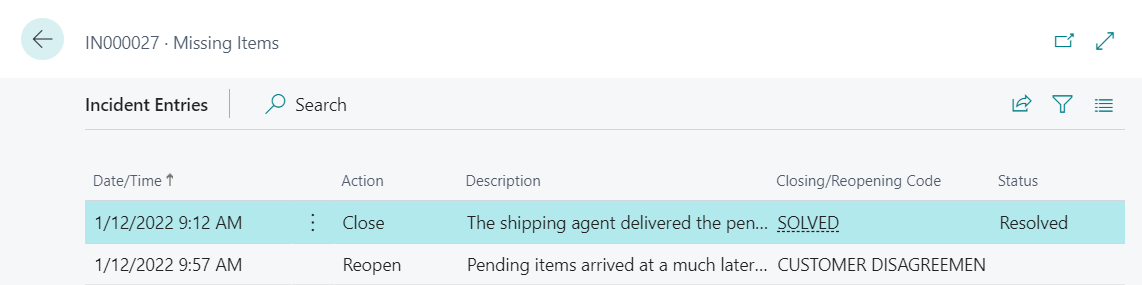Incident Processes
The management of an incident concludes with the closure of the incident, remaining available in read mode for future queries; however, it is sometimes necessary to reopen the incident to include additional information or actions.
Closing of Incidents
To close an incident, click on the action Close Incident which is available both in the Incident List and in the Incident Card. It is not possible to manually change the status.
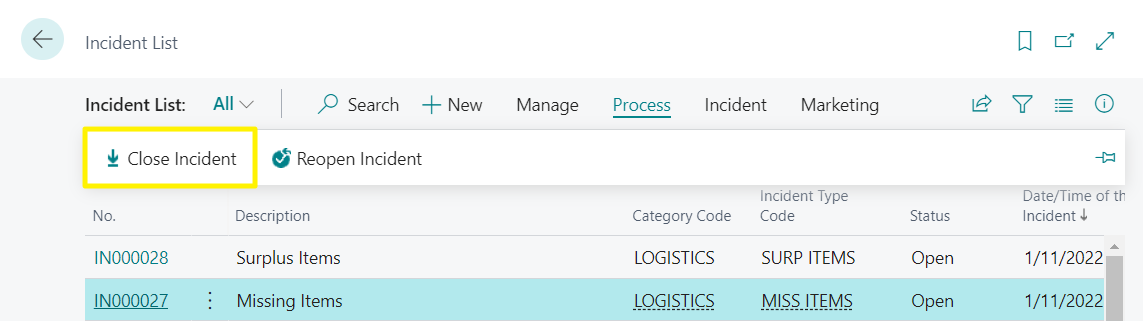
When the Close Incident action is clicked, a dialog box is displayed prompting the user to fill in a set of data.
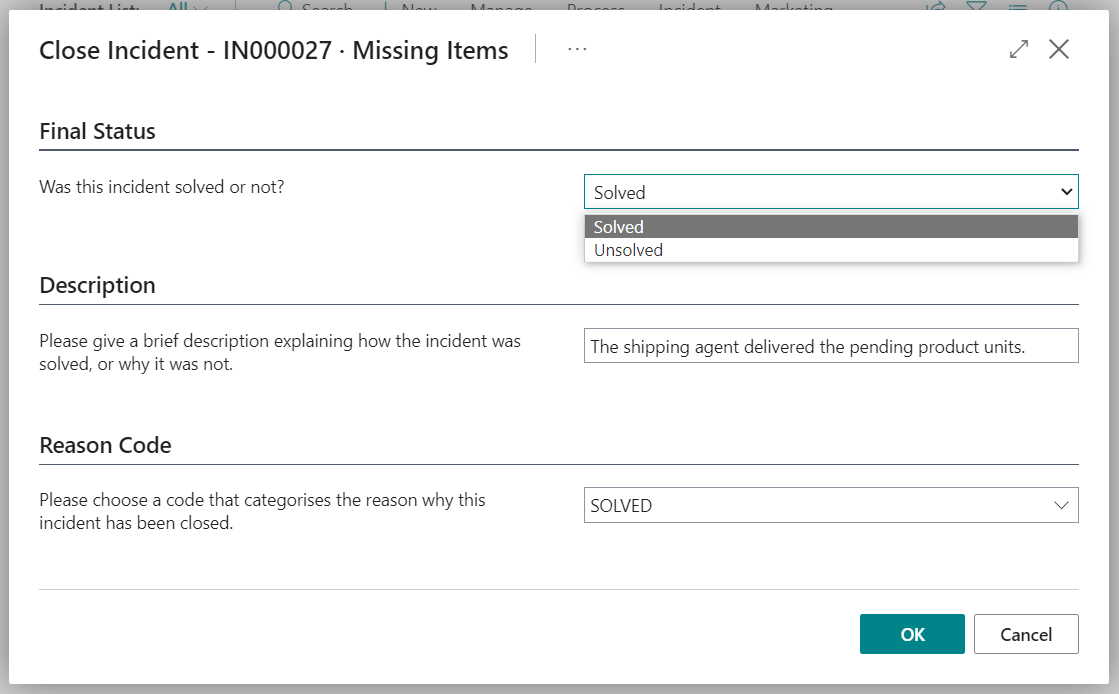
Closing an incident means finishing all related tasks. If the incident has pending tasks, the user is asked for confirmation. A closing entry is automatically created for the incident, with the date/time it was closed and the data indicated by the user in the closing dialog box.
Reopening of Incidents
If it is necessary to reopen an incident, click on the Reopen incident action, which is available both in the Incident list and in the Incident Card. It is not possible to manually change the status.
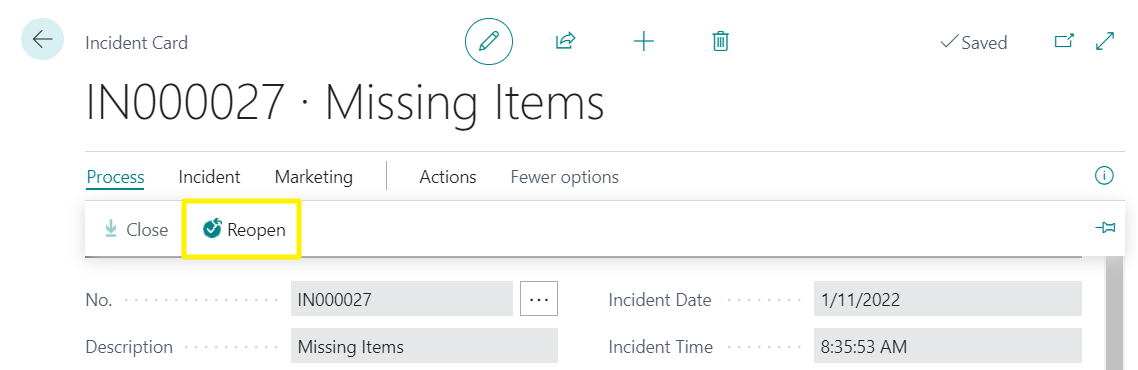
When the Reopen Incident action is clicked, a dialog box is displayed prompting the user to fill in a set of data, with the reason for the reopening being mandatory.
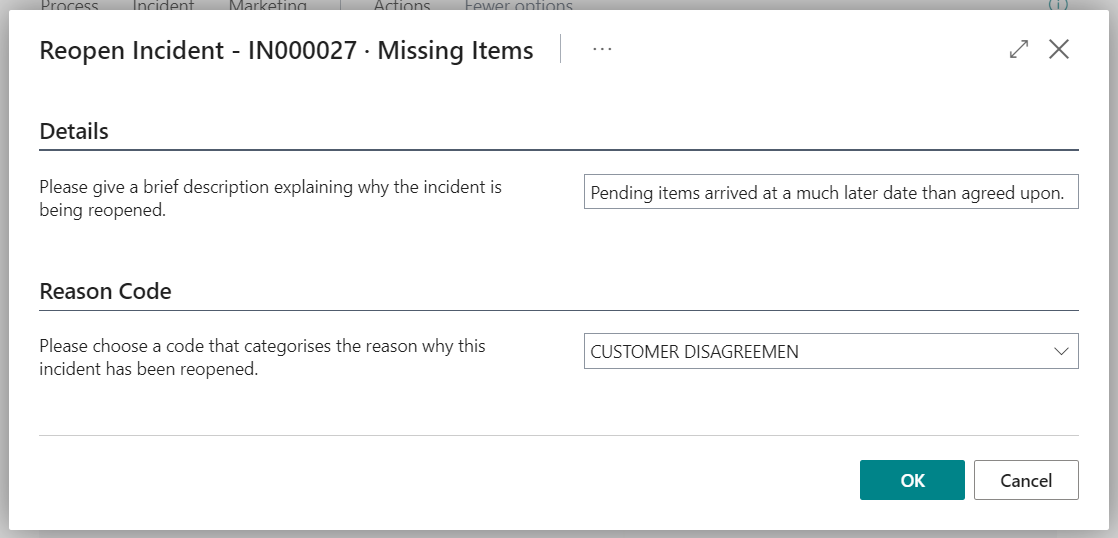
A reopening entry of the incident is automatically created, with the date/time it was reopened and the data indicated by the user in the reopening dialog box. Additionally, all the closing entries of the incident are marked with the Reopened check.
Finally, the status of the incident is automatically changed to Open, becoming editable again.
Incident Entries
The closing/reopening entries of the incidents can be viewed from several places:
Through the FactBox Pane, both in the Card and in the List of incidents.
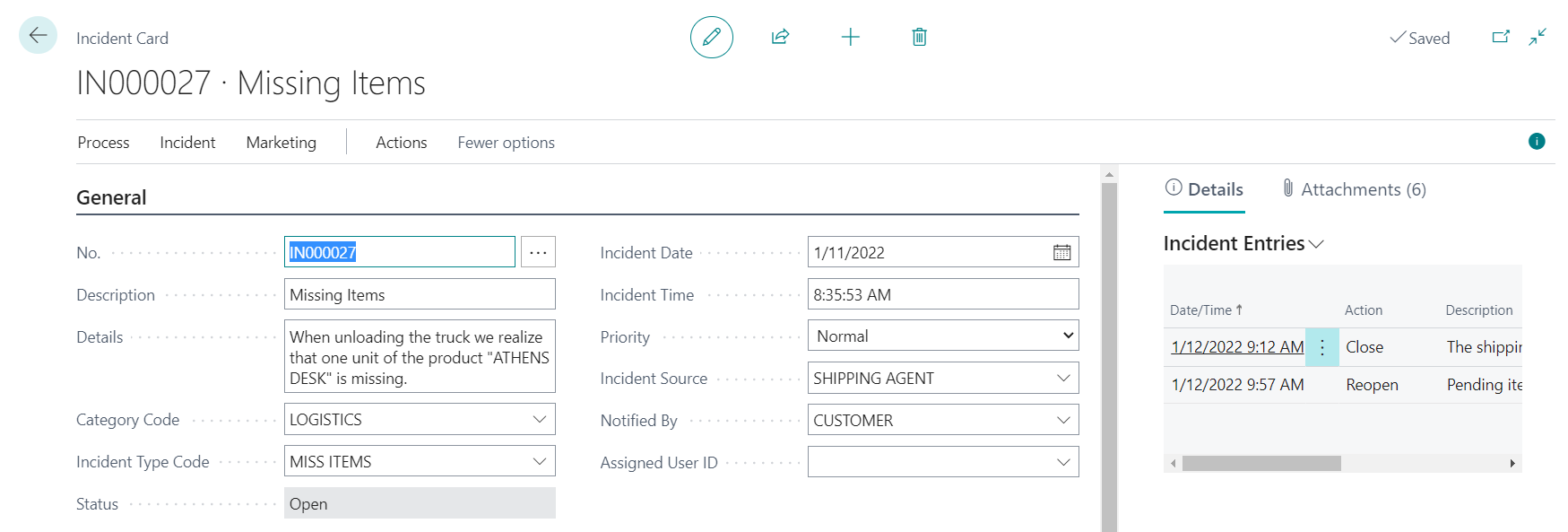
Through the Incident Entries action, both in the Card and in the List of incidents.