iDynamics Incident Management
iDynamics Incident Management is an app which enables the management of incidents that occur during the standard processes of sales, purchase, warehouse or services of Microsoft Dynamics 365 Business Central.
If you do not have it yet, you can install the application for Business Central from the AppSource and test it without obligation.
The extension provides features to:
- Create tickets related to one or more sales, purchase, warehouse or service documents.
- Create tasks and follow-up actions related to these tickets.
- Attach all involved files to the corresponding ticket.
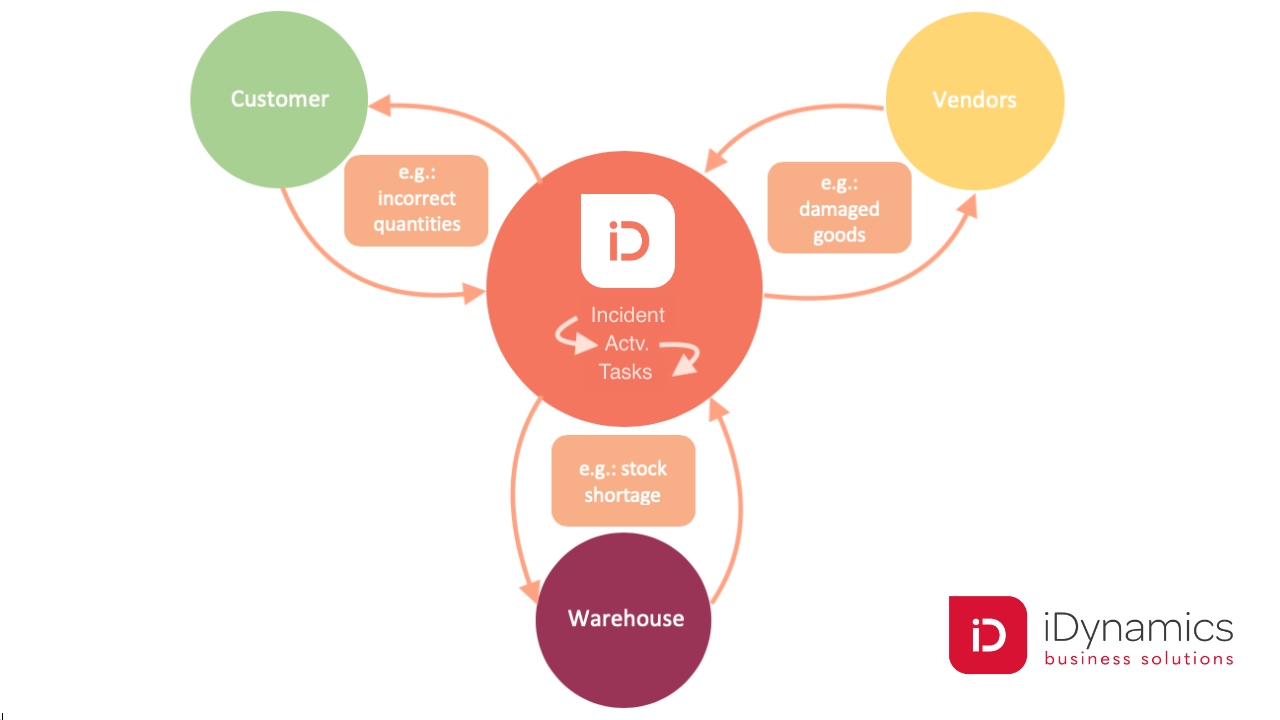
Incidents can optionally be linked to tasks and interactions of the Marketing module of Dynamics 365 Business Central, thus obtaining a vision and planning of work to be done (tasks) and performed actions (interactions) for them.
The Dynamics 365 Business Central documents from which incidents can be reported are the following:
Sales
- Sales Shipment Lines.
- Posted Sales Invoice Lines.
- Sales Return Receipt Lines.
- Posted Sales Credit Memo Lines.
Purchases
- Purchase Order Lines.
- Purchase Invoice Lines.
- Purchase Credit Memo Lines.
- Purchase Receipt Lines.
- Posted Purchase Invoice Lines.
- Purchase Return Shipment Lines.
- Posted Purchase Credit Memo Lines.
Services
- Service Quote Lines (both levels: Service Items and Service Lines).
- Service Order Lines (both levels: Service Items and Service Lines).
- Service Invoice Lines.
- Service Credit Memo Lines.
- Posted Service Shipment Lines (both levels: Service Items and Service Lines).
- Posted Service Invoice Lines.
- Posted Service Credit Memo Lines.
Warehouse
- Posted Warehouse Shipment Lines.
- Warehouse Receipt Lines.
- Posted Warehouse Receipt Lines.
In this manual you will find information that will help you setup and use iDynamics Incident Management in your company. In addition, if you are a partner or a customer that needs to extend the functionality included in the product, you will find important information in the section Developers.
Help Contents
| Page | Description |
|---|---|
| Setup | General application setup. |
| Incidents | Creation and management of incidents. |
| Permissions | Description of the different permission sets available and actions to be taken on them. |
| Developers | Information about the objects that make up the extension and how to customize it. |
| Changelog | New features included in each released version of the product. |
| Support | Support and contact information. |