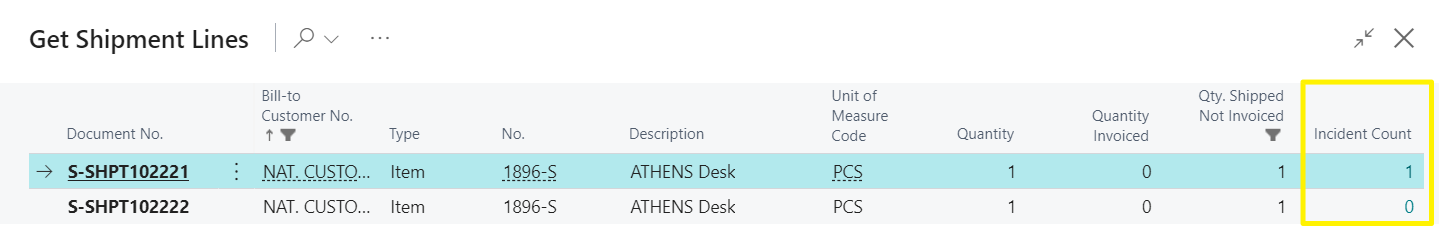Creation of Incidents
The fastest way to create an incident is from the document where the event to be managed has occurred; however, it can also be created manually from the list of incidents.
Creation from the Source Documents
iDynamics Incident Management allows the creation of incidents directly from the Business Central documents in which the event to be managed has occurred. This is the best way for users in the sales, purchasing, warehouse or service departments, or for those who do not have access to the Incident Management pages.
In each of the Business Central documents supported by iDynamics Incident Management, you will find the Report Incident action in the Process section.
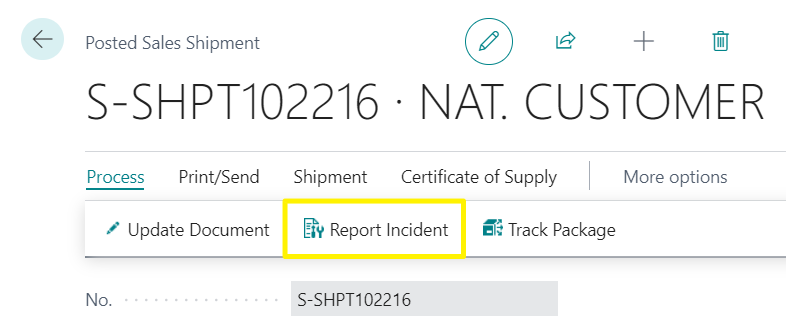
You can report a new incident for the document or add it to an existing incident.
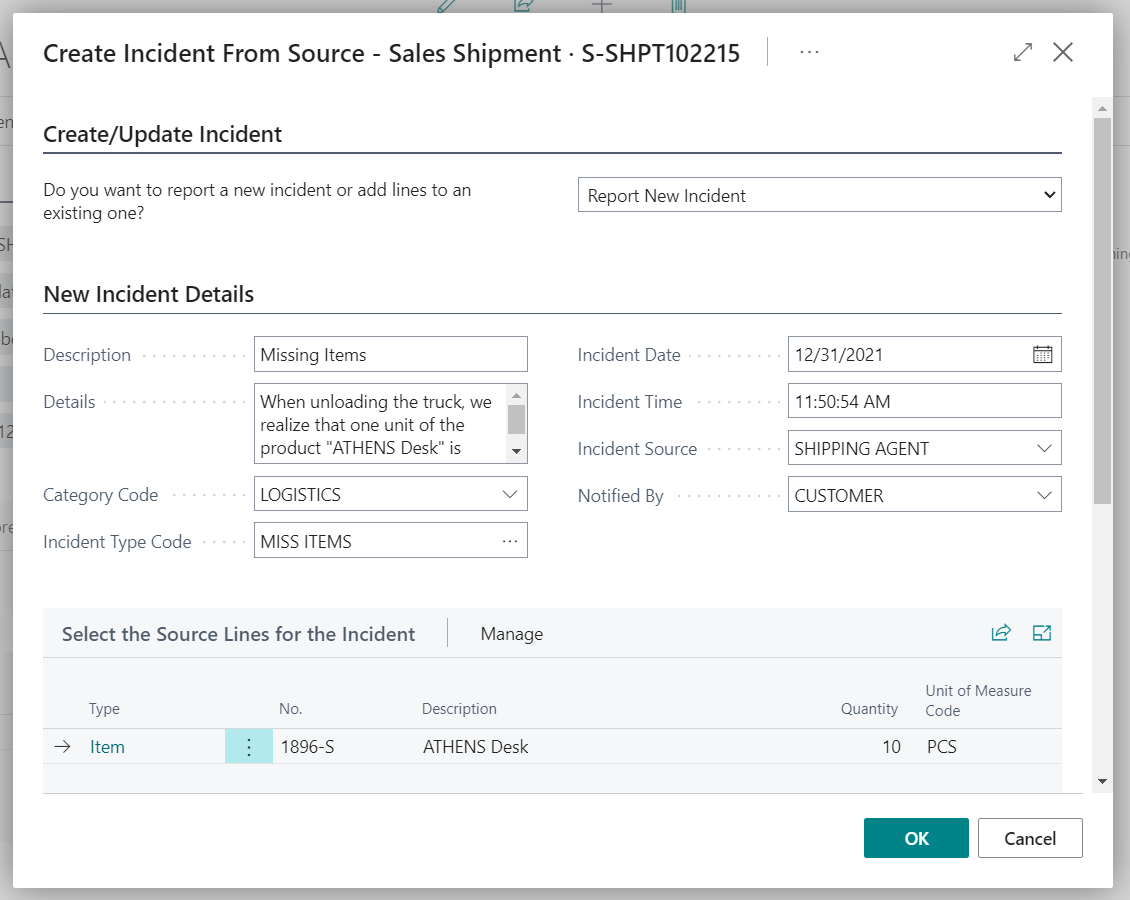
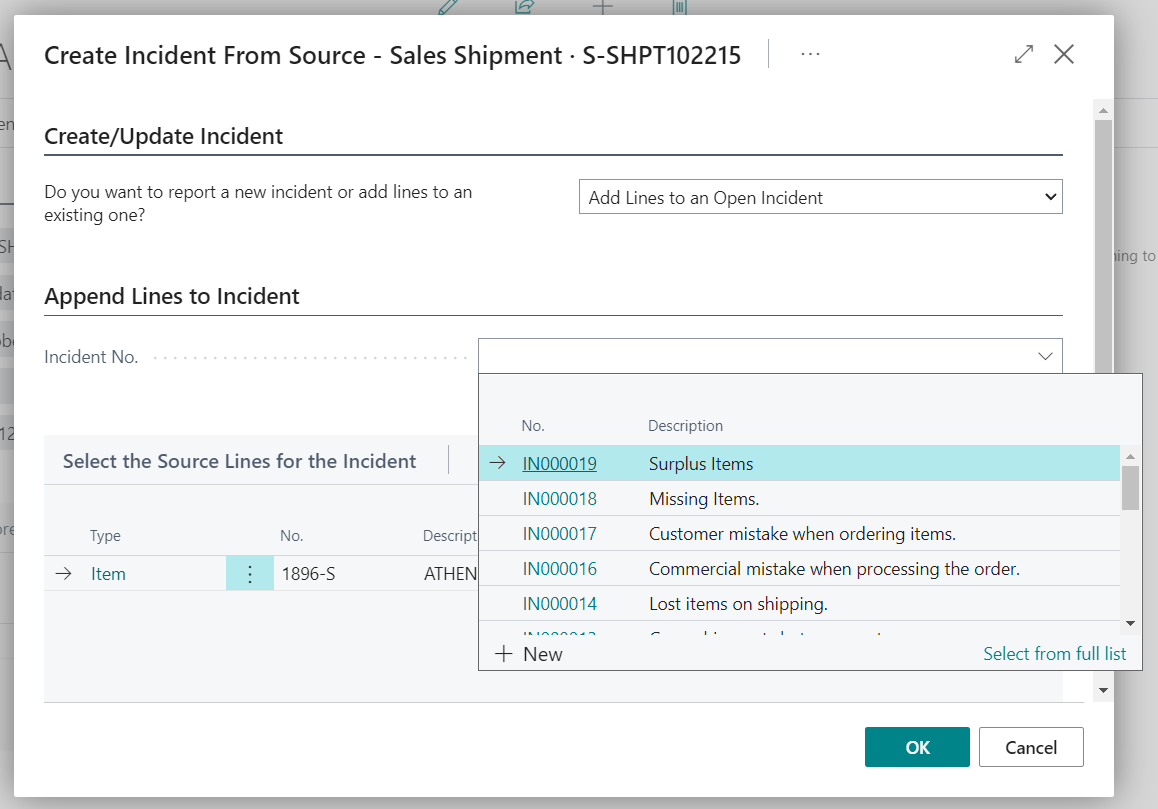
In the case of creating a new incident, you must fill in the description, date and time it occurred (by default, they are filled in with the current date/time, but can be modified). The rest of the fields are optional.
Whether you are creating a new incident or adding the document to an existing incident, you must select the document line(s) to be added to the incident.
Manual Creation
Creating incidents manually is the recommended way for situations in which several documents are involved.
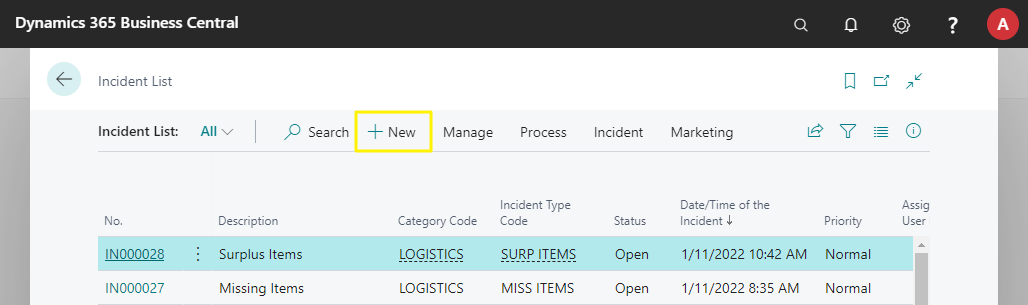
Navigation between Incidents and Source Documents
From Incidents
From the incident lines you can navigate to the document to which they belong.
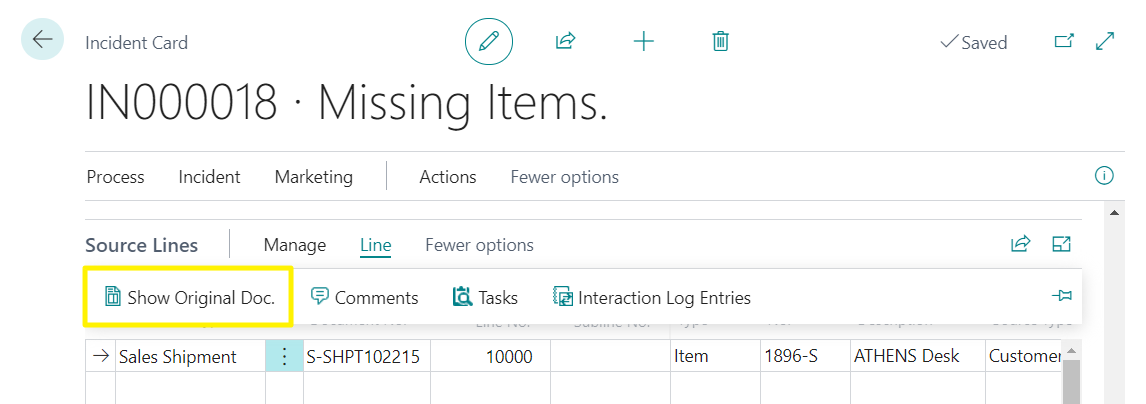
From Source Documents
It is also possible to check the incidents related to each Business Central document.
In the lists, as well as in the headers and lines of the Business Central documents, iDynamics Incident Management adds a column indicating the Incident Count to which the document and each line are related.
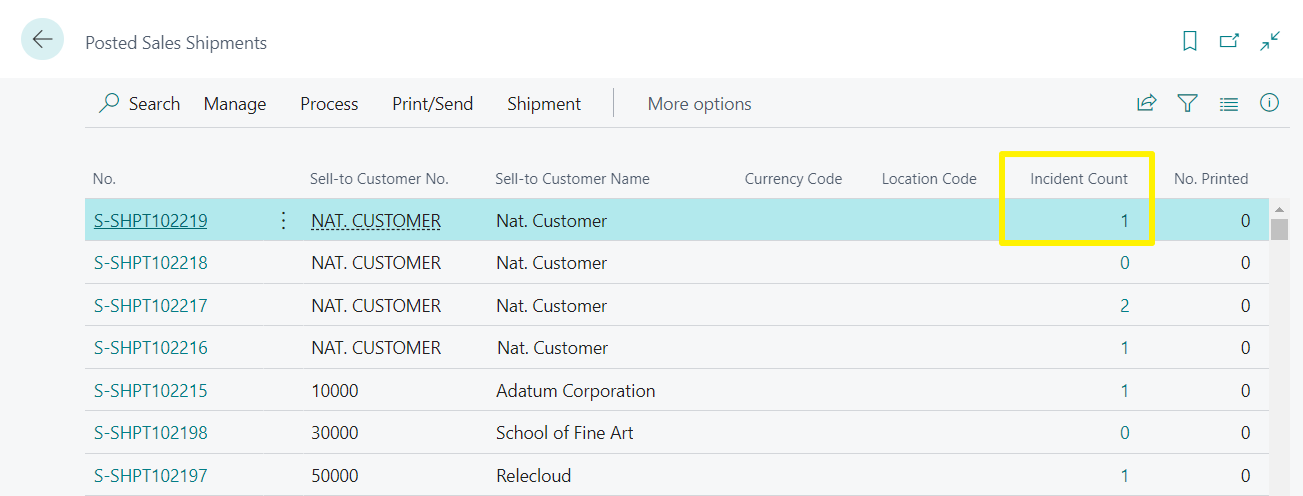
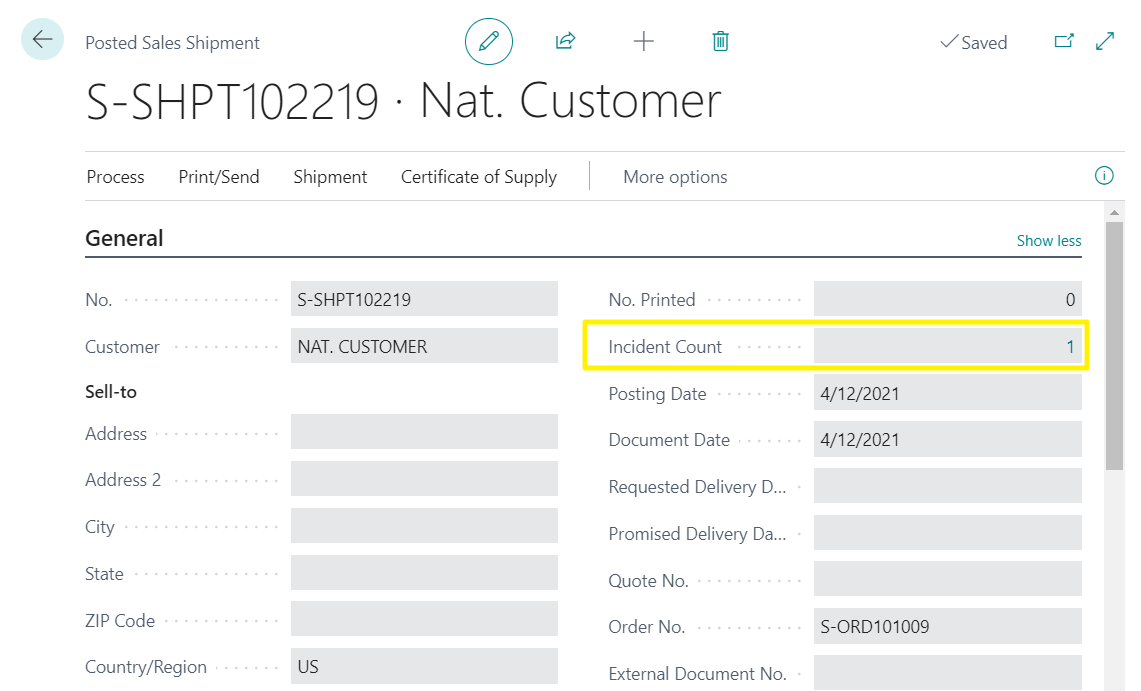
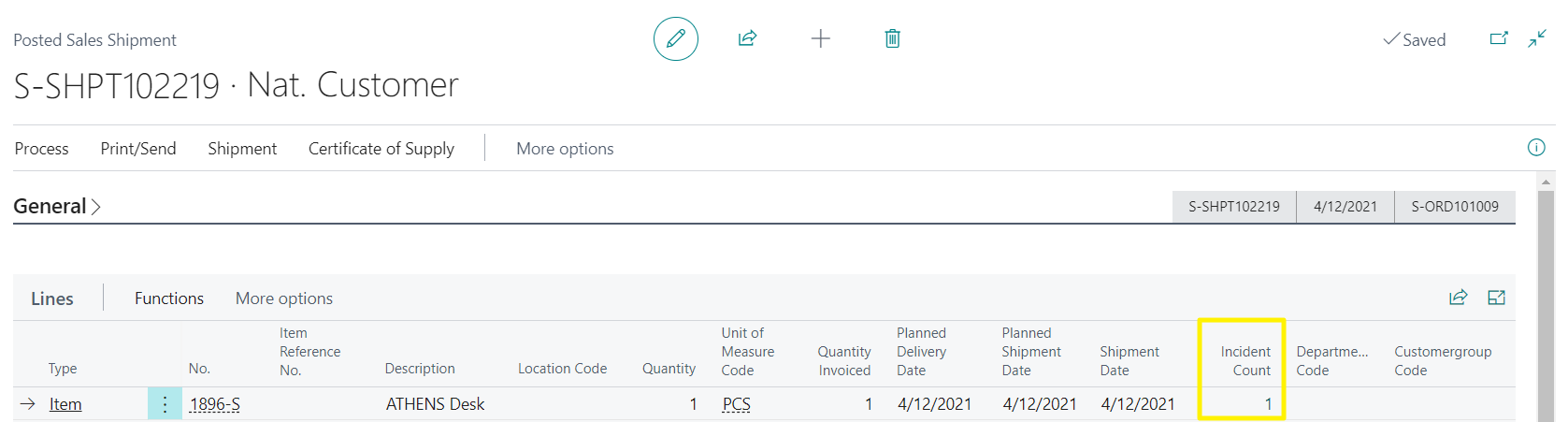
In any of the cases, by clicking on the number, the list of related incidents is displayed.
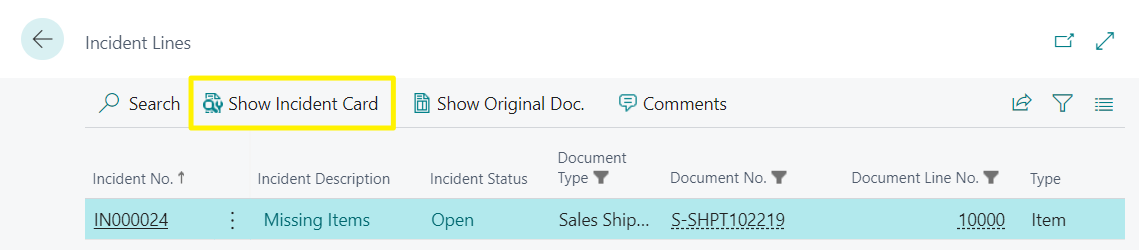
Shipments to be Invoiced
This information has also been included in the pages displayed when getting shipments for invoicing. This information can be useful to avoid invoicing shipments that may require a different treatment because they have been involved in an incident.