Update Rebate Forecast
Once the rebate groups and periods have been configured for the vendors that offer them, the registration of any purchase document will generate the corresponding rebate entries, updating the forecasts for said periods and vendors.
However, there may be occasions in which we configure rebate periods after the registration of documents that should be included in them, or in which we make changes to the configuration of the groups / periods (adding / removing products, modifying the dates of the period) that affect the forecasts already generated.
For the above cases, we will have the Recalculate Rebate Forecasts action, available both in the actions bar of the rebate periods configuration, and in the parameters page of the Rebate Forecast Report.
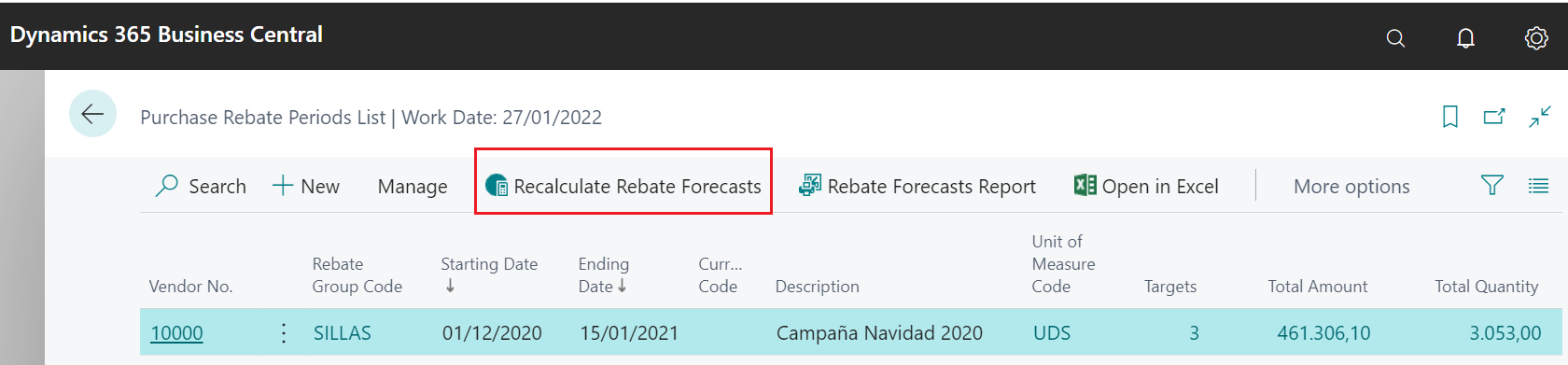
This action will regenerate all rebate entries in the specified date range, for all vendors, or for the one selected on the parameters page, depending on the current configuration. It also recalculates the value of the Rebate Group Code field in the corresponding open purchase documents, according to the indicated dates and vendor filter.
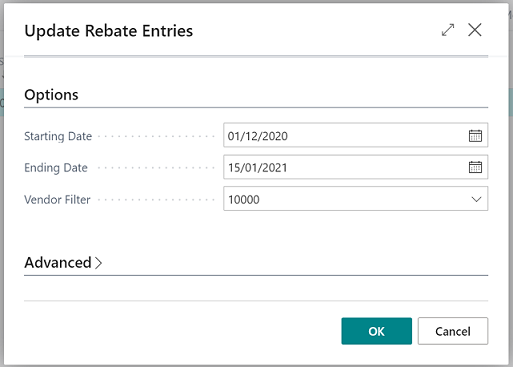
- When the process is launched from the card page of a specific rebate period, the parameters are filled in with the start and end dates, as well as with the vendor of that period.
- If the process is launched from the list page of rebate periods, the parameters are filled in the following way:
- Filter all the different vendors of the selected documents.
- The selected periods are sorted in ascending order by start date, so that the start date of the process will be that of the first period in the list and the end date that of the last period (in the indicated order).
- When the process is launched from the rebate forecast report, the parameters are filled in as follows:
- Vendor filter indicated in the parameters of the rebate forecast report.
- The rebate periods that include the date indicated for the forecast report, as well as those that include the vendor filter indicated for the report, are filtered. The filtered periods are sorted in ascending order by start date, so that the start date of the process will be that of the first period in the list and the end date that of the last period (in the indicated order).