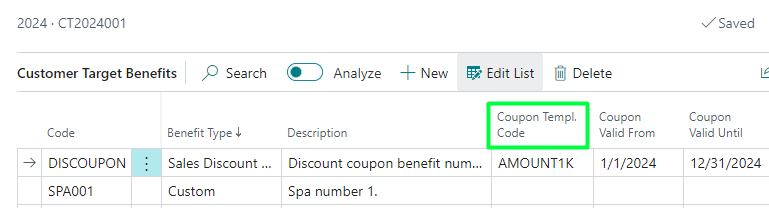Coupons
Description
Discount coupons in sales invoices are promotional tools that offer customers a reduced price or discount on their purchases. These coupons are applied to invoices when specific conditions defined in the coupon are met, providing users with savings on eligible transactions. To access the list of coupons, simply expand Rebates & Incentives and click on Sales Discounts Coupons.
Create Manually
We can create new coupons from the New button in the Sales Discounts Coupons list.
The explanation of the coupon fields is found in the template settings. However, there are some fields that are only at the level of each individual coupon, and we will explain them below.
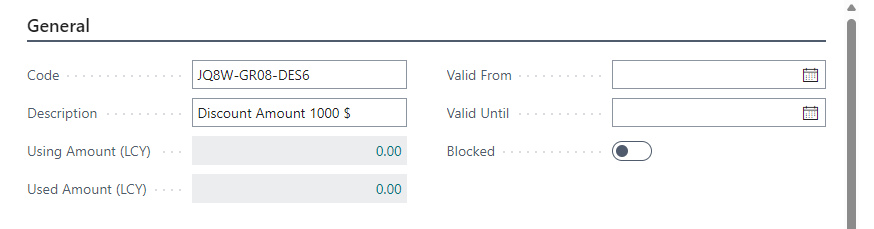
- Using Amount (LCY): Specifies the total current amount (LCY) in the unposted sales documents.
- Used Amount (LCY): Specifies the total amount (LCY) in posted sales invoices.
- Valid From: Specifies the date from which the defined sales discount coupon is valid. It may be empty.
- Valid Until: Specifies the date until which the defined sales discount coupon is valid. It may be empty.
- Blocked: Specifies that the sales discount coupon is currently blocked and should not be used. This coupon will not be shown in the sales documents when applying the possible discount coupons.
If the expiration dates are left blank, it indicates that the coupon has no expiry date.
Create from Template
We can create new coupons from the Generate Coupons button in the Sales Discounts Coupons list, which will create coupons by applying configured coupon templates.
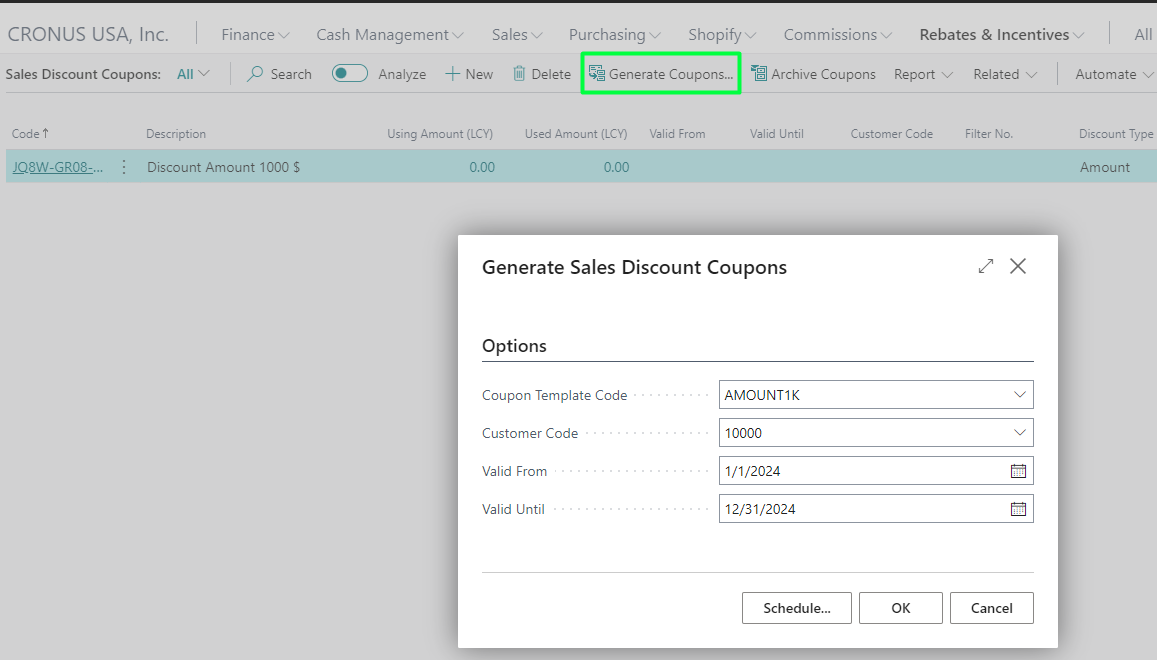
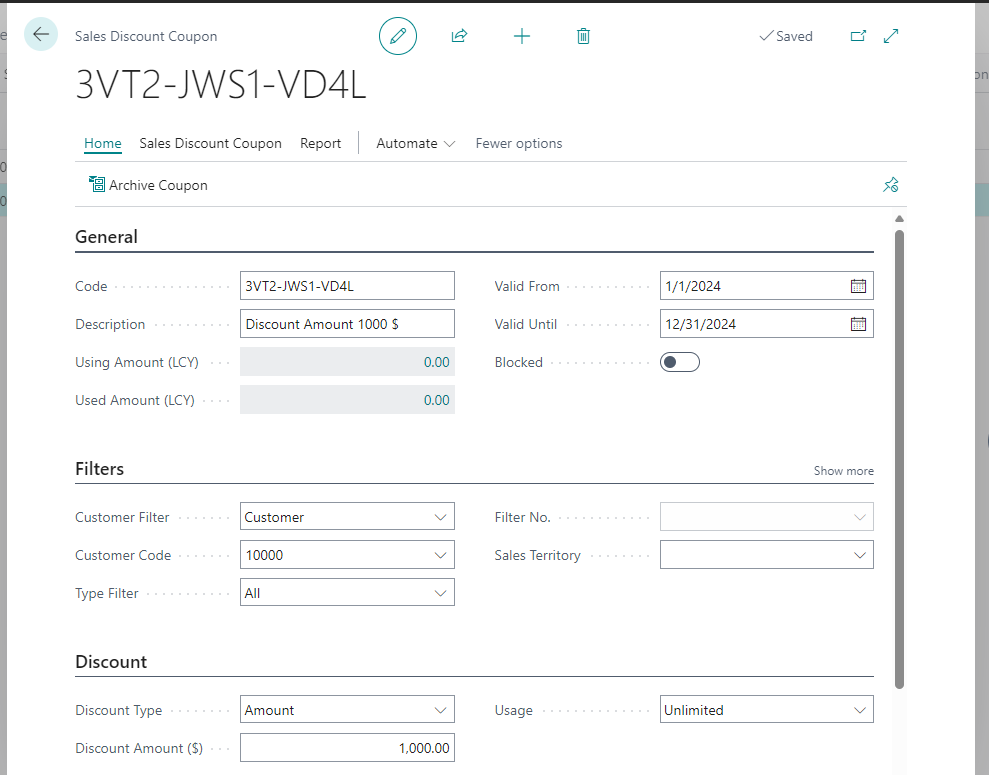
Pay Rebates Using Coupons
When a rebate is settled using discount coupons as the settlement method, it is automatically marked as settled, and a discount coupon is generated based on the configured template in the Rebates Setup page. This coupon considers the customer's filter and its corresponding code, tailored to be applied whenever necessary.
Learn more about settle with coupons.
Create From a Rebate as a Benefit
In the benefits of a customer target, we can assign benefit lines of coupon type that have a coupon template assigned. This way, when that benefit is reached, it will generate coupons upon posting the rebate entries.