Pay Rebates Using Purchase Invoices
Description
When settled using the purchase invoice option, a purchase invoice will be automatically created for subsequent posting, settling the rebate at the time of posting.
The settlement method using purchase invoices is a specific option at the customer level. We can configure it in the customer card by selecting purchase invoice as the settlement method and specifying the associated vendor. This configuration has priority over the configuration in iDynamics Rebates.
In the case of settlement through a purchase invoice, a purchase invoice will be generated for the vendor associated with the customer in the Vendor No. field of the customer card. The invoice will contain an account line for the rebate amount configured in the iDynamics Rebates setup for sales.
This document is used to post the settlement in the system and update the rebate entry status to settled. Once the purchase invoice has been posted, it is understood that the rebate has been delivered to the customer for settlement.
The payment method and terms are retrieved, in order of priority, from the vendor card or the iDynamics Rebates setup. If using the vendor card, the standard fields must be filled for this purpose, otherwise, they should be left blank.
Below, we will see a process where the payment method and terms are retrieved from the iDynamics Rebates setup for sales.
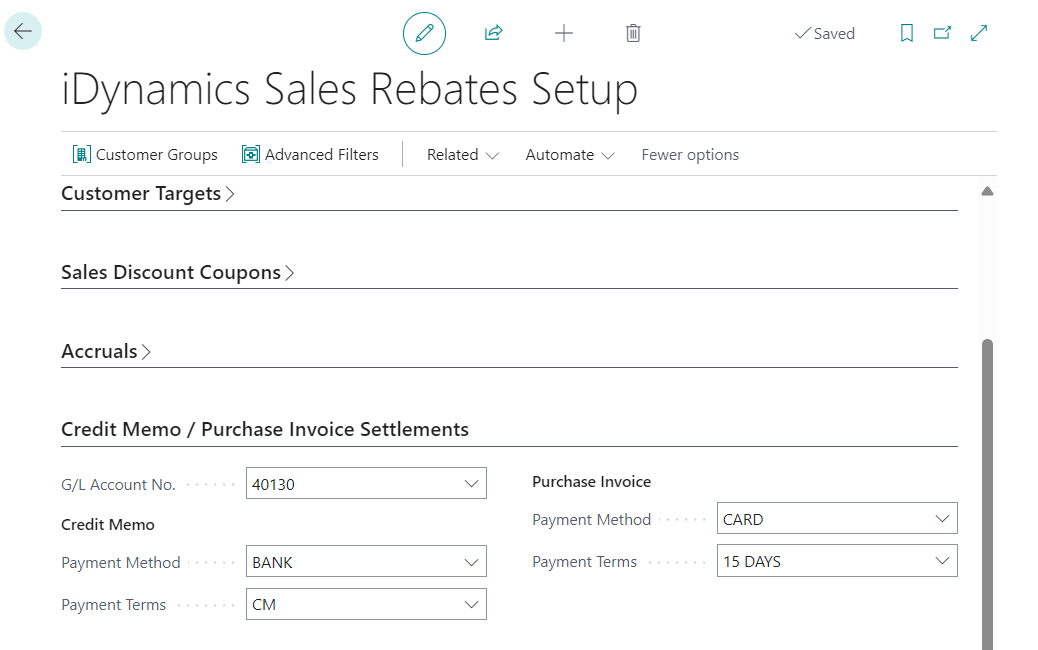
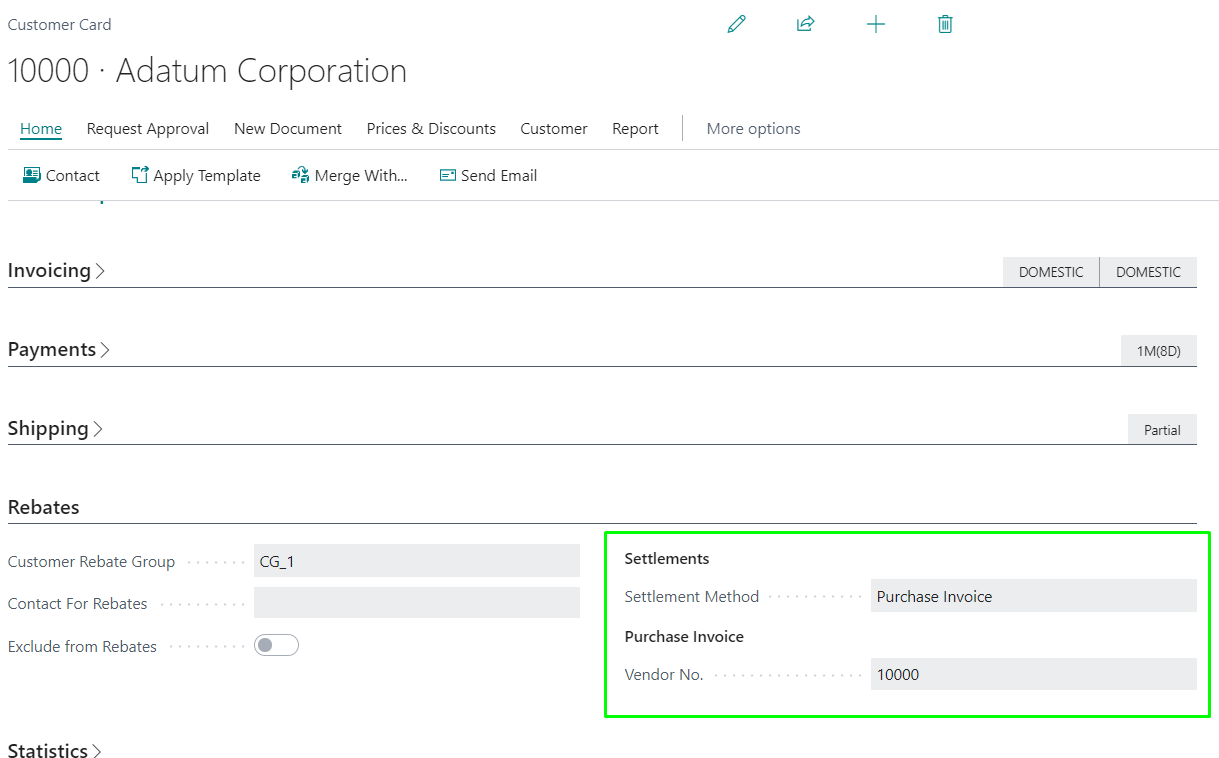
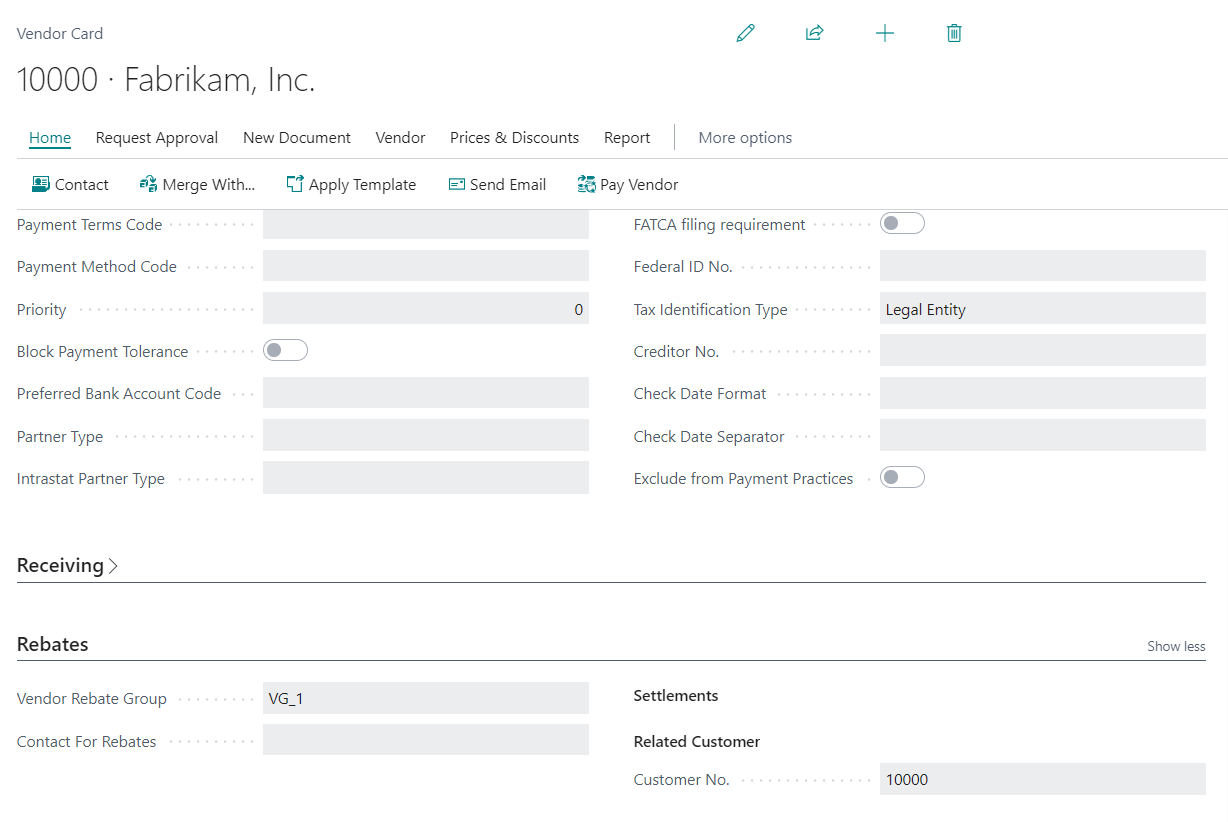
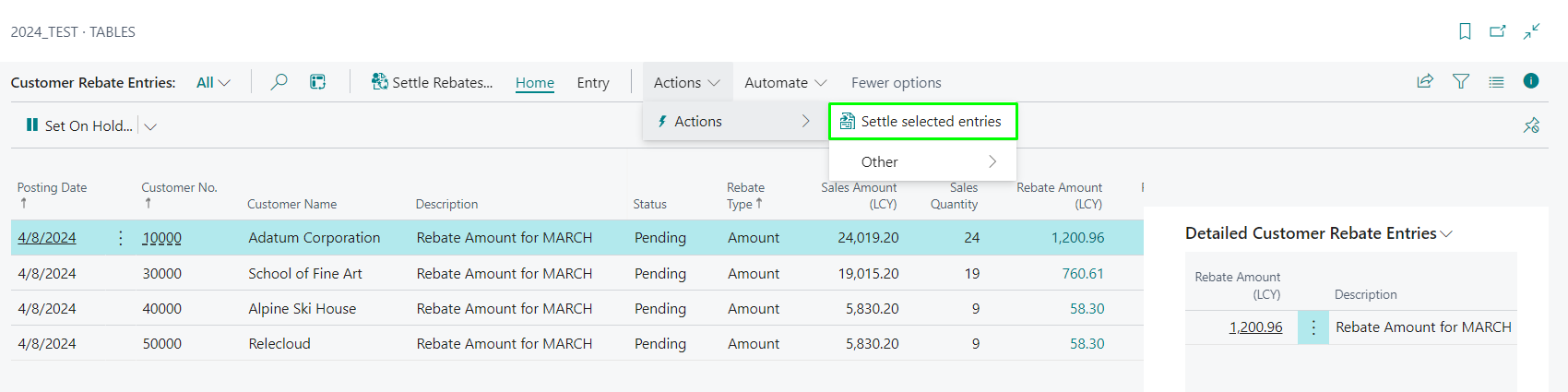
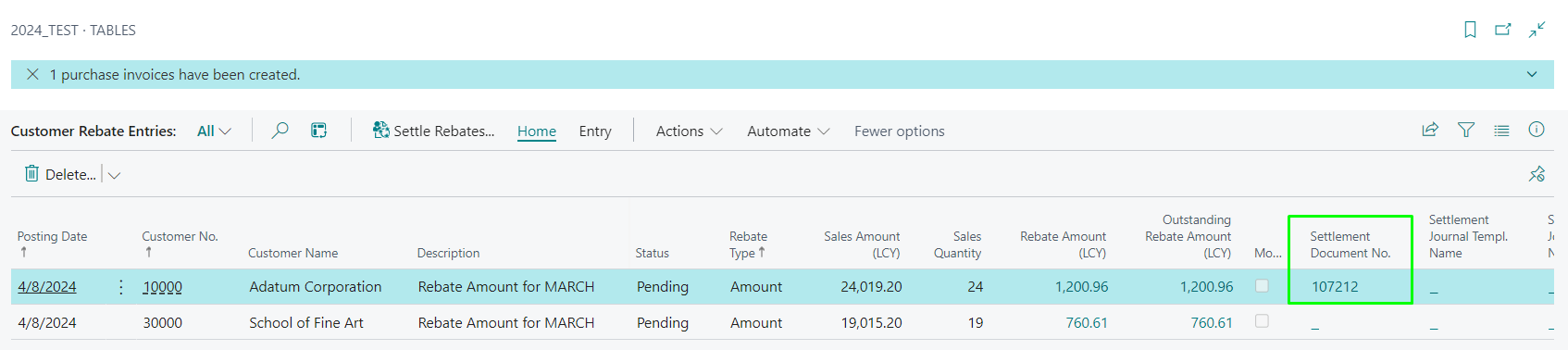
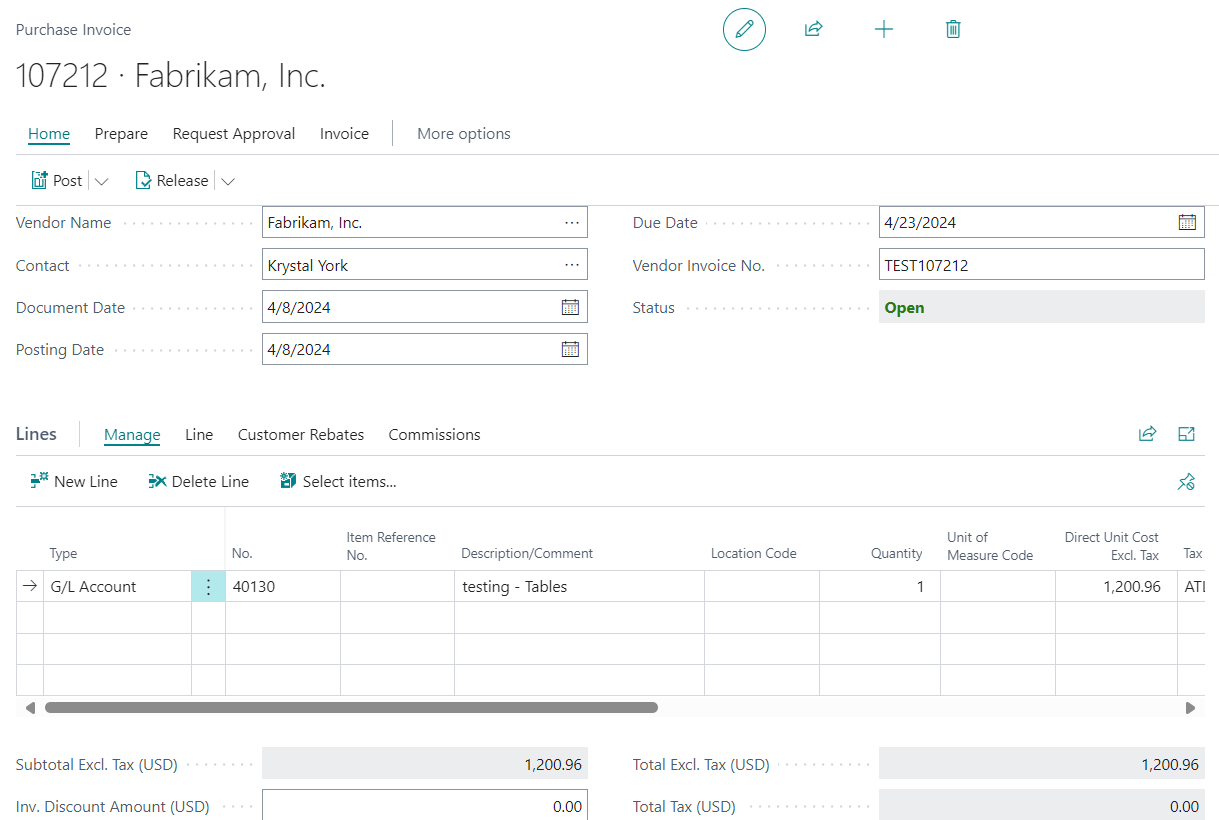
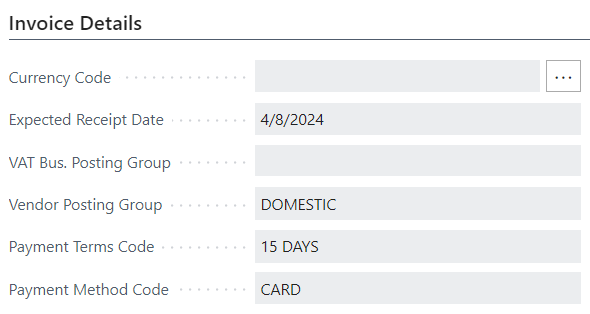
After posting, we can return to the corresponding rebate entry to ensure that the settlement has been correctly applied.
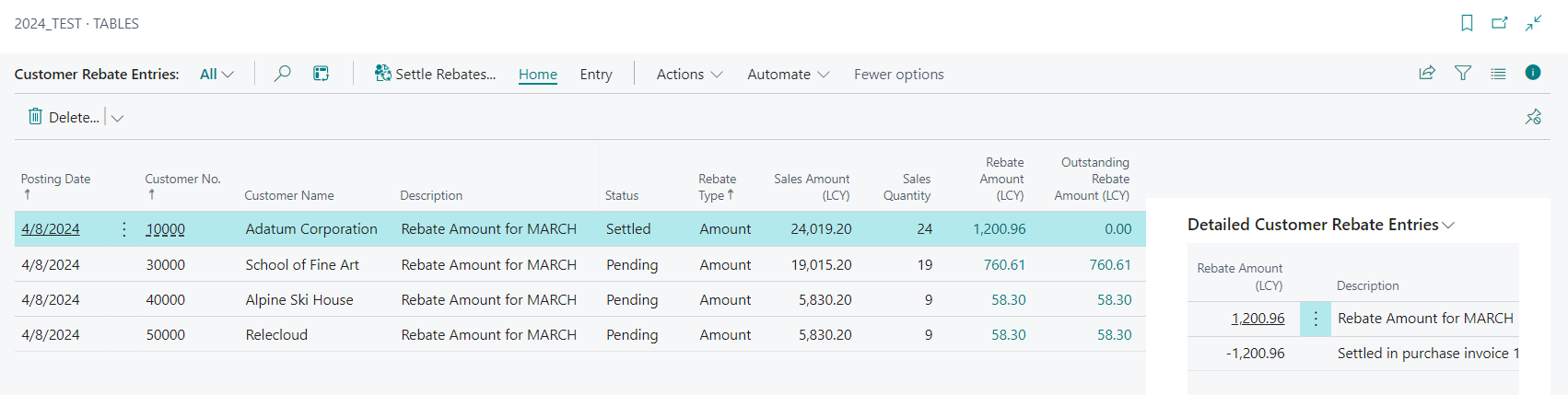
If you want to retrieve the billing information from the vendor associated with the customer, you must fill in the payment method and terms on the vendor card.
When posting a rebate settlement after having previously accrued amounts, to maintain process consistency, the system will automatically release the accrued amount in the customer target.