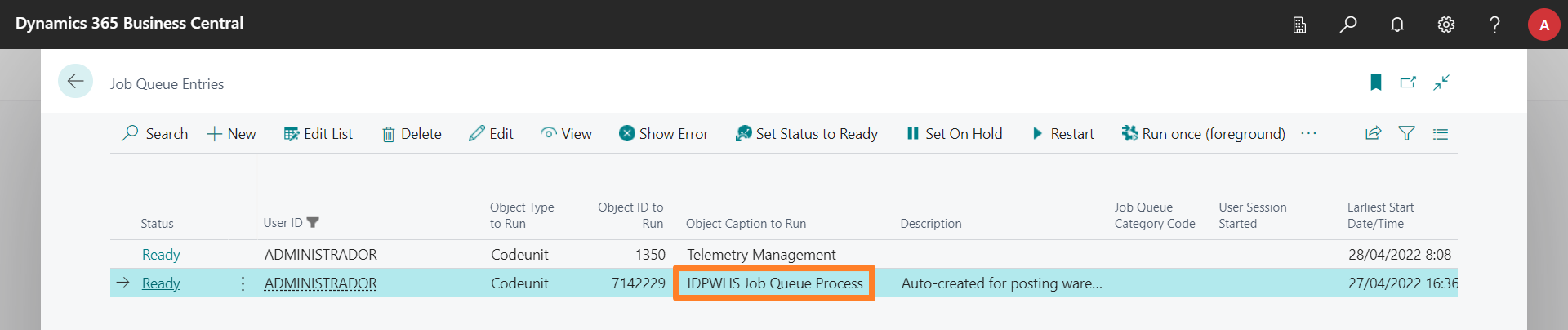Permissions
Permission Sets
iDynamics Warehouse includes permission sets that will be required for everyone who will be using the application (both administration and warehouse employees) and do not have SUPER permissions.
Users
The IDPWHS USER permission set will need to be applied to all warehouse employees as well as admin users who will be working with warehouse documents or sales/purchase documents handled from the mobile application.
Without this permission, users will not have access to the table of readings sent from the mobile application, and an error would occur both when sending data from the mobile application and when posting/registering documents that had associated readings.
Dynamics 365 Team Member
iDynamics Warehouse supports all Business Central license types, i.e. Device, Business Central (Essential or Premium) and Team Member. In case the iDynamics Warehouse user is using a Team Member license, the posting of documents from the device is done in the background via the "IDPWHS Job Queue Process" job queue that is created during the installation/upgrade of iDynamics Warehouse.
If you do not use Team Member licenses, you can pause or delete this job queue. You can regenerate it in case it is needed in the future.