Mobile devices
iDynamics Warehouse is ready to work natively with the warehouse devices of the main manufacturers, as long as they meet the minimum Android version requirements indicated in Google Play. In addition, it supports using any Android device with a camera or with a barcode reader configured as an external keyboard, both integrated into the device and connected by Bluetooth.
Currently, iOS only supports the use of the camera to read barcodes.
Recommended barcode readers
This is a question that we are usually asked, but it is difficult to answer categorically since it really depends on the characteristics of each warehouse (e.g. distance to the barcode, resistance to cold, performance, humidity, impacts, etc. that are necessary according to the type of items handled) and its use: will employees wear it hanging from a belt? Integrated into forklifts? All this without forgetting that manufacturers regularly update their devices.
That being said, there are several things we recommend all iDynamics Warehouse customers keep in mind:
- One of the factors that often differentiates top-tier brands (e.g. Honeywell or Zebra) from many cheaper brands is the quality of the barcode reader. This is something you don't see on a datasheet, but a good quality reader can read a barcode at several meters with a complicated scan angle almost immediately, whereas a cheap reader can have problems even with barcodes within inches of the reader.
- The speed of use of any barcode reader depends on the same components (CPU, memory, etc.) as any modern mobile with Android. Pay attention to these features since, even in top brand devices, it is easy to find components that correspond to a mid-range mobile from years ago, which can affect the overall performance of the device (and iDynamics Warehouse).
- Due to the need for robustness and resistance to cold, humidity, heat, shocks, etc., many devices have smaller screens than any current mobile. It is more or less obvious, but the more information they can see on the screen, the more agile the employees' work will be.
The summary of all the above: If you are going to purchase several warehouse devices, we recommend buying a single unit first (or even ordering a trial from the dealer), to verify that the barcode reader, its speed when executing applications, the screen, and the robustness of the device, are adjusted to what is desired.
CipherLab
By default, the barcode readers of Cipherlab devices are configured as external keyboards, and it is necessary to change their configuration so that they work as an integrated barcode reader, applying the following configuration:
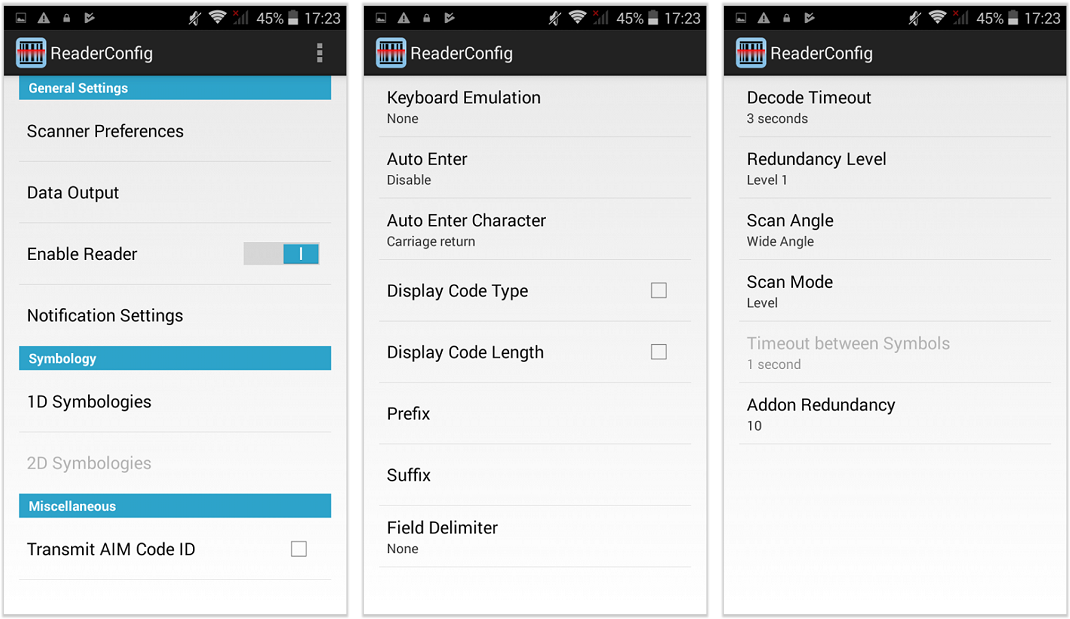
The second and third images are related to the Scanner Preferences and Data Output options of the first. In case you do not see the image correctly, we recommend that you download it to be able to zoom in on it.
Honeywell / Intermec
The App supports Android Honeywell devices with an integrated barcode reader; so it is not necessary to carry out any particular configuration.
Intermec was acquired by Honeywell in 2013, although until recently it was still possible to find Intermec devices.
Zebra
iDynamics Warehouse supports all Zebra device barcode scanners configured through the DataWedge App (included in devices)
To configure DataWedge, find the application of the same name on the device, and create a new profile (or modify the default profile "Profile0"), so that:
- The profile is enabled.
- Barcode Input is enabled.
- The Intent Output is enabled.
- The Intent Action is es.idynamics.zebra.ACTION (with the same capital letters).
- The Intent Delivery is set to Broadcast Intent.
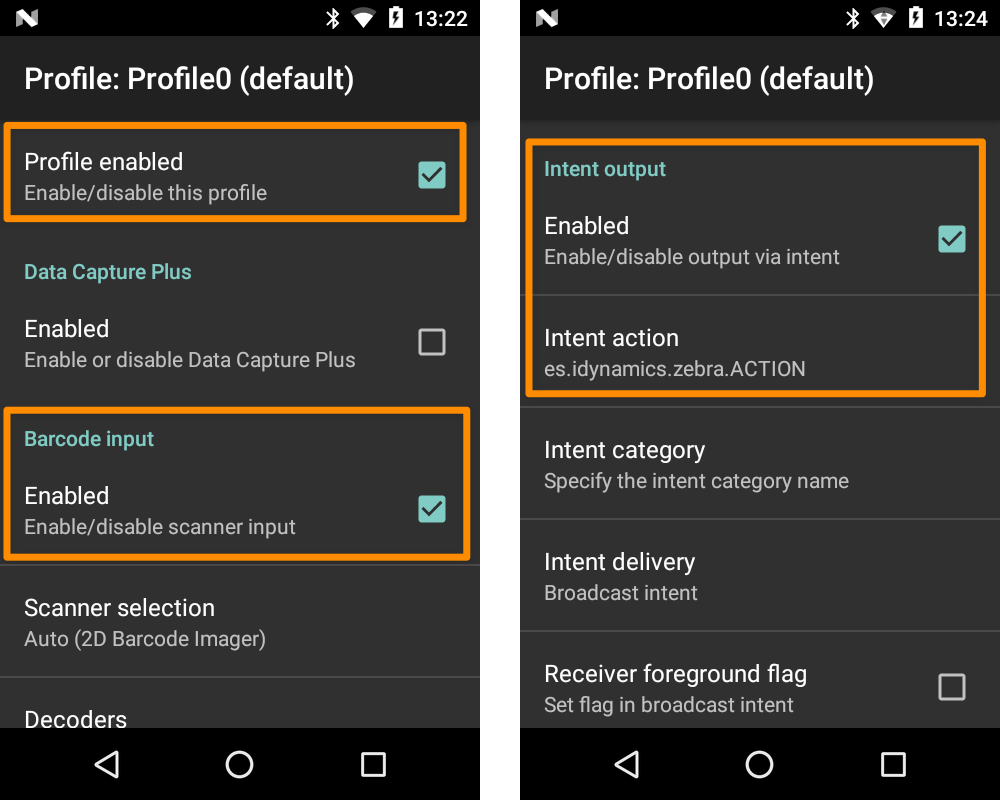
Newland
iDynamics Warehouse supports Newland devices with the barcode reader configured as a keyboard or using the API. To modify the configuration parameters of the device, the manufacturer has included an App "Quick Settings" in which we must select any of the following configurations in the "Scan Settings" section:
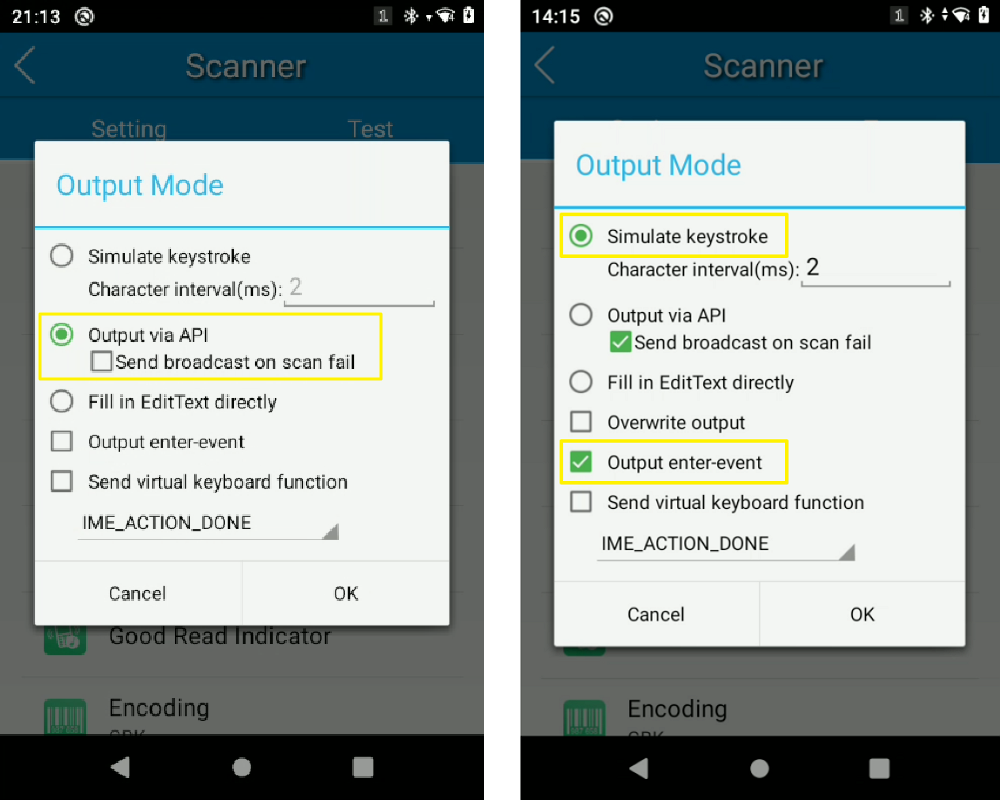
Others
iDynamics Warehouse supports any barcode reader, integrated or connected by Bluetooth, that works as an external keyboard. The only requirement: it is necessary to configure the barcode reader to send a carriage return character (CHR13) at the end of each read.