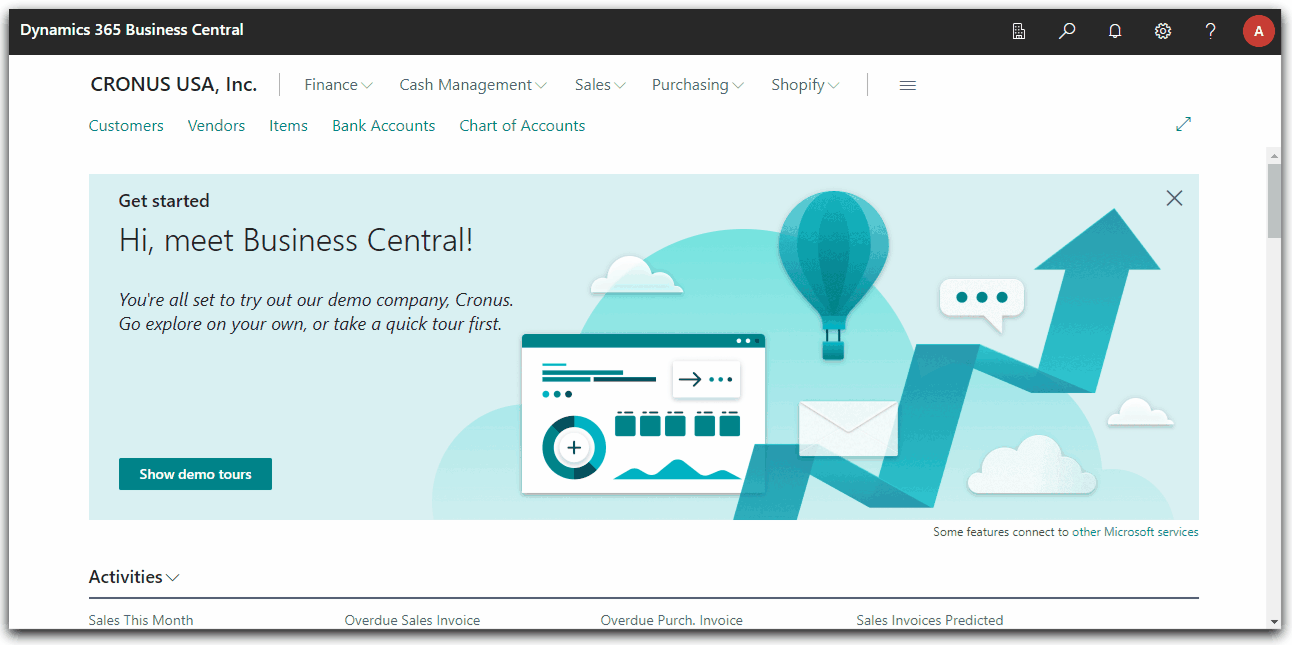Packing List Reports
The packing list provides a list of all shipped packages, detailing their contents. For exports, it facilitates the inspection of merchandise at customs. It is a commercial and control document, which might accompany the commercial invoice and the transport documents.
iDynamics Warehouse includes reports to print the packing list of the following documents:
- Sales Shipments.
- Warehouse Shipments.
- Transfer Shipments.
- Purchase Returns Shipments.
From the posted document use the Print and Send/Packing List... action:
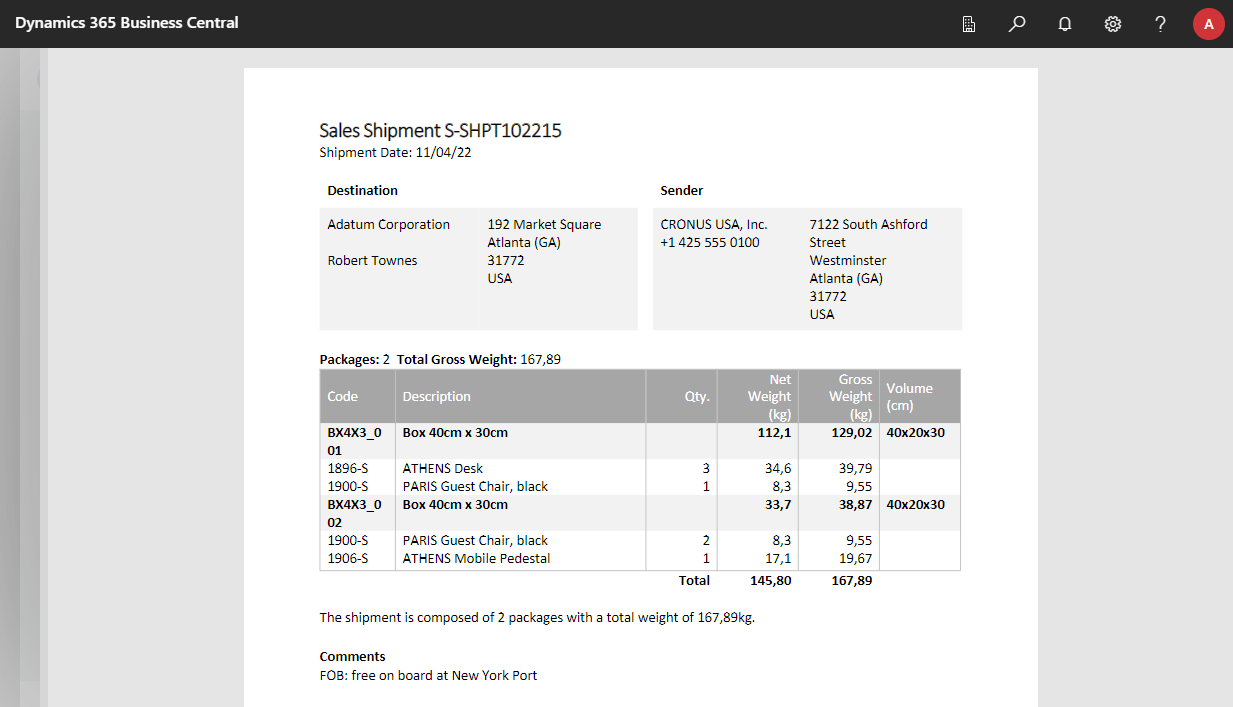
Customize Packing Reports
The packing reports are provided in Word format (*.docx), which allows them to be easily customized if necessary.
To do this, type Report Layout Selection in the search box, and filter by "Packing" or by report number ("7142205..7142208"). Those included with iDynamics Warehouse are as follows:
- 7142205 - Sales Shipment Packing.
- 7142206 - Posted Shipment Packing.
- 7142207 - Transfer Shipment Packing.
- 7142208 - Posted Return Shipment Packing.
To create your own layout from the existing one, download the template using the "Export Layout" action, modify it as you like, and import it as a new report layout. Remember that for your new layout to take effect, you need to select it and run the "Set Default" action.