Sales Below Cost
Description
By default, when you configure commission rates, they don't apply when an item is sold below cost. You might want, however, to apply a penalty to the salesperson commissions, so that the cost is deducted from them.
Configure a commission rate for sales below cost
In order to do so, create a commission rate where the Margin Filter is set to Sales Below Cost, in the Additional Conditions tab of the commission rate card:
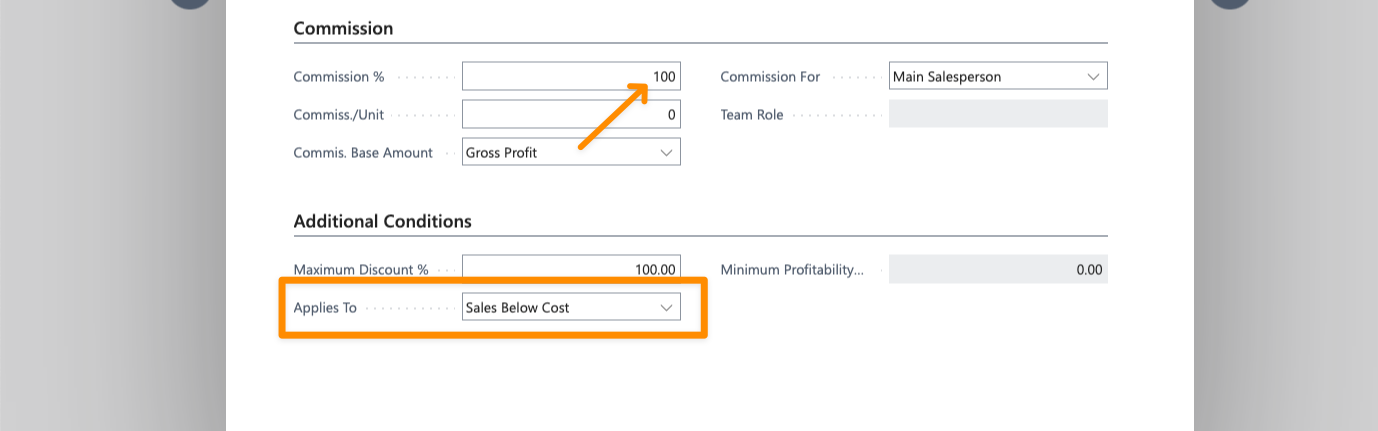
In the example above, the commission has been configured as 100% of the gross profit, that in this case will be the amount below cost for the line, so that the full cost is deducted from the document commissions.
Note
You can also set the Margin Filter to No Filter, if you want the same % to apply both as a commission and as a penalty.