Assign Salespeople to Projects
Description
By default, Business Central assigns invoices from each project to the salesperson assigned to the customer on their card. iDynamics Commissions extends BC so that you can override this behavior and individually define the salespeople assigned to each project.
On the job/project header, in Business Central, you will find the same fields that are usually available in a sales document (salesperson, team, additional salespeople, territory).
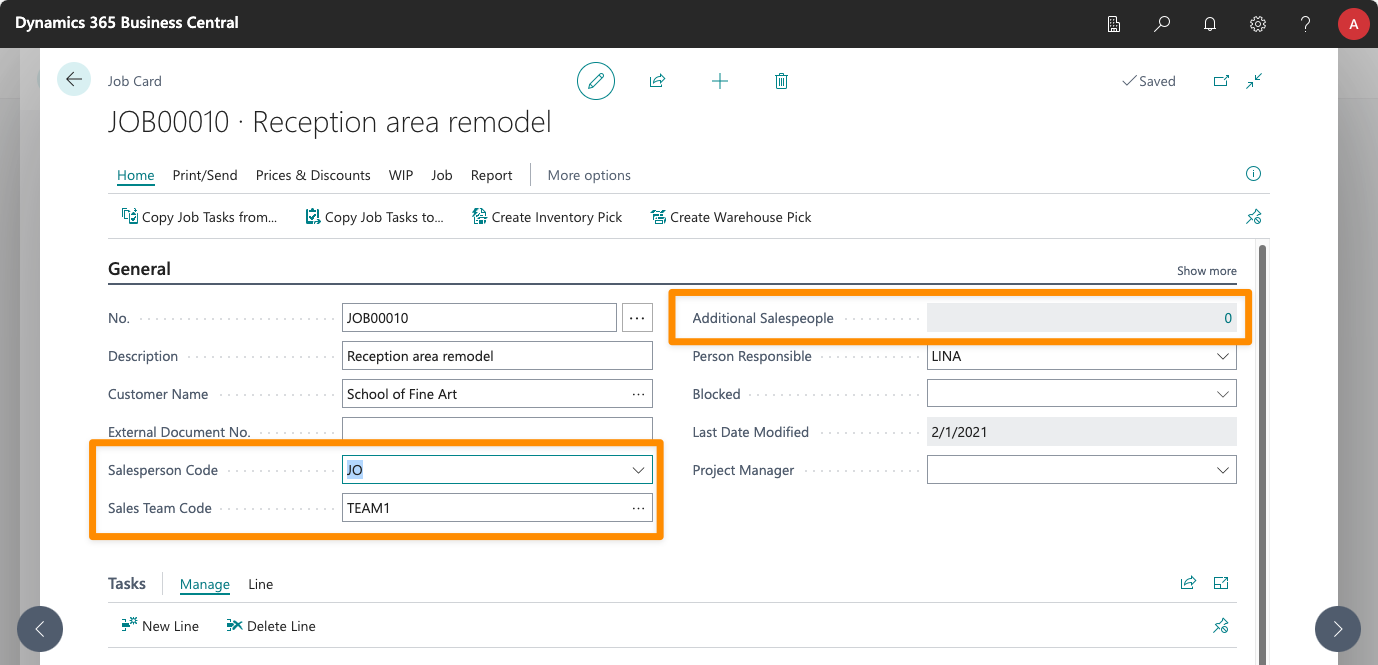
These will be automatically assigned to a new project depending on whether you have the Jobs > Assign Salespeople Automatically option enabled, in the Commissions Setup page.
If no salespeople are selected, the default salespeople for the customer will apply to each sales invoice created from the project. If salespeople are specified for the project, they will be assigned to every sales line generated for the project.
Lock Salespeople
If salespeople are automatically assigned to jobs, but you want to make sure that they don't change even if the customer or ship-to address changes, or you just want to lock them so that regular users can't update them, clicking on Show more in the General tab, will show the Salespeople Locked field.
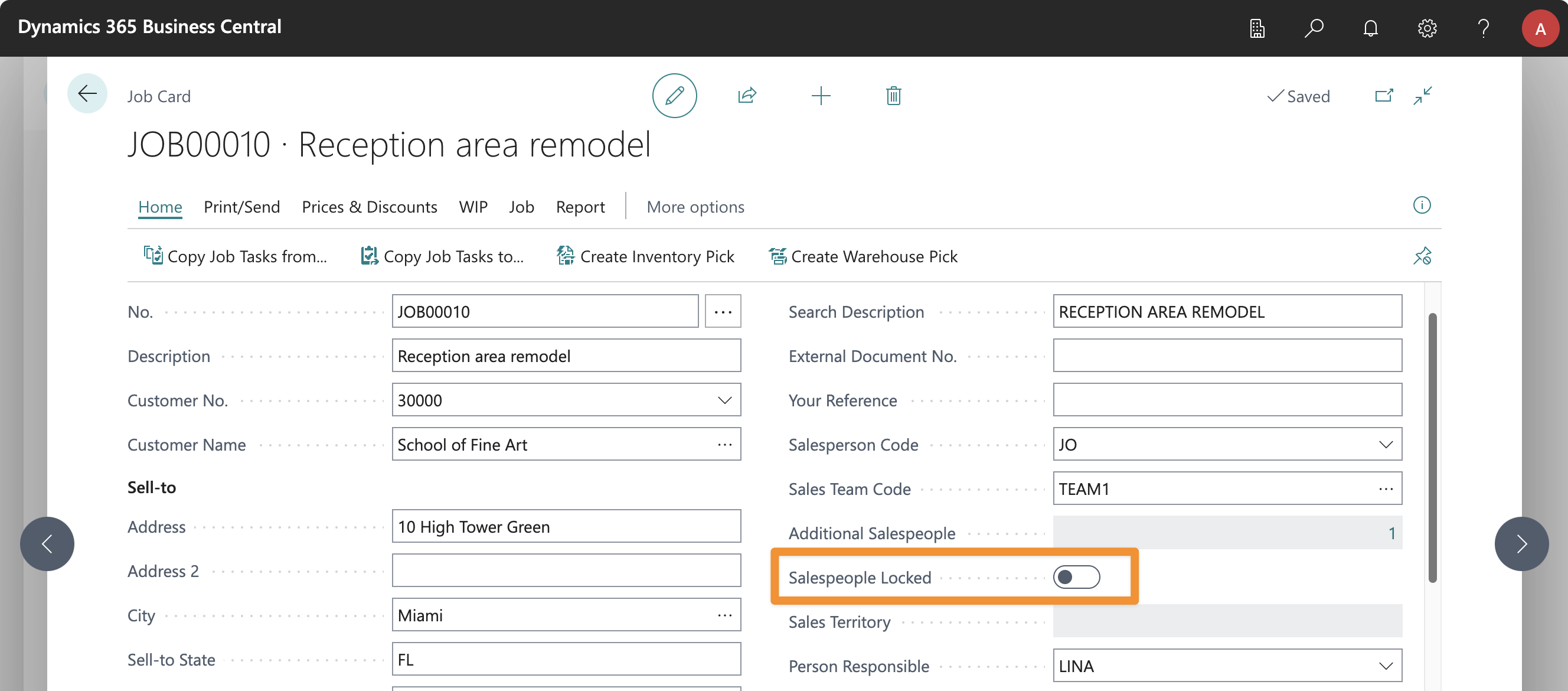
This field can only be edited by users with permissions in the app and lets you lock the salespeople (and teams) assigned to the job/project.