General Setup
Description
Available from the Commissions menu, the Manual Setup list or the Tell Me... box in Business Central, this setup lets you enable/disable some of the main features, as well as set default values for the app.
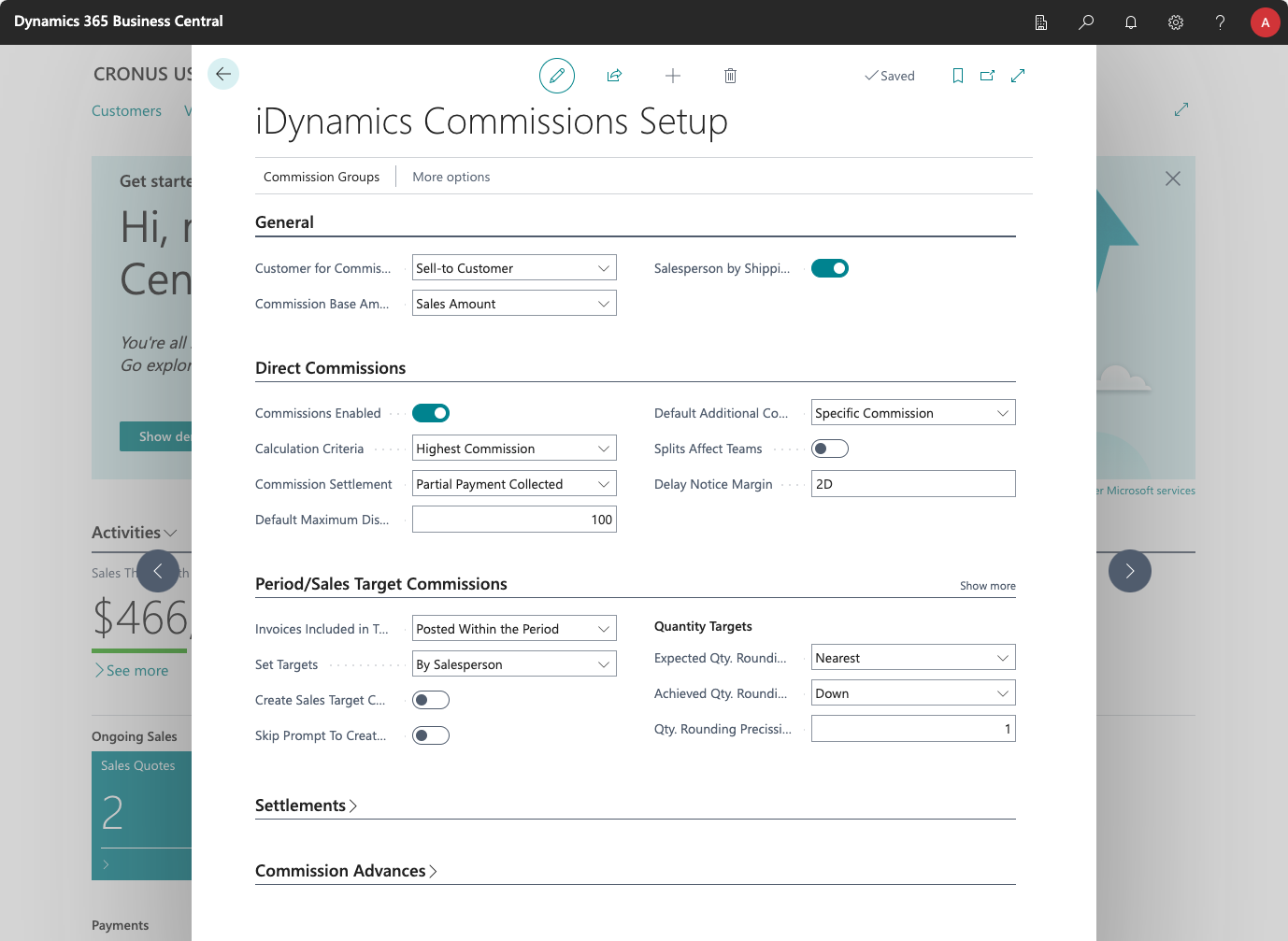
General
These options affect how both direct commissions and sales targets will be generated.
- Customer for Commissions. When we set rates or targets for a specific customer, this defines whether we are talking about the sell-to customer or the bill-to customer.
- Base Amount for Commissions. It defines if commission rates and sales targets, by default, are going to be based on the sales line amount or the actual margin achieved from it.
- Salesperson by Shipping Address. The app will override the way that Business Central assigns the salesperson to a sales document: it will always use the salesperson assigned to the Sell-to Customer (instead of the Bill-to Customer), and it will also let you specify a different salesperson for each customer address.
Direct Commissions
All of the options related to direct commissions are documented in the direct commissions chapter.
Period/Sales Target Commissions
Here you will find a couple of options related to how the sales target codes are created. When you create a target for a period, a sales target code must be assigned. These codes can be used in different periods, in order to get reports on their performance across periods. By default, you will have to manually create the code if it does not exist, but these options can help you change this:
- Create Sales Target Code on Insert. When you assign a sales target code that does not exist, it will be created automatically.
- Skip Prompt to Create Sales Target. If the previous option is selected, this configures whether a prompt should be shown after the sales target code is created, to enter additional information (e.g. description, default filters).
Accruals
This section lets you configure commission accruals. Please check the section about commission accruals to learn how to configure them and use them.
Settlements
When installed, iDynamics Commissions will automatically create number series for settlement documents and posted settlement documents. If you prefer to assign custom series to these documents, here you can change the series assigned to each one.
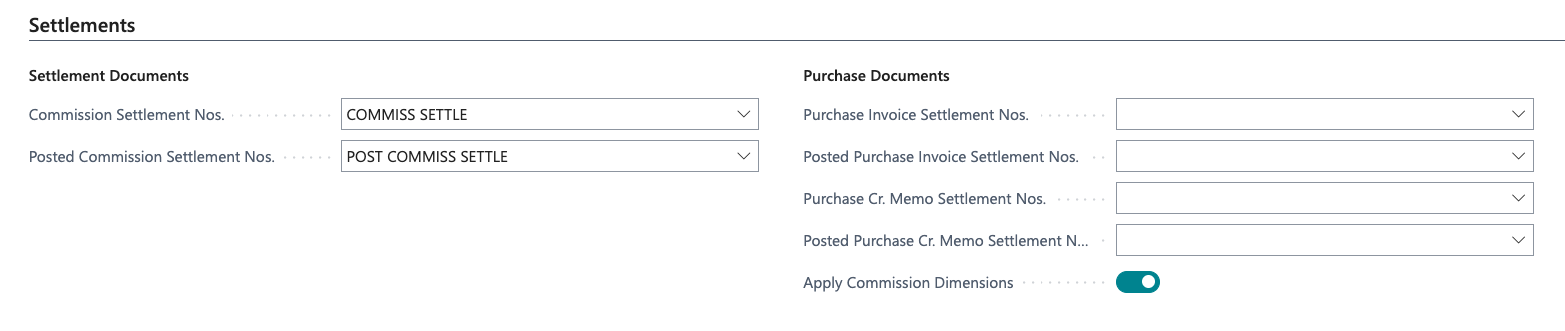
Optionally, you can also select custom series numbers for purchase invoices, credit memos (and their posted equivalents), so that settlements use a different series from regular purchase documents.
Finally, the Apply Commission Dimensions option lets you specify whether dimensions should be copied from each commission entry into the purchase line that settles them.
Subscription Information
This section shows the current subscription status to the app. You can find more information about the available subscription types, as well as the information shown here, in the licensing chapter.