Commission Settlement Documents
Description
You can access settlement documents from the Commissions menu or by searching for Commission Settlements in Business Central.
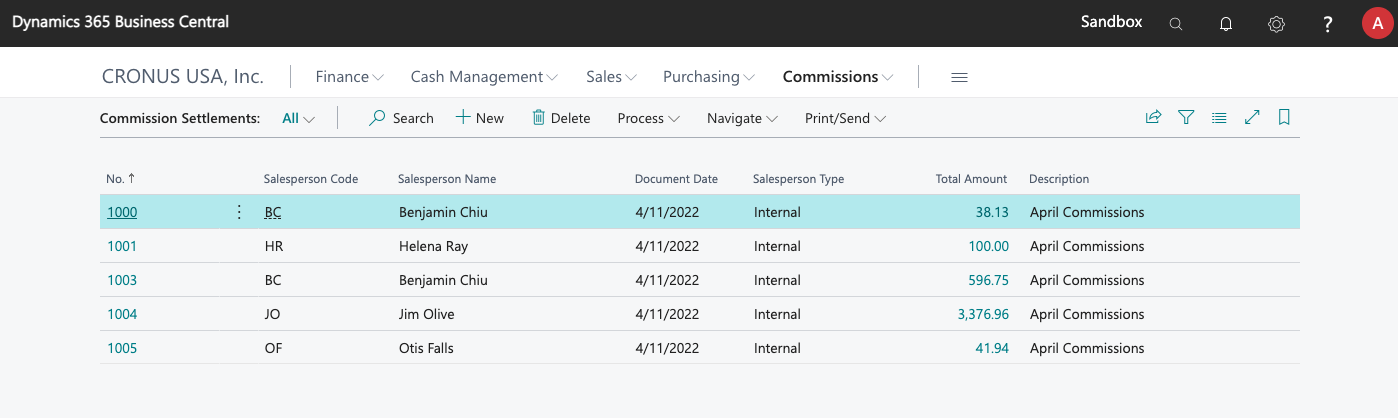
Create a Settlement and Assign Commissions
These documents can be created automatically at the end of a period, or manually. However they are created, you can add commissions to them at any time, using the Insert... action, within the Manage menu, in the action bar for the document lines. Amounts can also be edited (to lower the amount and give a partial payment), and lines can be removed if a commission should not yet be settled.
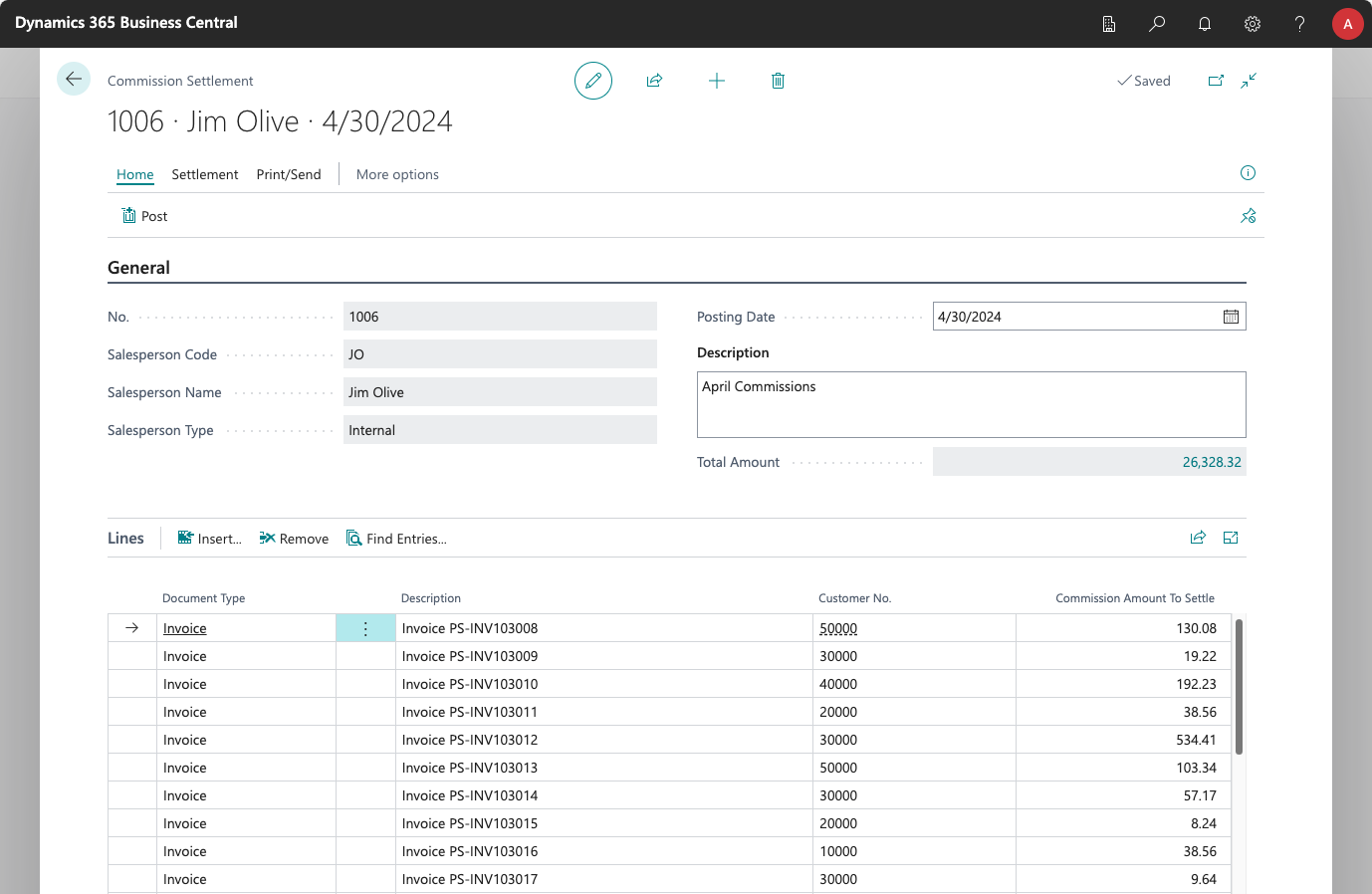
The Insert... action will only show those entries that belong to the salesperson assigned to the document, that are not assigned to any other settlement or purchase document, and that have an outstanding amount. Furthermore, if it has been configured that commissions should only be settled after customer payment has been received, commissions for unpaid invoices will not be shown.
Send by Email
Once the documents have been created, and before posting, the Print/Send menu, in the action bar, lets you print the documents or send them by email.
The Send by Email option will let you specify which documents you want to send and, if each salesperson has a correct email address specified in their card, send each settlement document, individually, to the assigned salesperson.
Posting
Once commissions have been added to the documents, and the amounts have been reviewed, settlement documents can be posted using the Home > Post action, available for each document, or the Home > Post selected documents action, which lets you post multiple settlement documents at once.
Posting the documents will move them to the list of posted documents, and will settle the included commissions (or partially settle, if only part of the outstanding amount was given to the salesperson), creating detailed commission entries for each one of them.
This document won't generate any G/L, customer or vendor ledger entries when posted. Commissions are usually paid to employees through whichever application is being used by the company to handle their payroll. As there are no payroll features available within Business Central, we have opted to give you the tools to get this information in a way that lets you export it to whichever app is effectively used, in addition to including customization events to let you integrate these documents with any other functionality that you might have installed in Business Central.
Printing
Settlement documents can be printed, saved as PDFs, and sent by email. You can even email them in bulk so that each salesperson can review all of the commissions that are going to be settled.
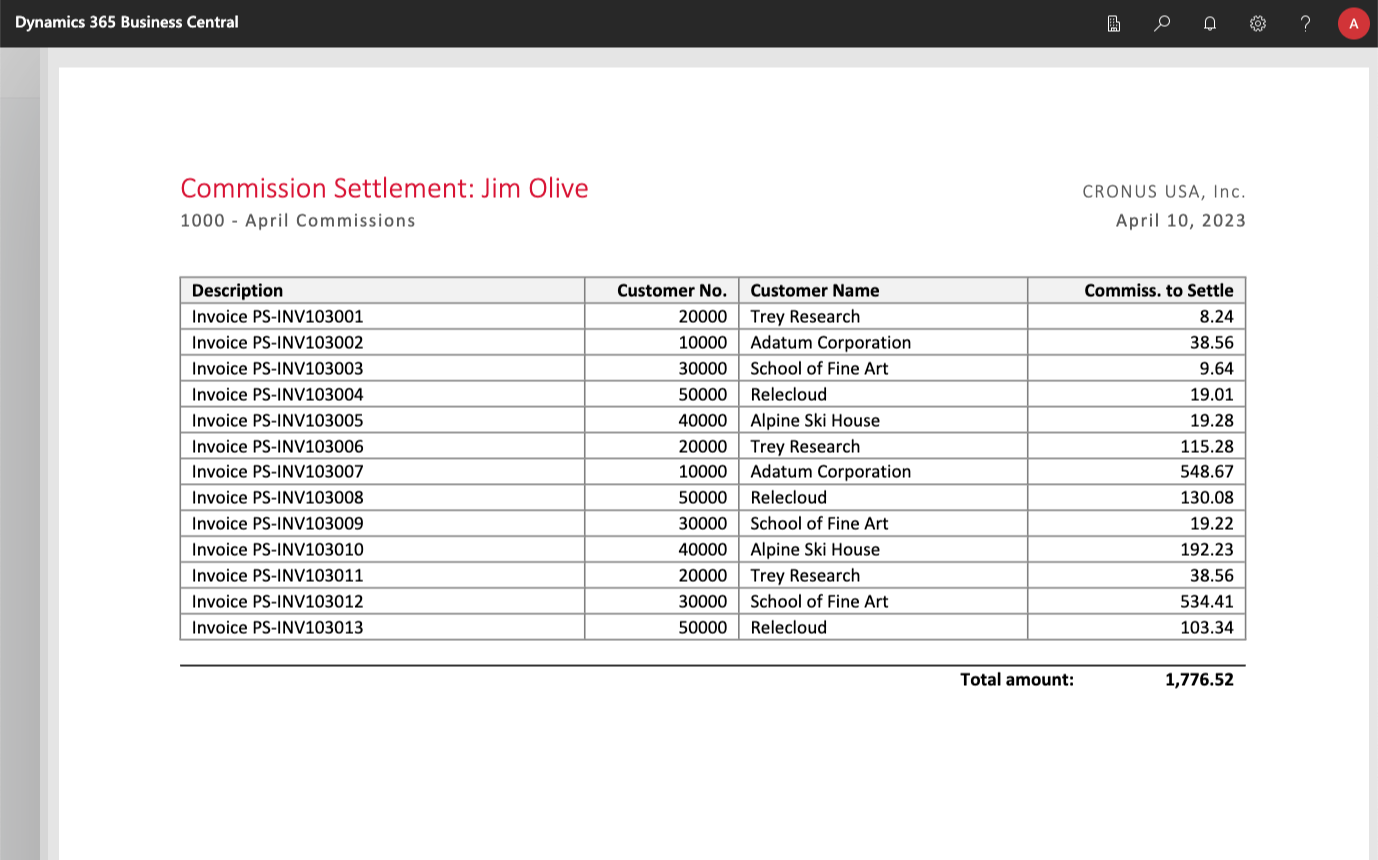
Number Series
Within the general setup card, you will find a Settlements Section where you can specify the number series that should be used for these documents.