Send Reports by Email
Description
iDynamics Commissions includes the option to automatically send individual reports to each salesperson. This will let you provide information about the status of sales and commissions for salespeople that might not have access to Business Central or particular reports. All reports sent by email will be for the individual salesperson, not including information about sales or commissions for other salespeople.
Emails will be sent using the email configuration defined in Business Central, and the app lets you specify the subject for the emails, the body message that will be included with the report as a PDF, and add one or more people in CC so that they receive a copy of each email sent.
iDynamics Commissions lets you specify a Email Scenario to it, so that commission reports are sent with a specific email account.
Commissions
You will always find the Email action, for each report that supports it, on the dropdown available next to the report name.
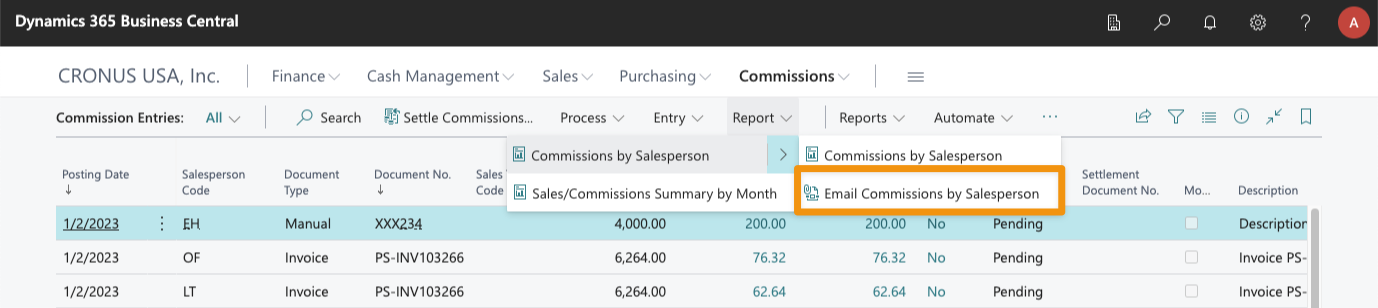
All these reports support being automatically emailed to salespeople:
- Salesperson Commissions
- Vendor Commissions
- Sales/Commissions by Salesperson (Sales Targets)
- Direct Commissions Forecast
- Direct Commissions per Salesperson
Sending these reports by email will let you inform each salesperson of how their commissions/sales are currently going, as well as which commissions were obtained at a particular point in time.
Settlements
From the Print & Send... action menu of the settlement list, we can send each settlement document by email to its assigned salesperson.
This action is available both for open and posted settlement documents.