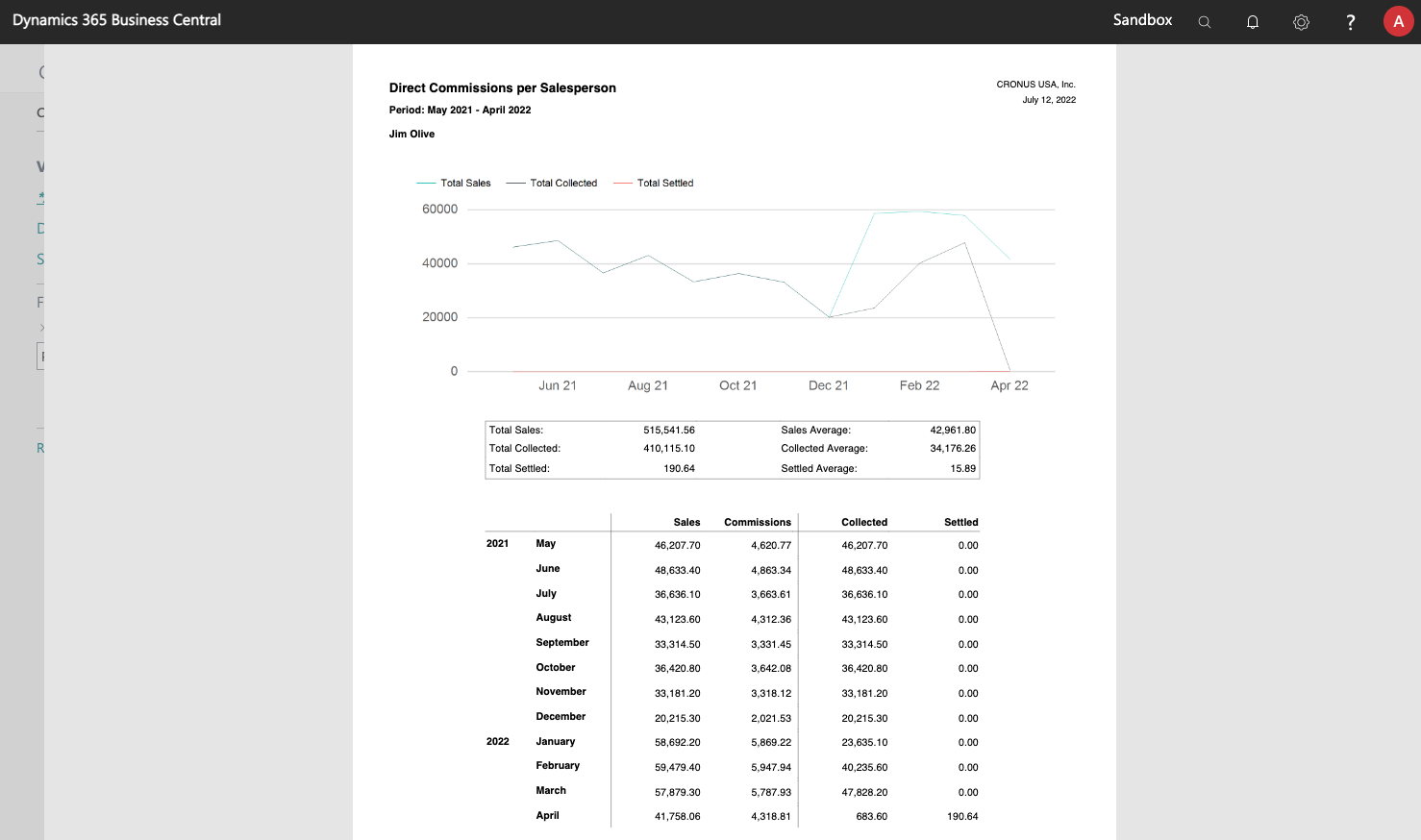Direct Commissions Reports
Description
We consider direct commissions all that were generated when a sales document was posted, as well as any commissions entered manually (or imported) into the app. These reports will give you information about which commissions are pending to be settled, information on all generated direct commissions, and check the collection status of each sales document if commission payment depends on it.
The reports detailed here can be found in the Reports > Direct Commissions menu, in the action bar of both the Salespeople/Purchasers and Commission Entries lists, inside More actions...
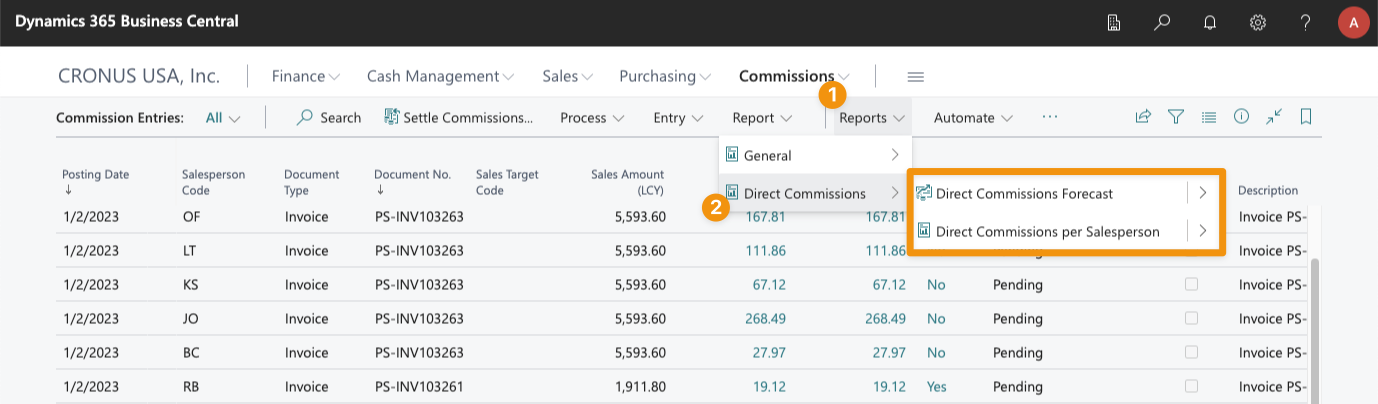
Direct Commissions Forecast
This report gives us a forecast of which direct commissions will have to be paid in a particular period. Note that depending on what you have configured, commissions can be paid once the sales invoice has been issued, or after the sales invoice has been fully collected.
If your company pays commissions only after the source invoice has been collected, this report will be particularly useful, as it will show you all invoices that should have been collected in the selected period, showing you their actual status (paid, pending, unpaid). When the report is run, you can specify how many days a payment date must be overdue before an invoice goes from pending - the customer has not yet paid the invoice but either the specified expected payment date is in the future or within margin, to unpaid - the customer should have paid the invoice by that point.
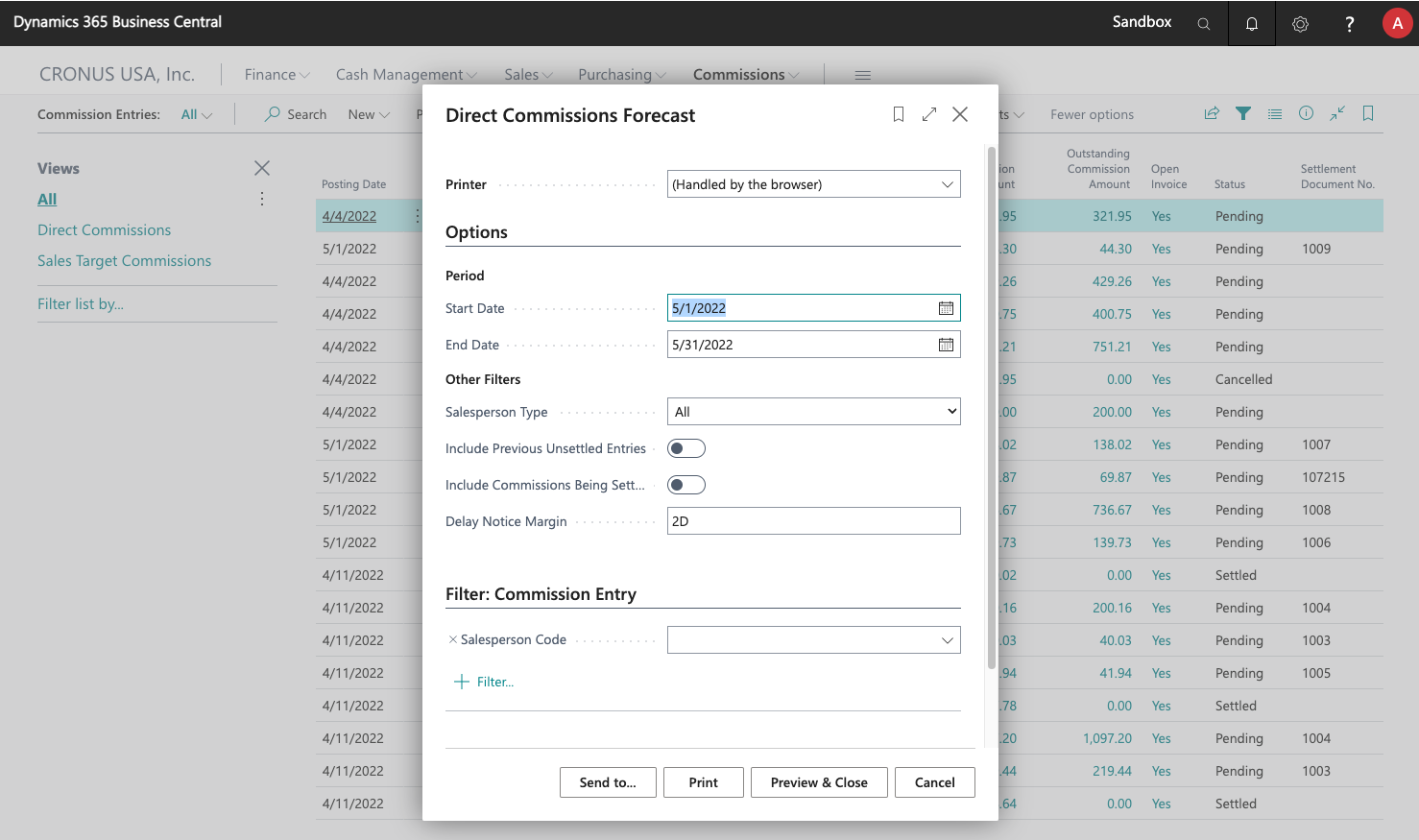
Most of the options shown are self-explanatory, but there are a couple of them that might require a bit more information:
- Include Previous Unsettled Entries. If checked, the report will include not only those commissions that are expected to be paid in the selected period but also those that should have been paid on previous dates but have not. This is useful, for example, if you pay commissions after the source document has been collected. If that is the case, there might be commissions that were not paid in a previous period, because the customer did not pay on time, but might be collected (and thus commissions paid) during the selected period.
- Exclude Unpaid. Only available when commissions are settled/paid after the invoice has been collected. This option lets you exclude from the forecast those invoices that are still unpaid after the configurable margin.
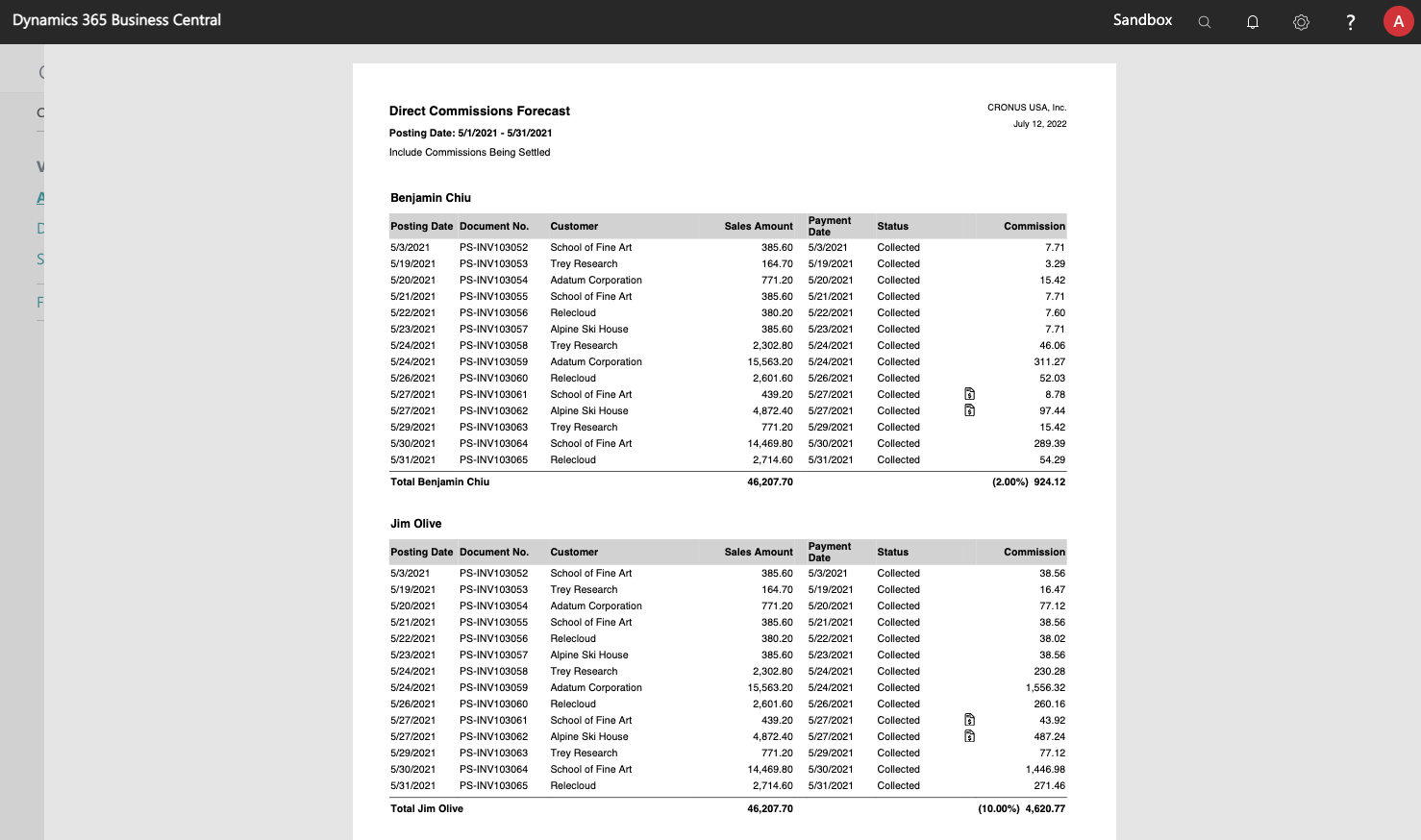
Direct Commissions per Salesperson
This report gives an overview of all sales and direct commissions generated by a single salesperson during a time period, letting you see how both amounts have evolved in time.
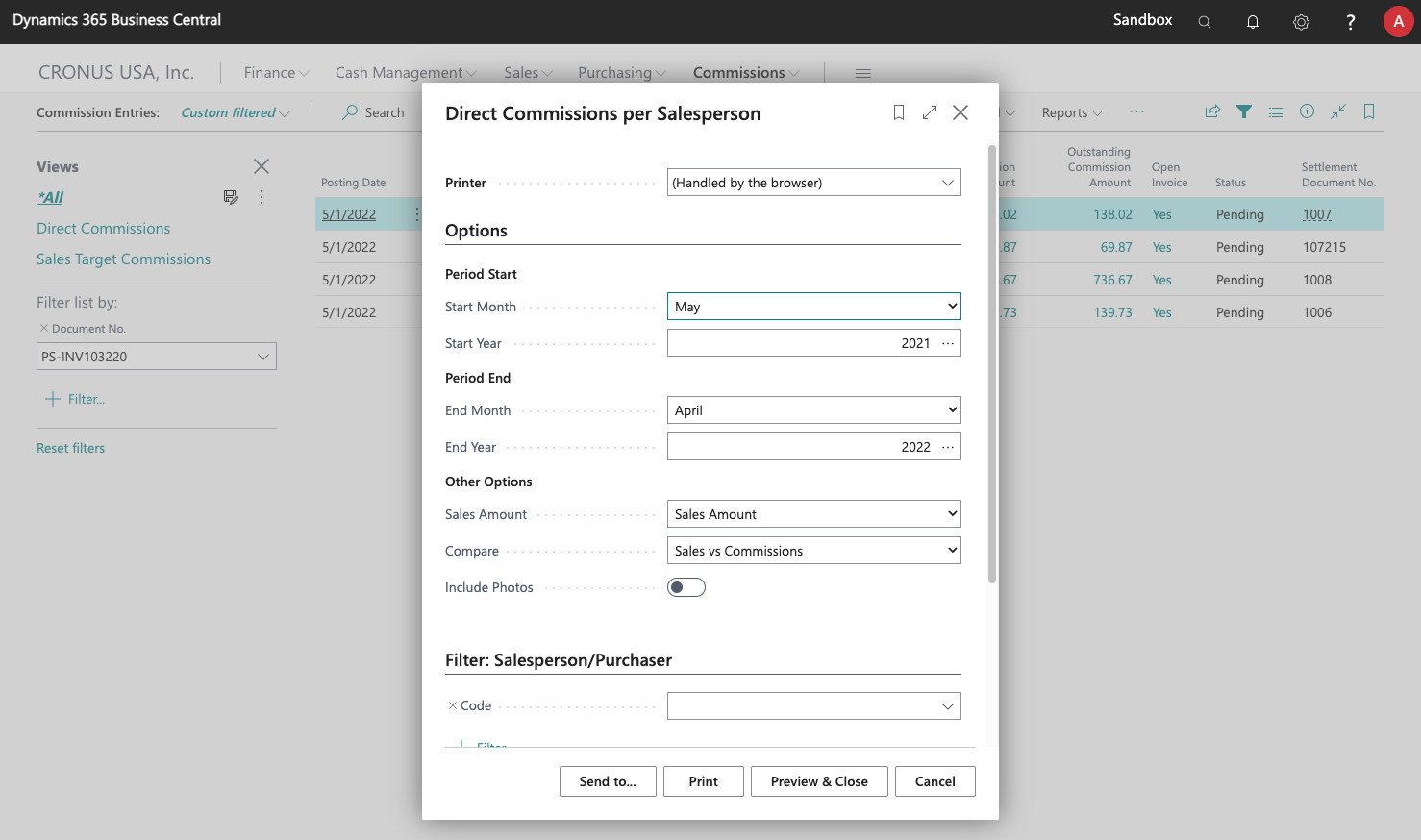
When the report is run, you must specify the start and end months for the period for which the data will be shown. In addition to the basic filters available, the report gives you the option to specify what you want to compare. Depending on which of the two values you choose, the actual charts and data shown will be different.
Sales vs Commissions
This option compares the total amount of sales, posted each month by the salesperson, with the total amount of commissions generated by these sales. It also details whether those sales are due to the salesperson being the main salesperson assigned to the sales document, part of their team, or an additional salesperson that also took part in the sale.
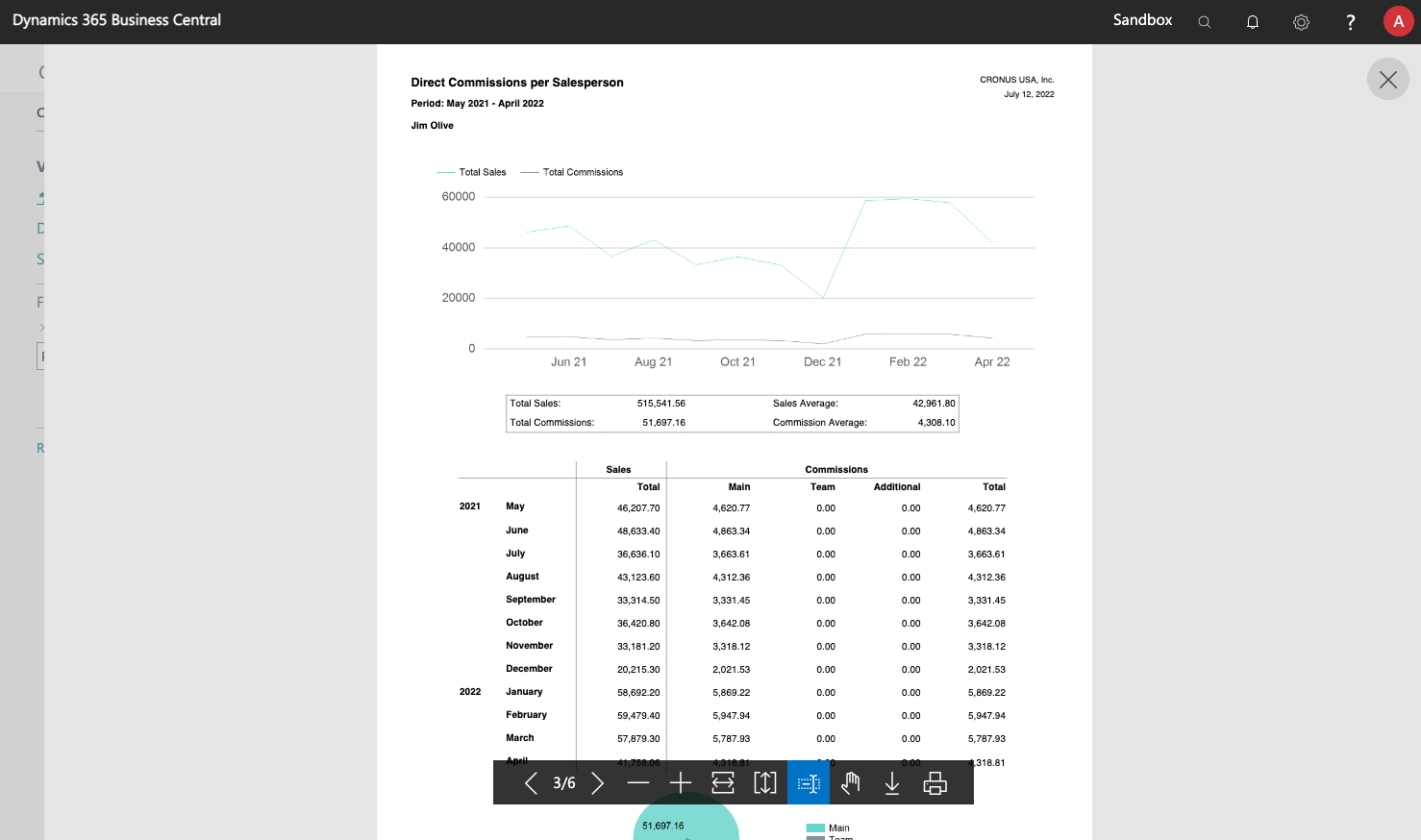
Sales vs Settlements
This option compares the total amount of sales with the total settled (that is, paid to the salesperson) commission amount. In addition, it also shows the actual amounts collected from customers.