Generate Settlement Documents
Description
Even though settlement documents can be created manually, as well as purchase invoices that settle commissions, the easiest way to generate them is through the Settle Commissions... action, available both in the Home menu of the Salespeople/Purchasers and Settlement Documents lists and on the action bar of the Commission Settlements list.
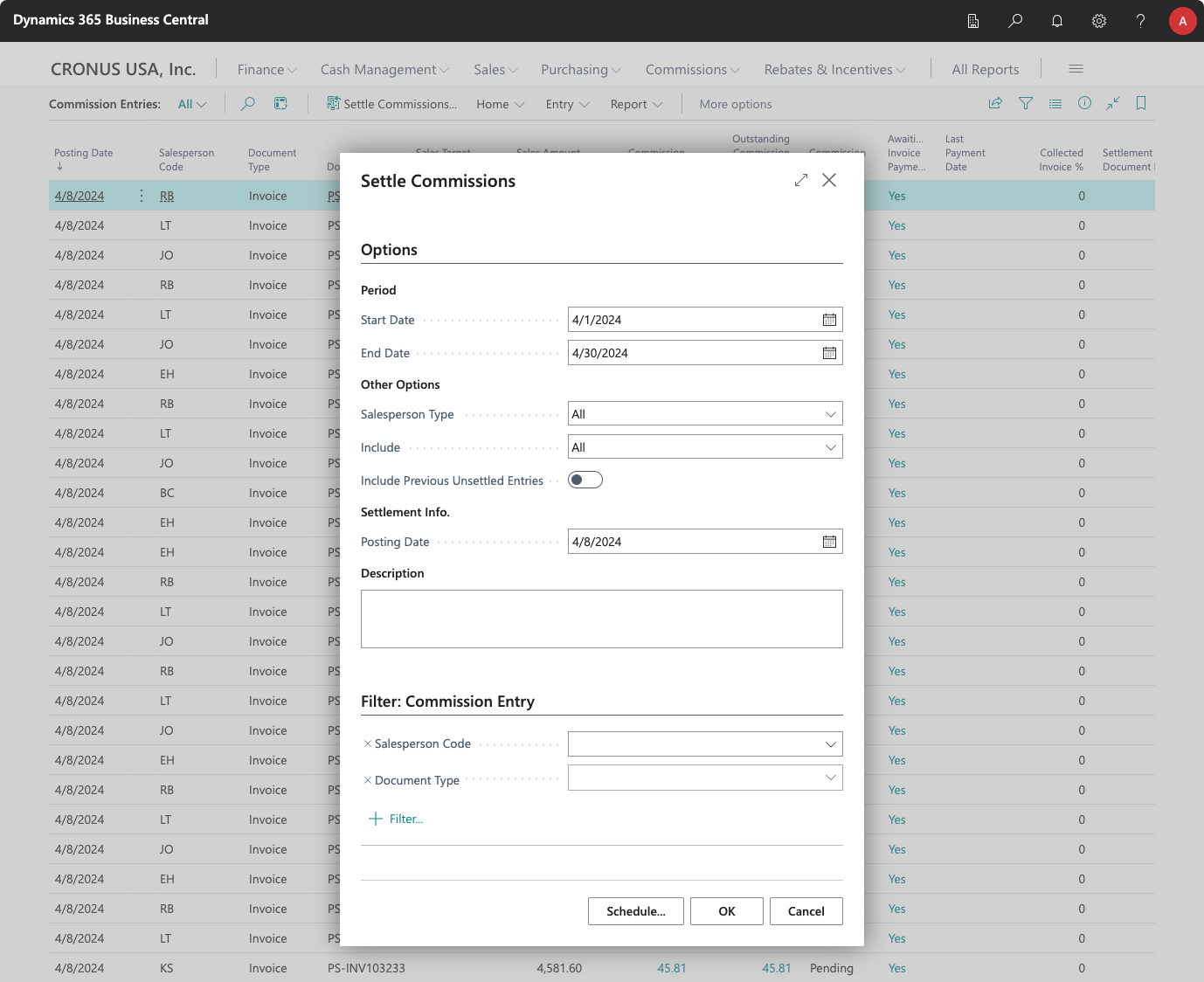
This action will generate settlement documents or purchase invoices (depending on how the salesperson has been configured) for all salespeople who have commissions in the specified date period.
The Description field is optional and lets you specify which commissions are being settled (e.g. "January Commissions"). This text will be added to the settlement headers and will be included as comments in any purchase document generated in the process.
Date Period
It is important to highlight that, for commissions obtained from sales invoices, the included commissions will vary depending on whether commissions have been set up to be paid on post, or only after the invoice has been paid by the customer.
If commissions will be paid on posting, all commission entries posted within the specified dates will be included.
If, for sales invoices, commissions will be paid only after the invoice has been collected, commissions collected (with a payment date) within the specified dates will be included instead (for other types of commissions, they will be included if they were posted within these dates).
In any case, the option Include Previous Unsettled Entries will tell the process to ignore the start date and include all unsettled commission entries posted or collected before/on the End Date.
Generated Documents
This process will create settlement documents or purchase invoices, depending on how each salesperson has been configured.
If you are going to use purchase documents to settle commissions, the app will always create a purchase invoice, with all of the outstanding commissions (both positive and negative), unless, for some reason, the total commission amount for the selected period is negative, in which case a purchase credit memo will be created instead.
At the end of the process, one or more notifications will be shown, allowing you to navigate to the different documents created.
Furthermore, if you have run the action from the Commission Entries list, you will see that the Settlement Document No. column now contains the document to which each entry has been assigned.
General Setup
Before you can settle commissions, you must configure whether commissions should be paid/settled when the original sales document is posted or collected. In addition, serial numbers must be configured for the settlement documents.
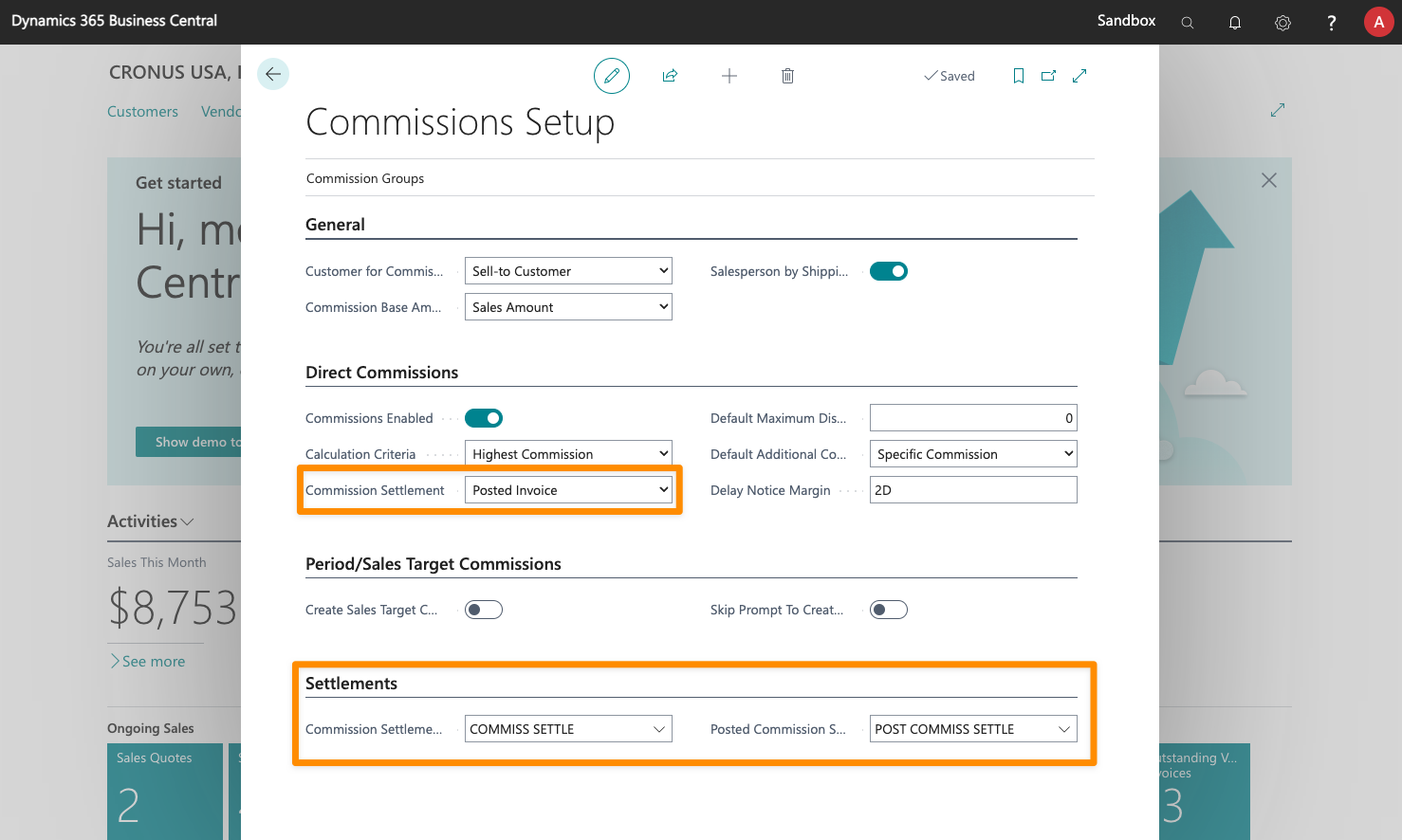
Commission Settlement
The Commission Settlement option of the setup page lets us select the moment in which a direct commission can be paid to the salesperson. Posted Invoice means that commissions can be settled once the sales invoice has been posted. Payment Collected, however, will block its payment until the customer has fully paid the customer ledger entries generated by the invoice.
Number Series
When installed, iDynamics Commissions will automatically create a number series for settlement documents and posted settlement documents. If you prefer to assign a custom series to these documents, here you can change the series assigned to each one.