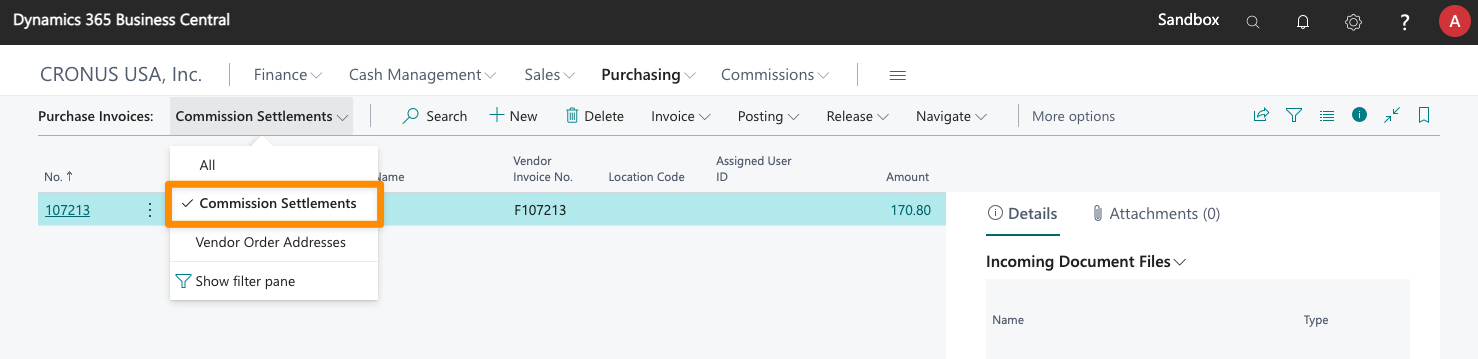Purchase Invoices
Description
For external salespeople, the app lets you settle commissions through purchase invoices and credit memos. Invoices can be generated automatically just like settlement documents, as long as the salesperson has a related vendor number and a posting group has been assigned.
You can configure a custom series number for purchase documents that settle commissions, if you want to use a different series for regular purchase invoices and purchase invoices that pay commissions.
Add Commissions to a Purchase Document
In addition to this automated process, you can add commissions to any invoice (or credit memo) using the Get Unsettled Commissions... action, available in the toolbar located above the line list of the document.
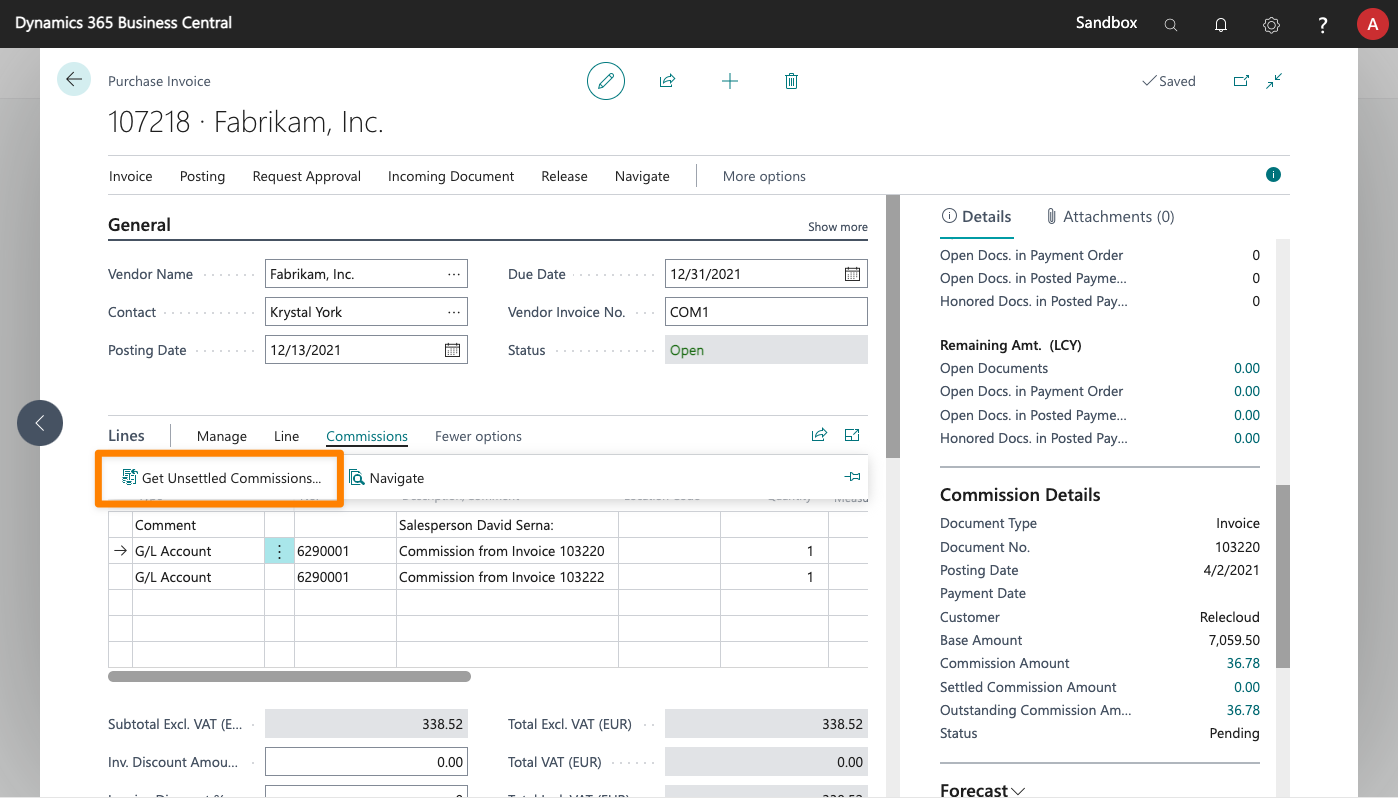
Only commissions for the salespeople that have the invoice vendor assigned will be shown in the list, that are not assigned to any other settlement or purchase document, and that have an outstanding amount. Furthermore, if it has been configured that commissions should only be settled after customer payment has been received, commissions for unpaid invoices will not be shown.
If the selected invoice line corresponds to a commission entry, the Commission Details factbox will show extra information about the source commission.
Just like in settlement documents, the commission amount is editable, but the amount must always be equal or lower than the outstanding commission amount.
Purchase lines related to a commission can also be deleted after being assigned to the document, leaving the commission for a later settlement.
Posting
After commissions have been added to the purchase documents, and the amounts have been reviewed, the document can be posted just as any other purchase invoice/credit memo.
Once posted, the app will create a posted settlement document for each salesperson for which commissions were settled, with the detailed amounts. In addition to that, detailed commission entries will be created for each settled commission, with the settled amounts.
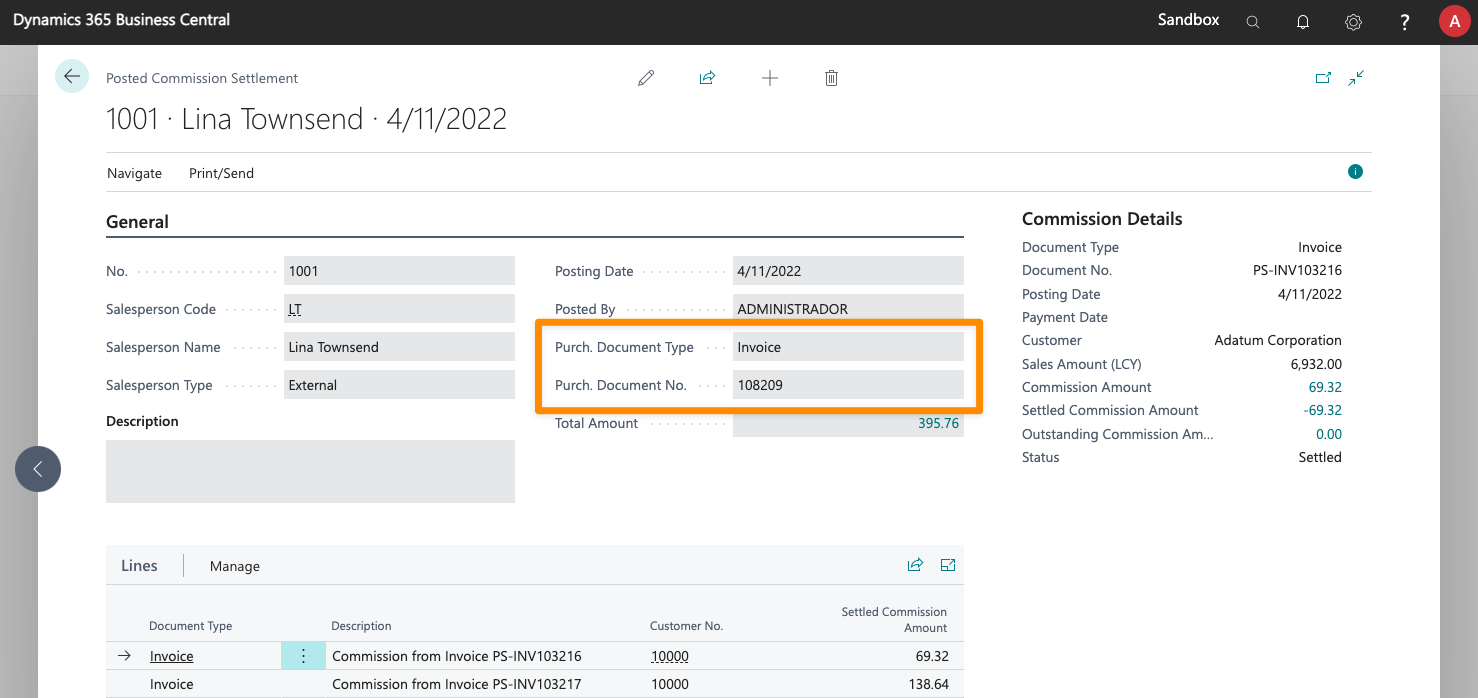
Configure Salesperson Vendor
To be able to add commissions to a purchase document, the salesperson needs to be marked as external, and have an assigned vendor, that will be used for the invoices.
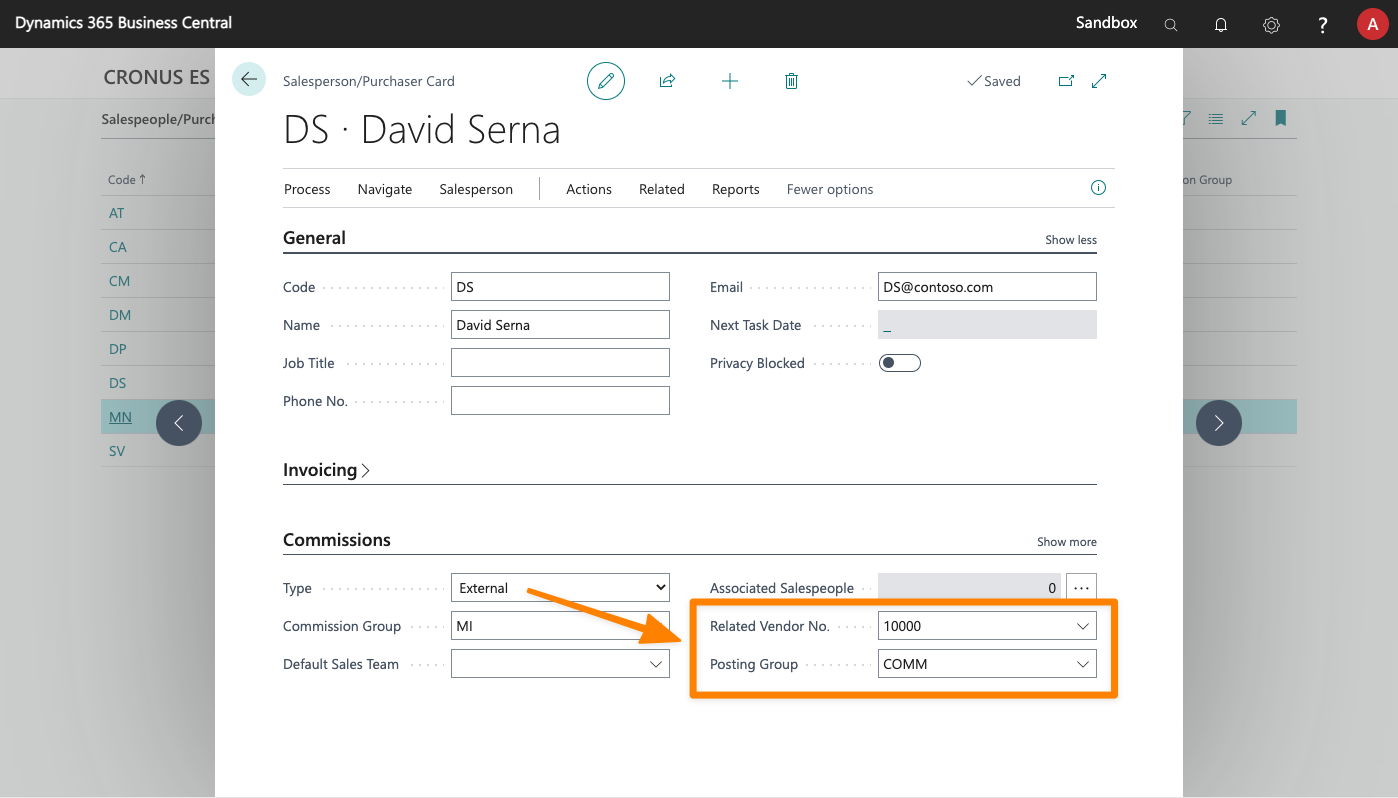
In addition to the vendor, you must also specify the posting group that will be used when creating the lines.
The same vendor can be assigned to multiple salespeople. If that is the case, a single invoice will be generated, for all salespeople, when the purchase documents are generated at the end of the month/period.
Filter Purchase Invoices
If at any moment you want to filter purchase invoices by those that are going to settle commissions, you can filter by the boolean field Settles Commissions. The app automatically adds a default filter to the purchase invoice list, that you can use to do so.