Set a specific base % for commissions
Description
In certain scenarios, you might want to define that the salesperson (or an additional salesperson) should only get commissions on a % of the invoice amount. As we don't want to overwhelm users, and not all companies need this feature, the fields are hidden by default but can be made visible by the user.
Main Salesperson
For the salesperson assigned to the sales header, there is a hidden Base Commission % field, that can be made visible, and that lets you specify the % of the sales amount (for each line) that will be used to calculate commissions.
Example scenario: when an external vendor has helped in the sale, they will get a 10% commission on the total amount. The main salesperson should get their commissions based on the remaining amount. In order to do that, you can specify that the Base Commission % of the document is 90%.
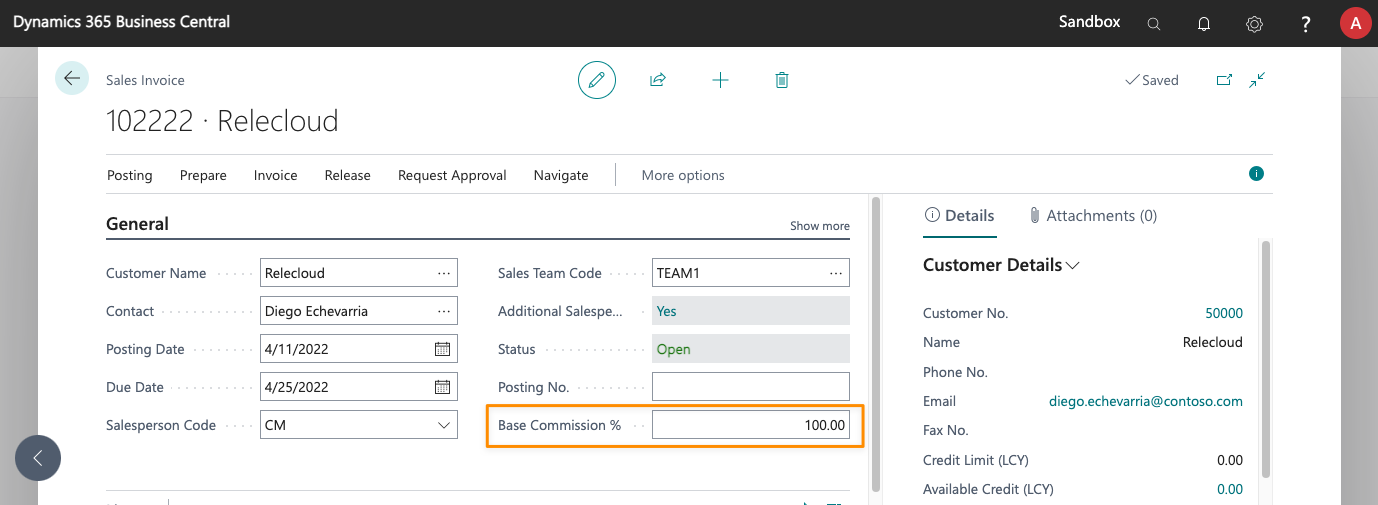
In the previous screenshot the field has been made visible using the Personalize Business Central action.
Additional Salespeople
Just as with the main salesperson, you can also show an equivalent Base Commission % field, available in the list of additional salespeople.
Example scenario: both Dylan and Laura took part in the sale, and you want that each one of them gets their own commissions (they might have different commission rates), each on half of the total sales amount. You can manage this by setting Base Commission % to 50% in both the sales header (for the main salesperson) and the additional salesperson record.
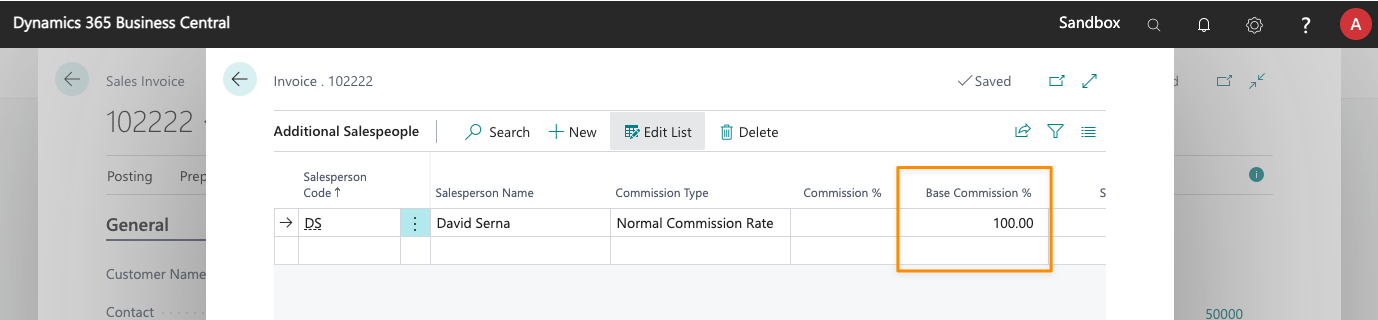
As in the previous screenshot, the Base Commission % has been made visible using the Personalize option, in Business Central. By default, David Serna will get his commission rate based on the full (100%) sales amount. You can lower this value, to give him a commission on just part of the sales, instead.