Prepayments
Description
Business Central gives you the option to generate prepayments for sales documents that have not been posted. iDynamics Commissions gives you the option to ignore them, so that commissions are paid after the document has actually been posted and fully paid, or to generate commissions for them, based on the contents of the sales document that is being prepaid.
Generate Commissions
In the general setup page, you will find the option to Generate Commissions for Prepayments.
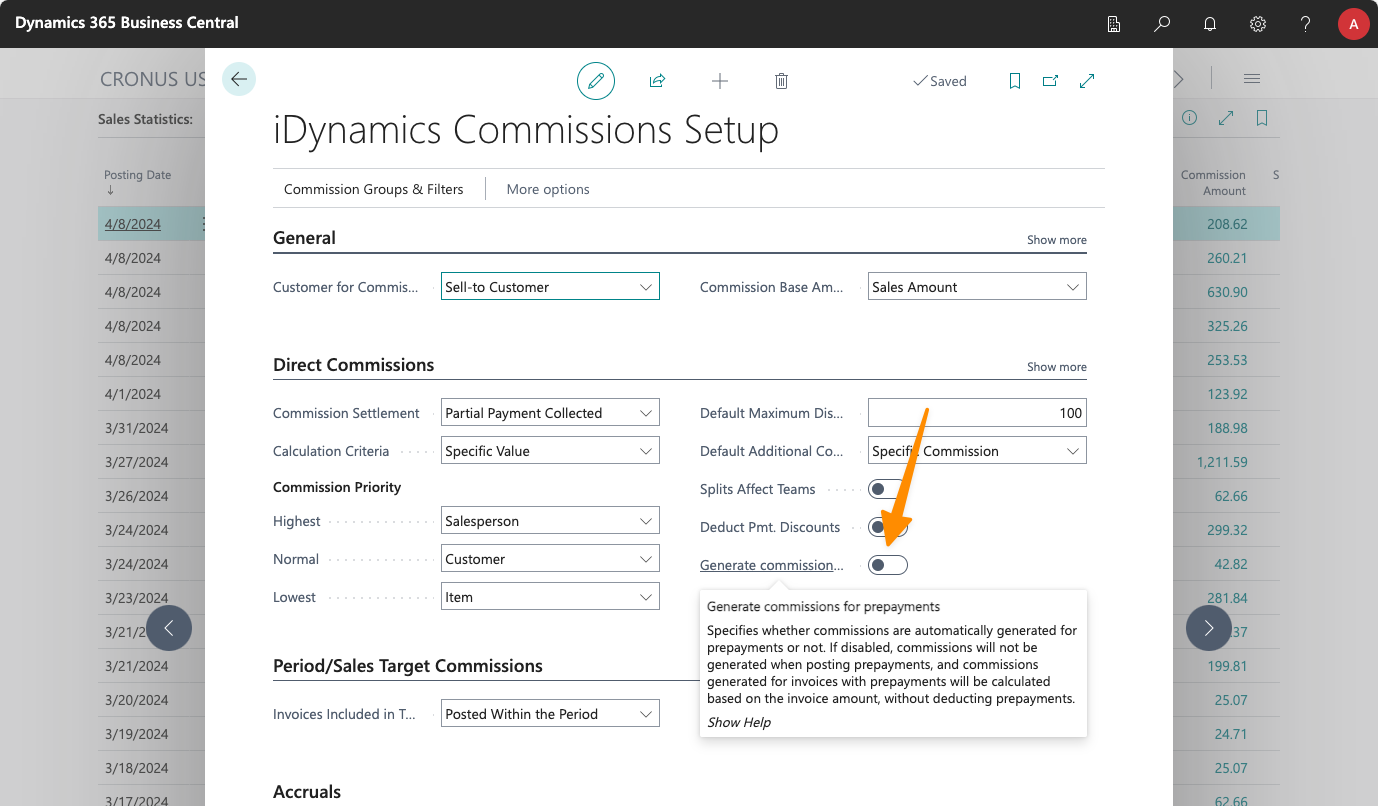
If you enable this option, when you post a prepayment invoice (or credit memo), iDynamics Commissions will calculate commissions for the source sales document (the one that is being prepaid), and then multiply them by the % of the document that has been prepaid.
E.g., if you prepay $1,000 on a $2,000 order, and the items would generate $50 in commissions, based on the existing rates, the prepayment would generate $25 in commissions.
When the sales document is posted, and its final commissions calculated, all commissions generated from prepayments will be automatically deducted.