Commission Unit of Measure
Description
When selling items or resources, or when setting sales targets for them, you might want to set a fixed commission amount for them, or you might want to give commissions based on the number of units sold during a period.
For these cases, the app lets you configure a commission unit of measure for each item and resource.
If you don't specify a commission unit of measure, the sales unit of measure will be used instead. And if no sales unit of measure has been specified, then the base unit of measure will apply. This field is just needed for those cases in which the sales unit of measure is not the one you want to use to define rates or targets.
Items
You can find the field in the Prices & Sales tab of the item card.
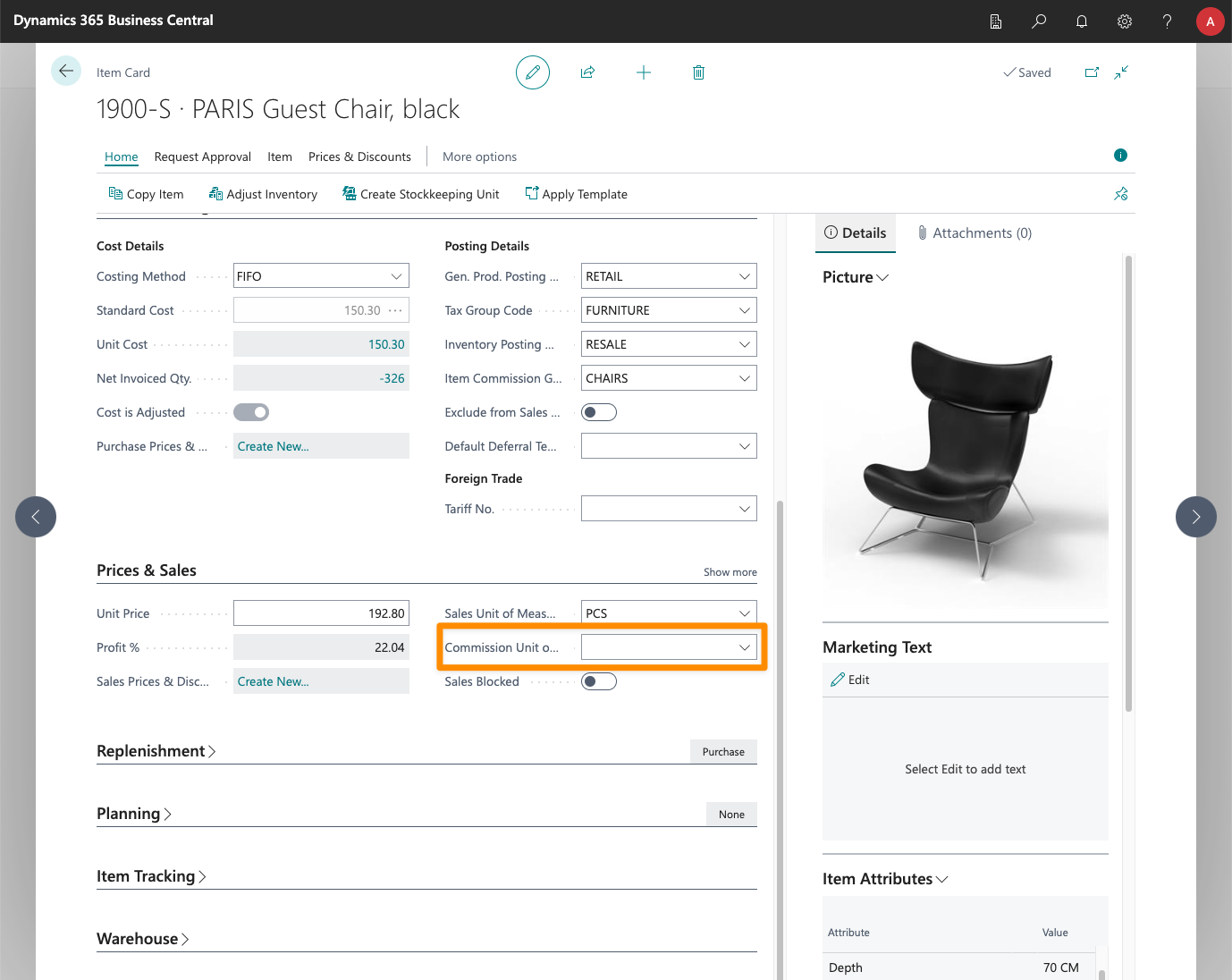
Resources
You can find the field in the General tab of the resource card.
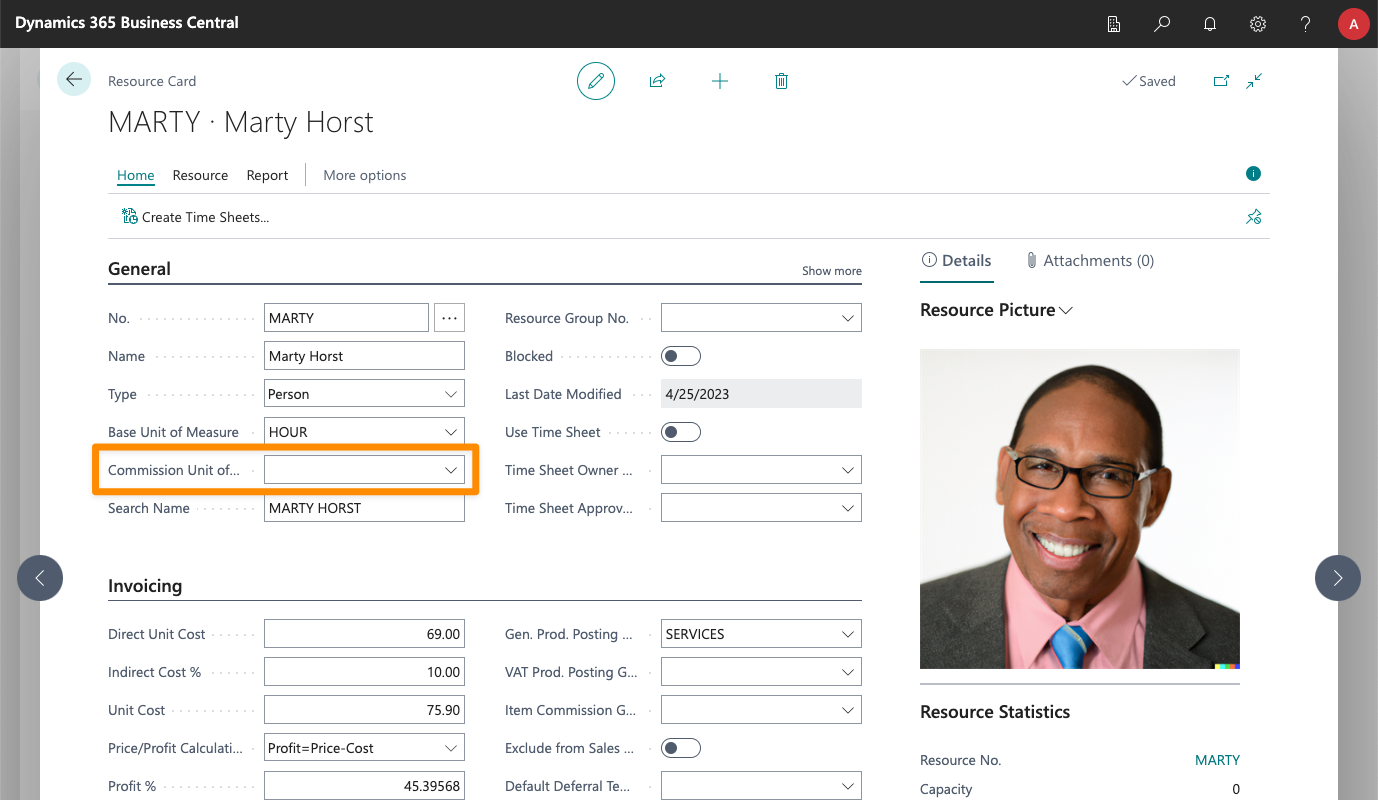
As there is no sales unit of measure for resources, if no commission unit of measure is specified, the base unit of measure will be used instead.
G/L Accounts
As G/L accounts don't have a unit of measure assigned to them, any commission rates or sales targets that include them will always use the quantity specified for them in each sales line.