Using Marketing capabilities for Incident Management
The incidents link all related documents and include a multitude of additional resources such as notes, comments, links and attachments to facilitate their resolution. Additionally and optionally, you can use the Tasks and Interactions functionality of Business Central's Marketing Module to keep track of the actions to be taken on the incident.
Manual Creation of Tasks
The manual creation of tasks is done from the Incident Card.
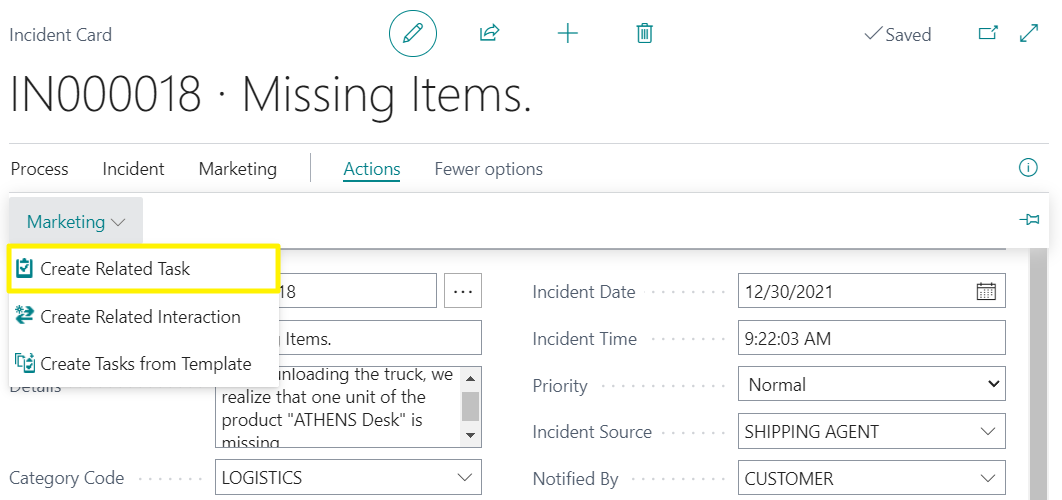
If you select a Source Line, the Contact and Salesperson are automatically filled in from the data of the selected line, although they can be modified.
If you do not select a Source Line, the task is generic for the entire incident.
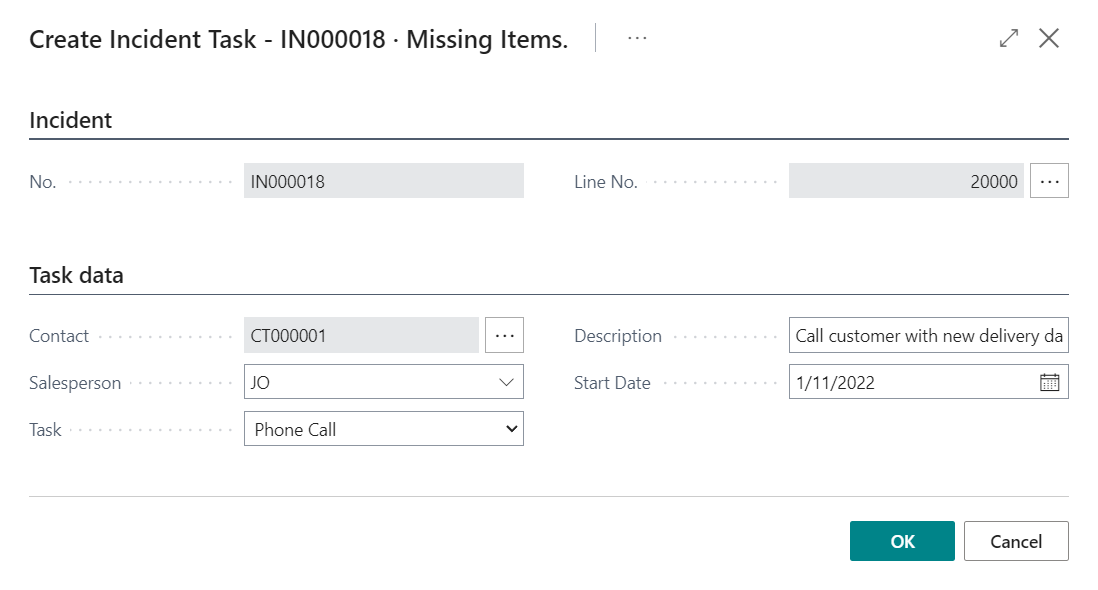
Manual Creation of Interactions
Use the Create Related Interaction action to manually create a marketing interaction related with the incident.
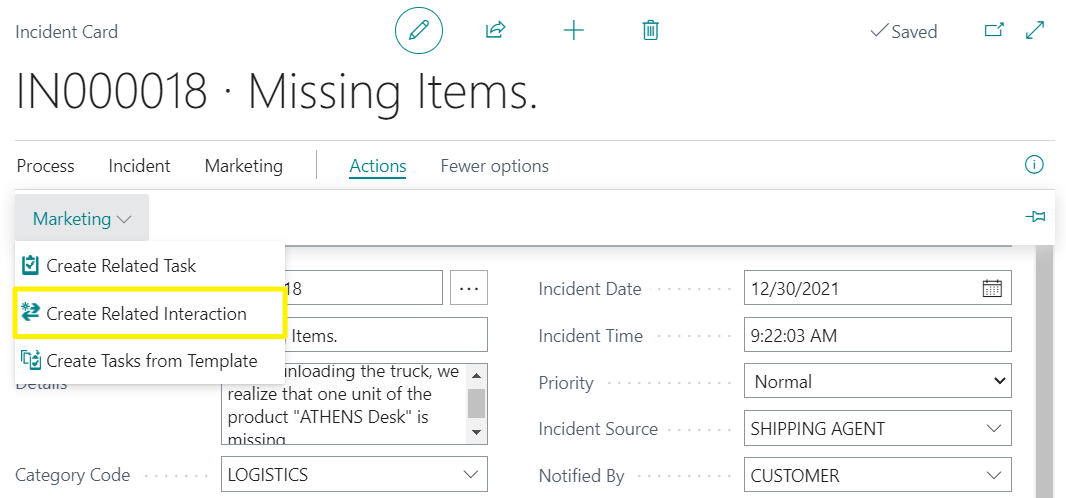
If you select a Source Line, the Contact and Salesperson are automatically filled in from the data of the selected line, although they can be modified.
If you do not select a Source Line, the interaction is generic for the entire incident.
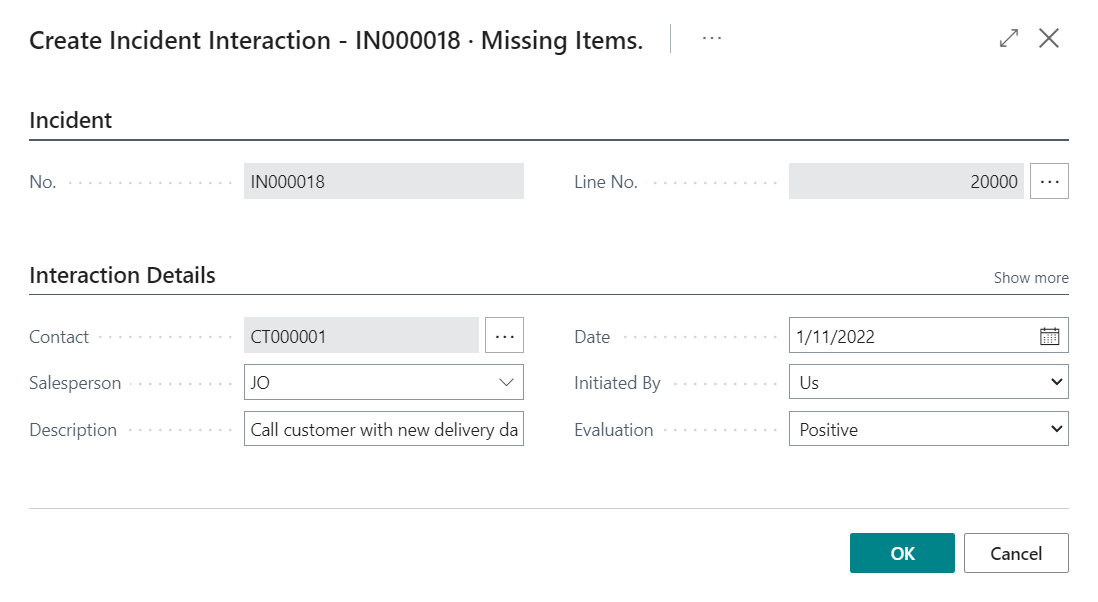
Task Generation From Template
If you have defined activities and tasks by incident type, you can import them to the incident, using the Create Tasks from Template action.
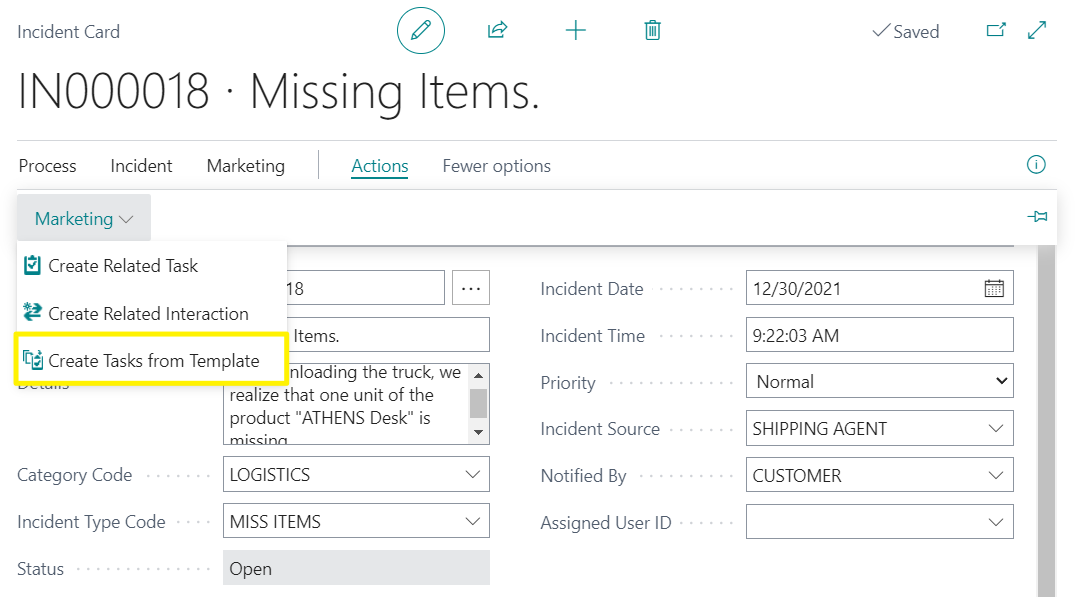
In order to be able to load the tasks, the incident must have the category and type specified.
Pressing this action displays a dialog box for the user to fill in a series of data that will be used for the automatic creation of the tasks. The number of activities configured for the Category and Type of the incident is indicated so that, by clicking on it, these activities can be previewed.
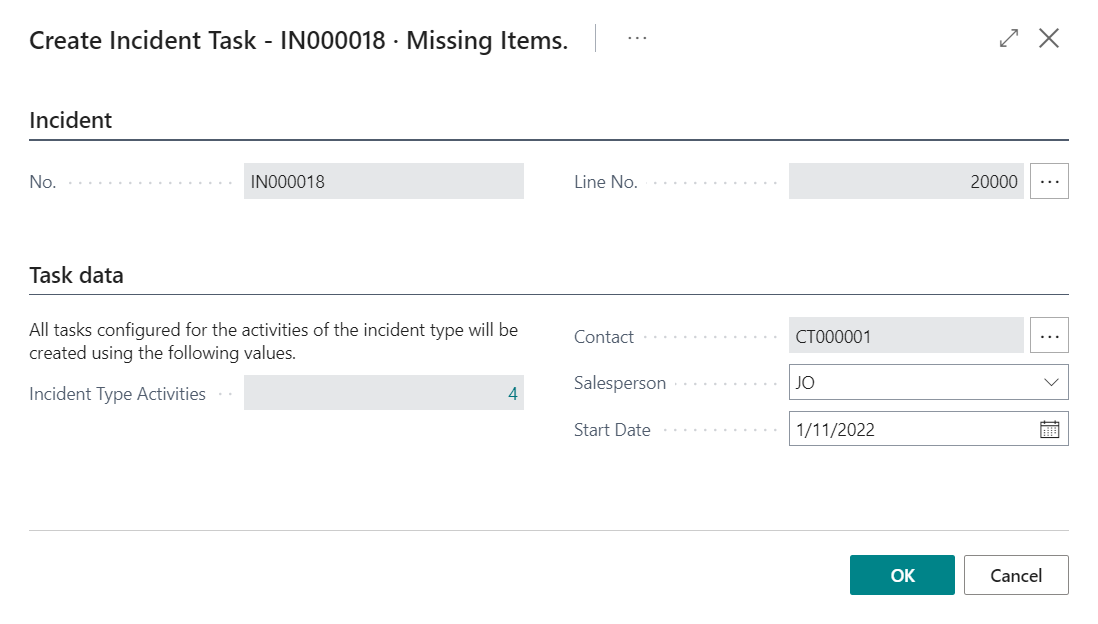
It is necessary to fill in the Start Date because the dates of the tasks that will be created will be calculated from this date and using the date formula that the loaded task has configured.
If you select a Source Line, the Contact and Salesperson are automatically filled in from the data of the selected line, although they can be modified.
If you do not select a Source Line, the tasks are generic for the entire incident.
Once the tasks are imported, the Category and Type of the incident cannot be modified.
Navigation between Incidents, Marketing Tasks and Interactions
From Incidents
From the Incident List and Card (header and lines), you can navigate to view related marketing tasks and interactions.
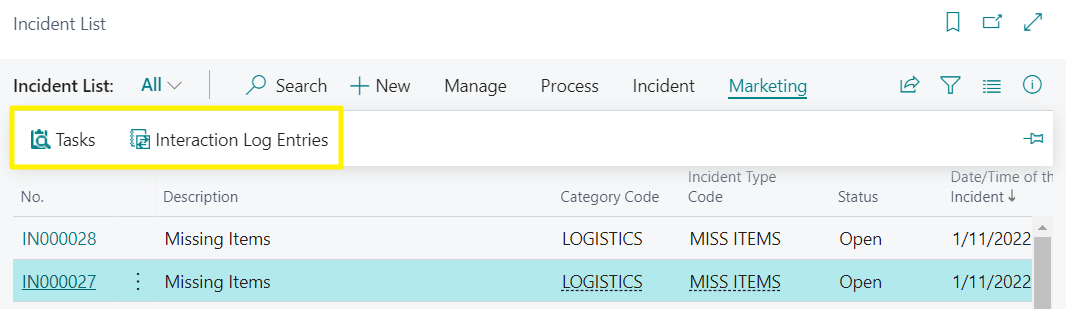
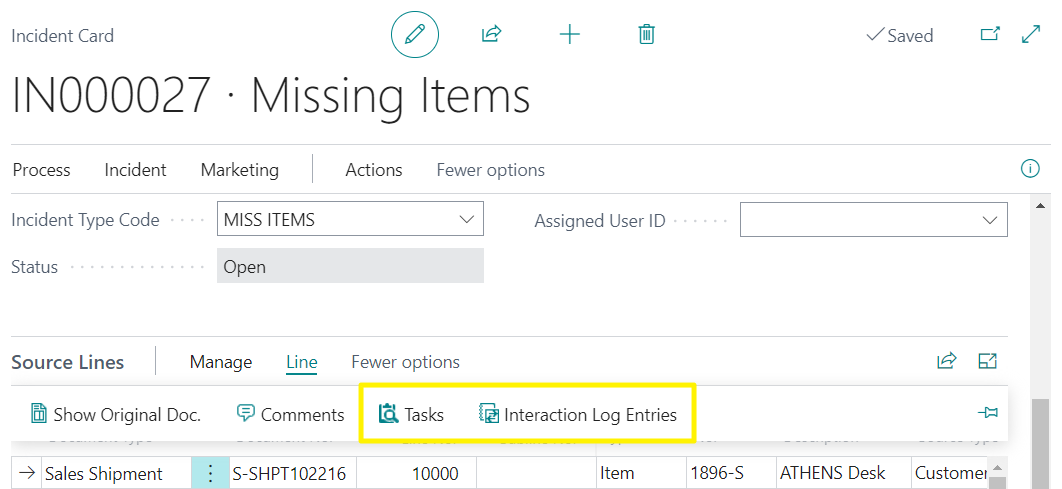
Tasks List:
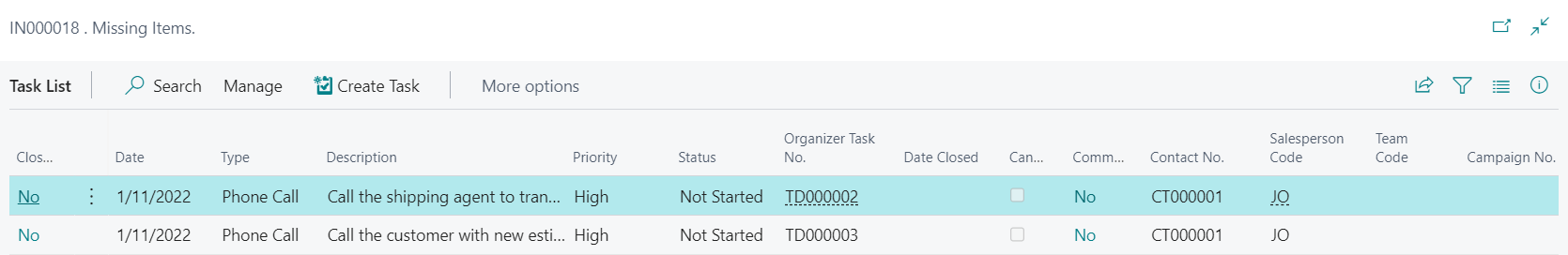
Interactions:
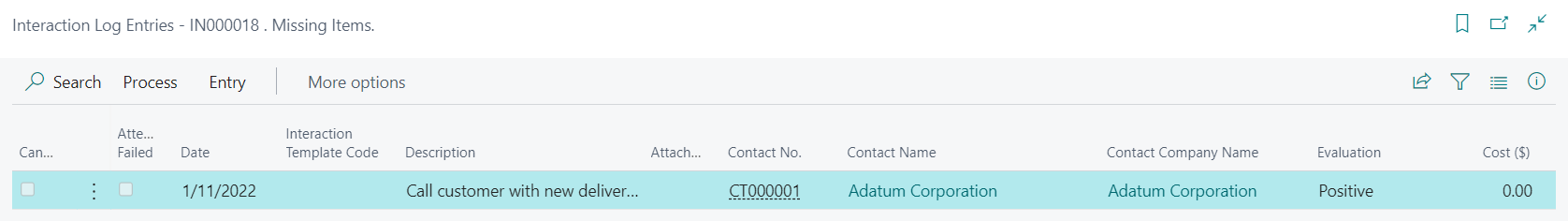
In the Marketing Tasks section of the Incident Card, there are 3 fields that indicate:
- Whether the tasks related to the incident have been generated from the task template by Type.
- Number of pending tasks.
- Number of completed tasks.
By clicking on the last two fields, you can access directly to the list of tasks, pending or completed.
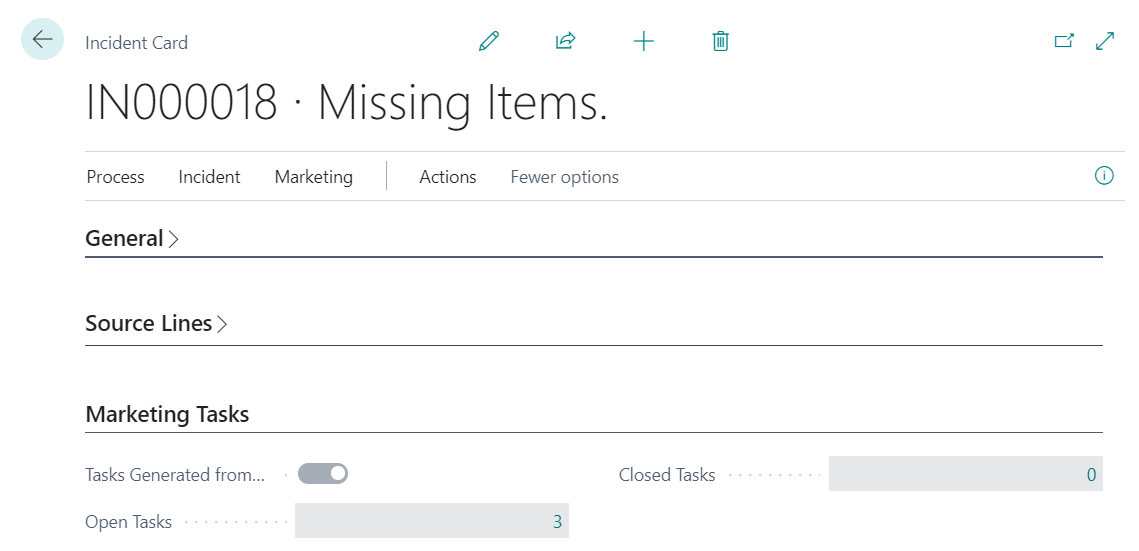
From Marketing Tasks and Interactions
Tasks
In task list and card of the Marketing module, iDynamics Incident Management adds the following fields:
- Incident No..
- Incident Description (hidden by default in the task list).
- Incident line No., to be filled in when the task has been generated for a specific line of the incident.
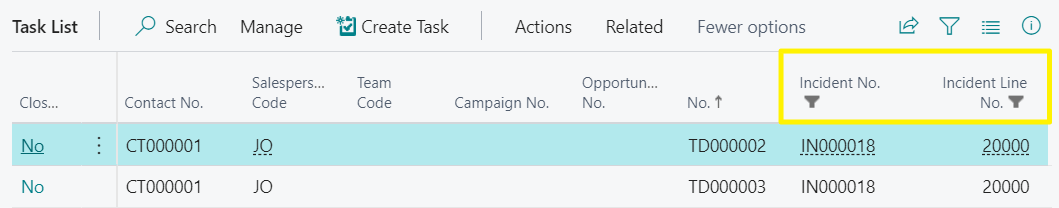
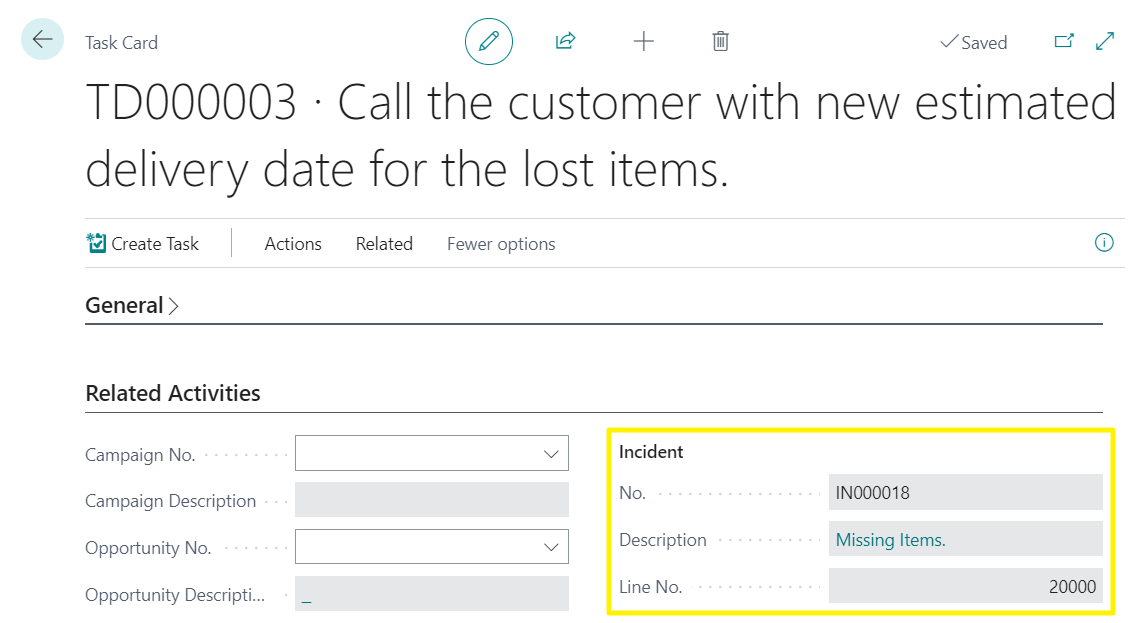
It also adds actions to be able to see the Incident or Line related to the selected task.
These actions will only be available for the tasks that have the incident number and line number respectively.
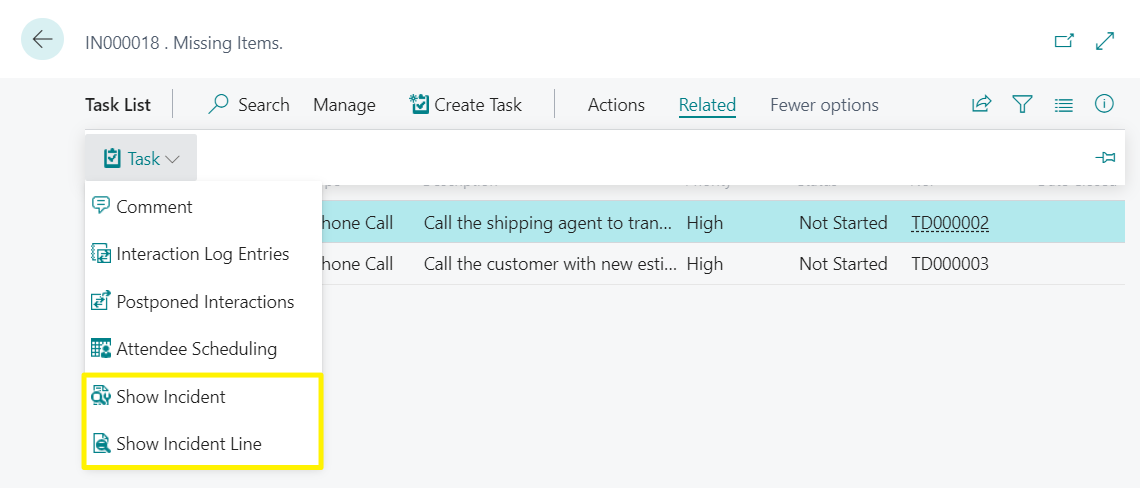
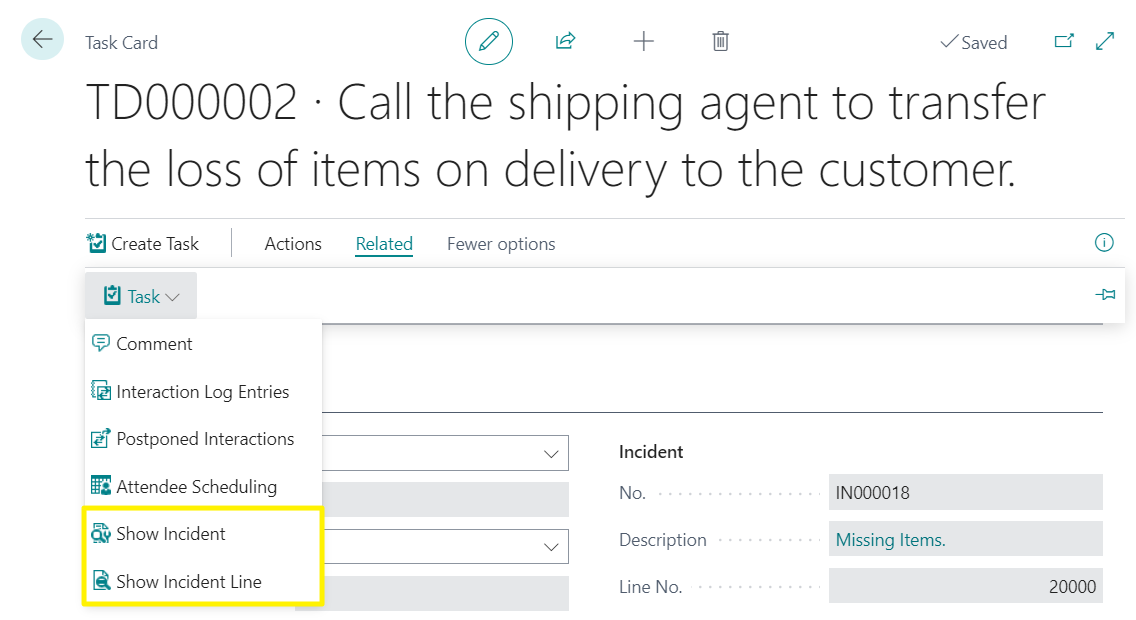
Interactions
In the Interaction Log Entries page of the Marketing module, iDynamics Incident Management adds the following fields:
- Incident No.
- Incident Line No., to be filled in when the interaction has been generated for a specific line of the incident.
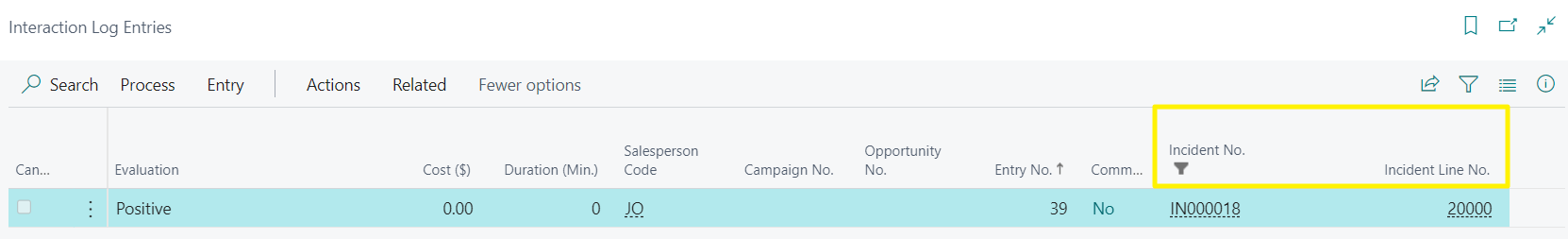
It also adds actions to be able to see the incident or line related to the selected task.
These actions will only be available for the Interaction Log Entries that have the incident number and line number respectively.
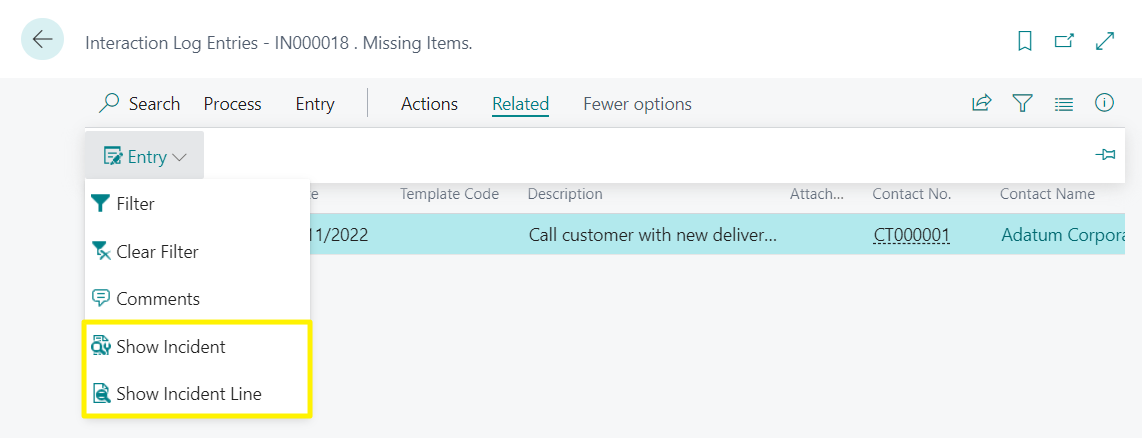
Additionally, if an interaction is created from the Marketing module for a task that is related to an incident, the interaction will automatically be linked to the same incident (and line if applicable).